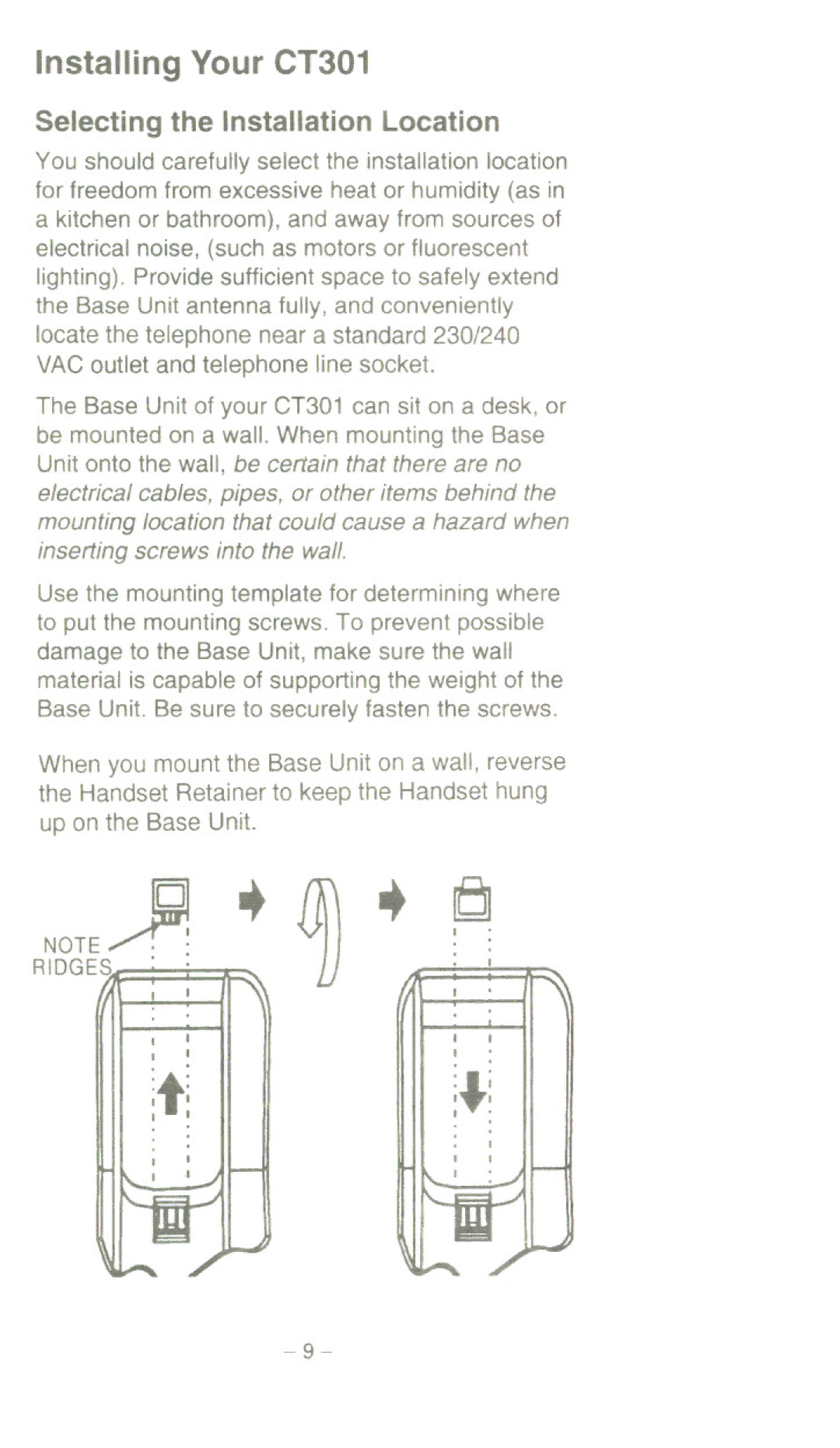CT301 specifications
The Uniden CT301 is a versatile and reliable cordless phone that offers a range of features designed to enhance communication while providing convenience and ease of use. With its sleek design and advanced technology, the CT301 model has become a popular choice for both home and office environments.One of the standout features of the Uniden CT301 is its digital DECT technology. DECT, or Digital Enhanced Cordless Telecommunications, provides superior sound quality and greater security compared to traditional analog phones. This technology ensures that calls are clearer, with reduced interference from other devices, thus giving users a seamless communication experience.
The CT301 also boasts a long-range signal, allowing users to move freely around their premises without losing connectivity. This feature is particularly beneficial in larger homes or offices where users need to stay connected while multitasking. The phone's robust battery life ensures that users can talk for extended periods without the need for frequent recharging, making it ideal for individuals who spend a lot of time on calls.
Another notable characteristic of the Uniden CT301 is its user-friendly interface. The large backlit display makes it easy to read caller ID information, navigate menus, and access contacts even in low-light conditions. The phone is equipped with a built-in phonebook, enabling users to store up to 100 contacts for quick dialing. Additionally, the caller ID feature helps users identify incoming calls, allowing them to screen and prioritize calls effectively.
Furthermore, the CT301 offers multiple ringer melodies and adjustable volume settings, giving users the freedom to customize their phone according to their preferences. The expandable nature of the system allows users to add multiple handsets around the home or office, making it a flexible solution for managing communication in various spaces.
In summary, the Uniden CT301 combines advanced DECT technology, user-friendly features, and a stylish design to meet the needs of modern users. With its long battery life, clear sound quality, and customizable settings, the CT301 is an excellent choice for anyone looking for a reliable cordless phone that caters to both personal and professional requirements.