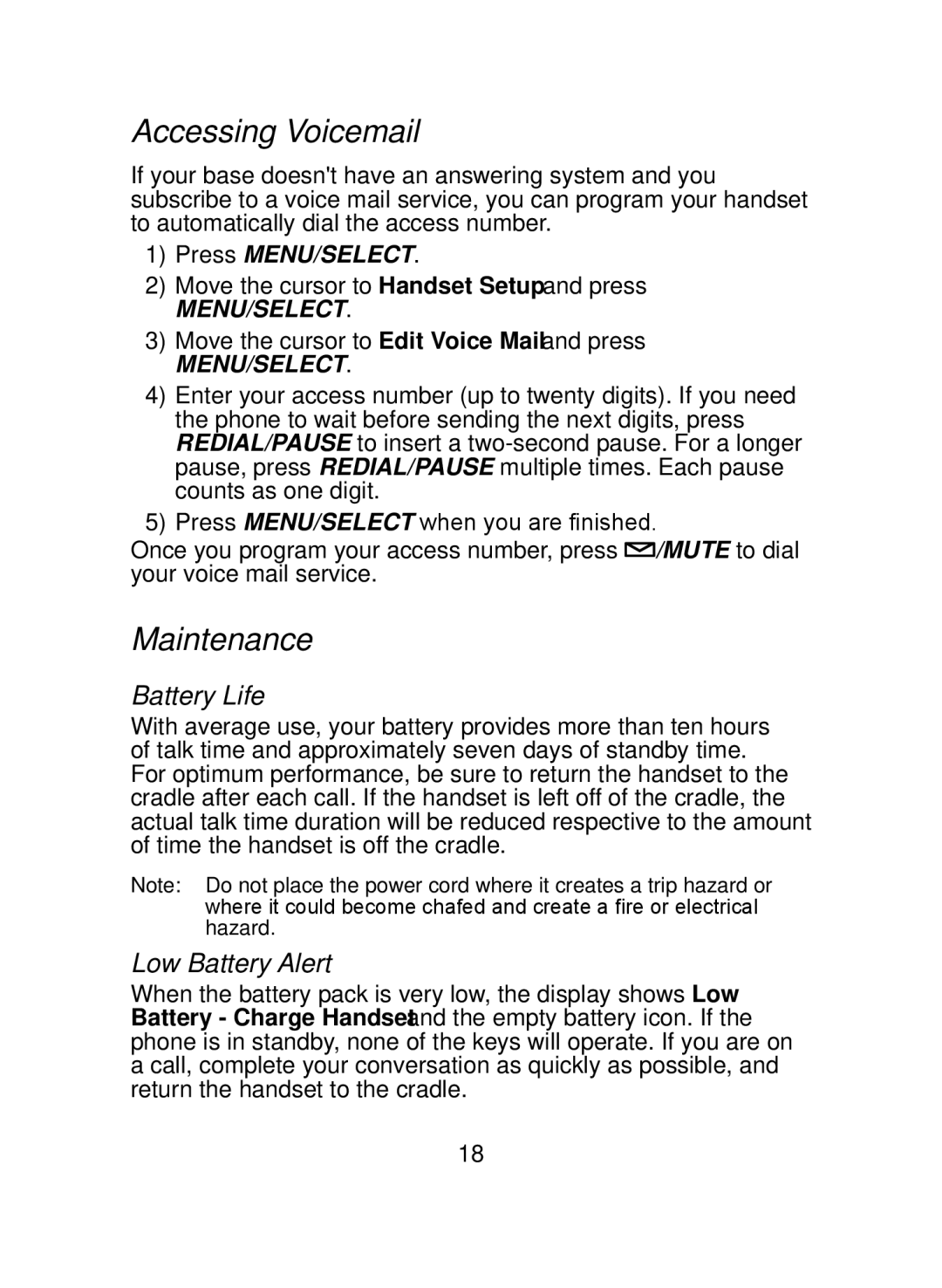Uniden DCX150, DCX150 Series specifications
The Uniden DCX150 Series is a powerful and versatile cordless phone system that reflects the brand's commitment to innovation and user-friendly technology. Designed for home and office use, the Uniden DCX150 combines modern features with reliable performance, making it an ideal choice for consumers seeking high-quality communication solutions.One of the standout features of the Uniden DCX150 is its DECT 6.0 technology, which provides superior clarity and range compared to traditional cordless phones. DECT 6.0 operates in the 1.9GHz frequency range, minimizing interference from other household devices, such as microwaves and Wi-Fi routers. As a result, users can enjoy uninterrupted conversations even in larger spaces.
The Uniden DCX150 also boasts an impressive battery life, with eco-friendly features that extend the longevity of its rechargeable batteries. The power-saving mode ensures minimal energy consumption, making it an ideal choice for the environmentally conscious user. The battery's longevity allows for longer communication periods, reducing the need for frequent charging.
Another key characteristic of the DCX150 is its high-quality, large backlit LCD display. This display makes it easy for users to navigate the phone’s features, including caller ID, call waiting, and phonebook functions, even in low-light conditions. With the capacity to store up to 100 contacts in its phonebook, the Uniden DCX150 ensures that users can quickly access their most important connections.
The phone also supports multiple handsets, allowing users to expand the system to fit their needs seamlessly. This feature is particularly useful for larger households or business environments, where having multiple handsets can enhance communication efficiency.
Additionally, the Uniden DCX150 includes features such as a visual ringer, speakerphone functionality, and a dedicated mute button, all contributing to a convenient user experience. The visual ringer alerts users to incoming calls even in noisy environments, providing peace of mind.
In conclusion, the Uniden DCX150 Series stands out with its advanced technology, convenience features, and reliability. Its DECT 6.0 technology, impressive battery life, and capacity for multiple handsets make it an excellent choice for anyone seeking a dependable cordless phone system.