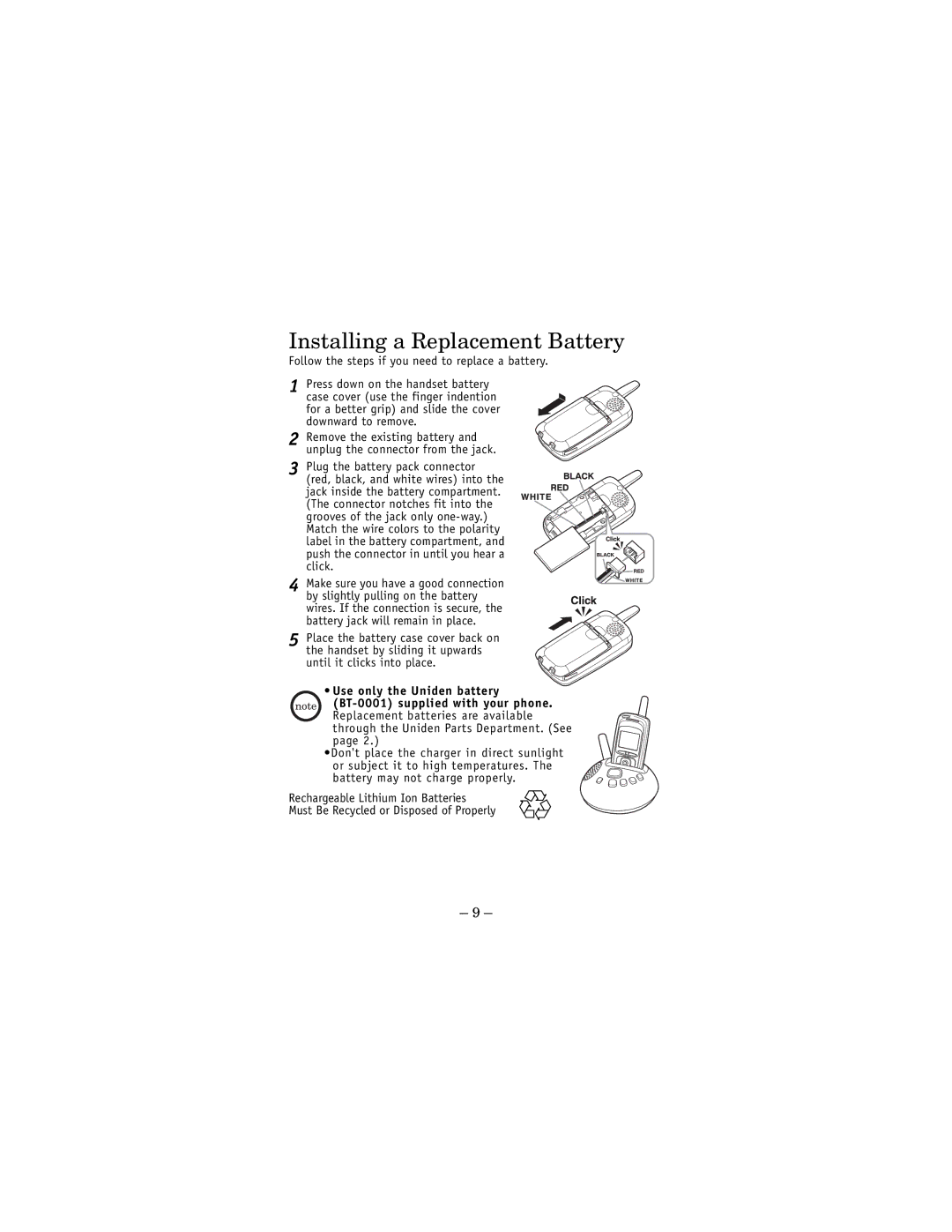DCX 770 specifications
The Uniden DCX 770 is a versatile cordless phone accessory that enhances your communication experience by allowing you to expand your existing phone system. This digital cordless handset is designed to work seamlessly with compatible Uniden base units, providing additional flexibility and convenience for home or office use.One of the standout features of the DCX 770 is its DECT 6.0 technology. DECT (Digital Enhanced Cordless Telecommunications) ensures a secure and clear connection with reduced interference, enabling users to enjoy long conversations without static or disruptions. This technology also promotes improved battery life, equipping the handset for extended use on a single charge.
The DCX 770 boasts a sleek and ergonomic design, making it comfortable to hold during long calls. The large, backlit LCD display enhances visibility, allowing users to easily navigate menus and check caller ID information, even in low light conditions. The phone also features a large keypad with well-spaced buttons, catering to users who may require a user-friendly interface.
In terms of additional functionalities, the Uniden DCX 770 supports various calling features, including caller ID and call waiting. This capability ensures that users can identify incoming calls and manage their communication effectively. The phone allows for easy access to the phonebook, accommodating up to 100 contacts, streamlining the process of making calls to loved ones or business associates.
Another notable characteristic of the DCX 770 is its intercom capability, which facilitates communication between handsets in the same system. This is particularly useful in larger homes or offices where quick communication is important. Users can also easily transfer calls between handsets, enhancing the overall calling experience.
The Uniden DCX 770 is equipped with a digital answering system, allowing users to manage their voicemail effortlessly. Incoming messages can be played back with ease, and the system provides options for remote access, enabling users to check messages from anywhere.
Overall, the Uniden DCX 770 is a reliable and feature-rich cordless handset that combines advanced technology with practical functionalities. Its DECT 6.0 technology, user-friendly design, and additional features make it an excellent choice for anyone looking to enhance their communication capabilities. Whether for personal or professional use, the DCX 770 is sure to meet the demands of modern communication needs.