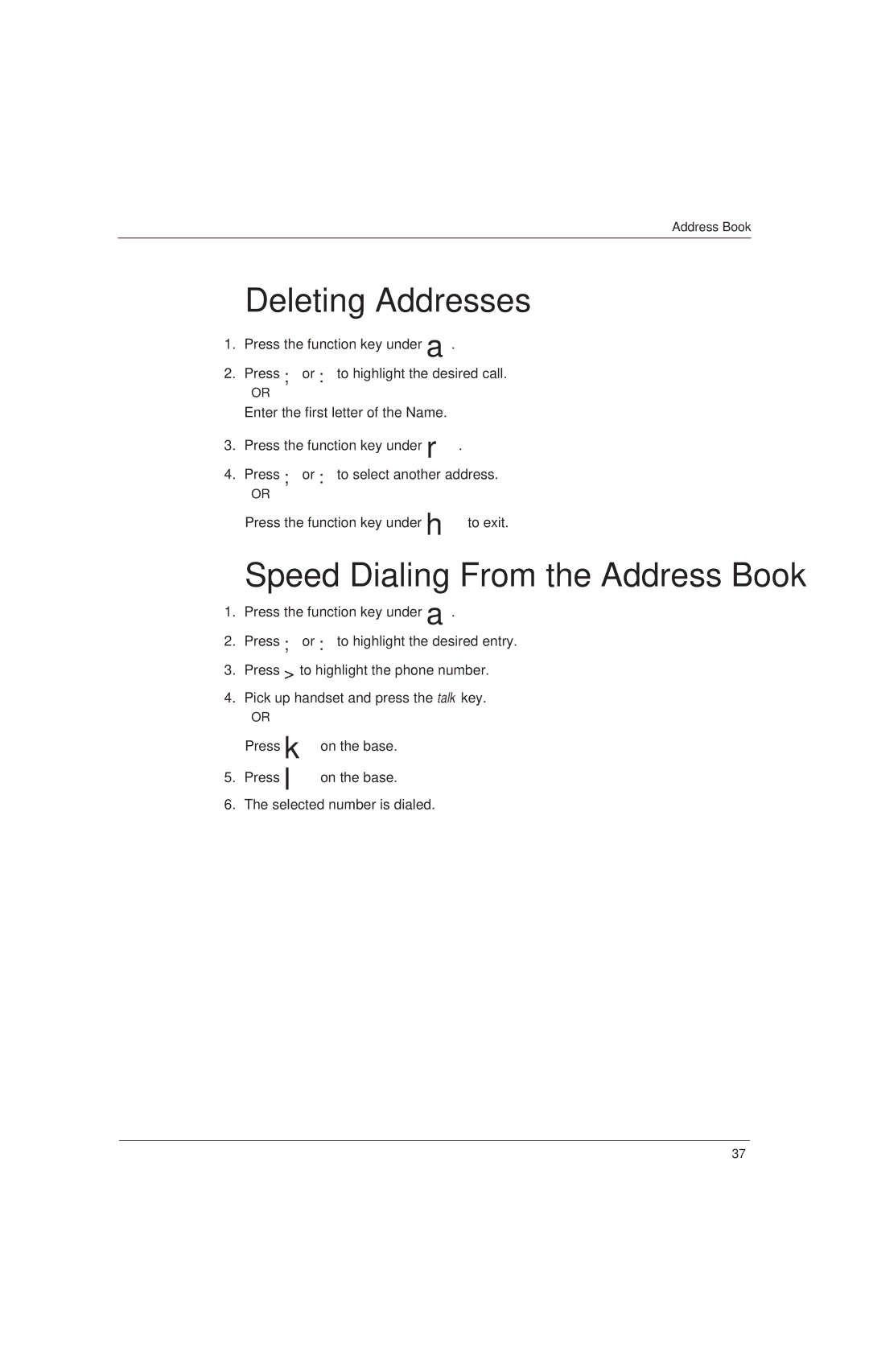EP200, EP100 specifications
Uniden has long been a trusted name in communication technology, offering a range of products designed to enhance connectivity and user experience. Two standout products in their portfolio are the Uniden EP100 and EP200. Both models exemplify the brand's commitment to innovation and reliability, catering to both casual users and professionals in need of robust communication solutions.The Uniden EP100 is designed as an entry-level model catering to everyday needs, providing essential features at an affordable price point. One of its key features is its impressive range, enabling users to communicate over long distances without sacrificing sound quality. The EP100 comes equipped with advanced digital signal processing, which ensures clear audio transmission, reducing background noise for more focused conversations. Additionally, its lightweight design and ergonomic shape make it comfortable for extended use, whether at work or during recreational activities.
In contrast, the Uniden EP200 takes communication a step further, ideal for professional environments where reliability and durability are paramount. This model boasts enhanced features like weather-resistant construction, allowing it to perform well in various conditions, making it a great choice for outdoor usages, such as construction sites or hiking adventures. The EP200 also includes a longer battery life, allowing for extended use without frequent recharging, a crucial advantage in demanding settings.
Both the EP100 and EP200 incorporate state-of-the-art technologies like digital encryption to ensure secure communication. This added layer of security is essential for businesses that prioritize confidentiality. Furthermore, these models come equipped with multiple channels, allowing users to switch frequencies effortlessly to avoid interference and maintain clear communication.
In terms of user experience, both models offer intuitive navigation, with easily accessible buttons and menus that streamline operation. This user-friendly design makes them suitable for individuals of all technical backgrounds. Uniden has also included features like voice activation for hands-free use, enhancing convenience for busy professionals.
In summary, the Uniden EP100 and EP200 are superb choices for anyone in need of reliable communication devices. With their impressive range, advanced technologies, and robust design, both models exemplify Uniden's dedication to innovation and quality, ensuring that users can stay connected no matter the circumstances.