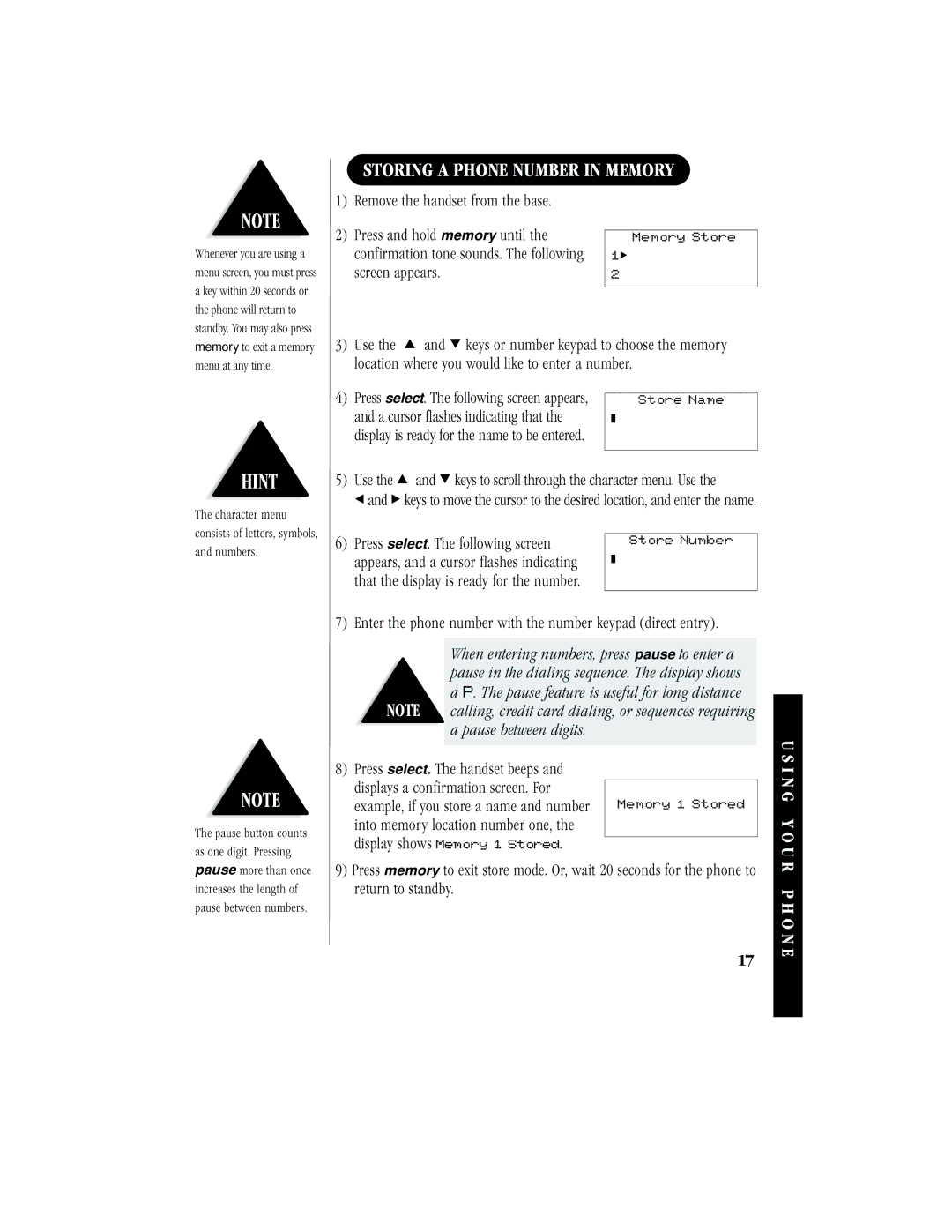EXR2460 specifications
The Uniden EXR2460 is an advanced 40-channel CB radio that combines impressive functionality with user-friendly features, making it a popular choice among enthusiasts and professionals alike. Designed for versatility and reliability, this model excels in communication across various environments, whether you are on the road, at a remote worksite, or engaging in outdoor activities.One of the standout features of the Uniden EXR2460 is its dual-band capability, which allows it to operate on both the standard 27 MHz CB band and the 49 MHz band, greatly enhancing communication options. This dual-band functionality provides additional channels for users looking to stay connected in crowded environments, minimizing interference and maximizing clarity.
In terms of technology, the EXR2460 boasts a built-in Automatic Noise Limiter (ANL) that effectively reduces background noise, ensuring clearer audio transmission. This feature is particularly useful in urban environments or areas with significant electronic interference, allowing users to communicate without the distraction of annoying static sounds. Additionally, the radio incorporates a dedicated squelch control, enabling users to adjust the sensitivity of the receiver and eliminate unwanted noise.
The Uniden EXR2460 is equipped with numerous convenient characteristics, such as a large, easy-to-read LCD display that ensures visibility, even in low-light conditions. The illuminated keypad further enhances usability, allowing users to access various functions with ease during nighttime operations. The radio also features a built-in speaker, delivering clear audio directly from the device, while a rear speaker jack allows for expanded audio options by connecting an external speaker.
Another notable feature is the weather alert function, which provides users with real-time updates on severe weather conditions, making the EXR2460 an excellent choice for outdoor enthusiasts and professionals who need to stay informed. The radio also includes a variety of built-in emergency channels, ensuring users have quick access to critical information when needed.
In conclusion, the Uniden EXR2460 stands out for its combination of advanced technologies, user-oriented features, and robust design. This radio is an ideal choice for individuals seeking reliable communication tools that can adapt to various situations, providing peace of mind and connectivity no matter where adventures lead.