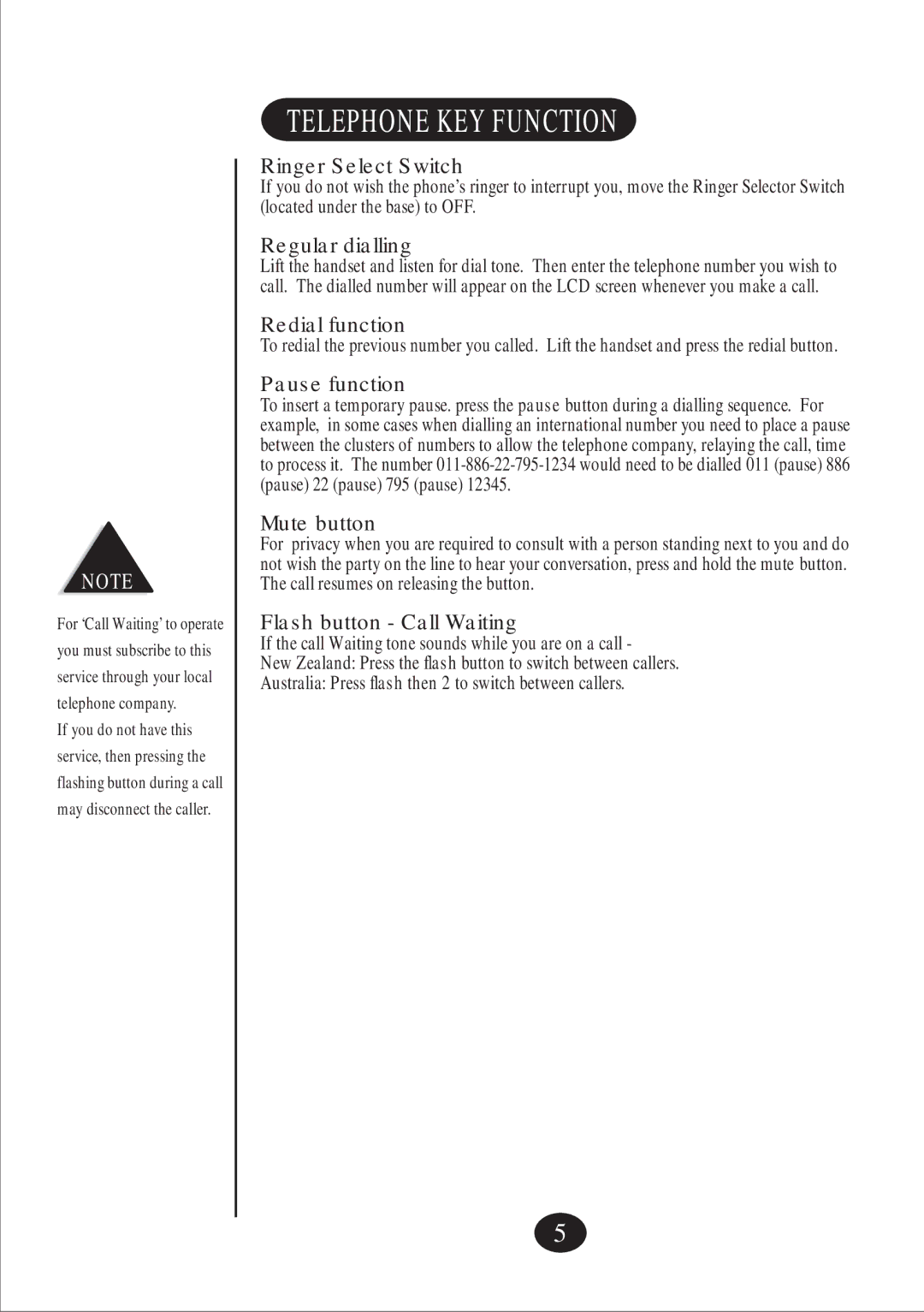NOTE
For ‘Call Waiting’ to operate you must subscribe to this service through your local telephone company.
If you do not have this service, then pressing the flashing button during a call may disconnect the caller.
TELEPHONE KEY FUNCTION
Ringer Select Switch
If you do not wish the phone’s ringer to interrupt you, move the Ringer Selector Switch (located under the base) to OFF.
Regular dialling
Lift the handset and listen for dial tone. Then enter the telephone number you wish to call. The dialled number will appear on the LCD screen whenever you make a call.
Redial function
To redial the previous number you called. Lift the handset and press the redial button.
Pause function
To insert a temporary pause. press the pause button during a dialling sequence. For example, in some cases when dialling an international number you need to place a pause between the clusters of numbers to allow the telephone company, relaying the call, time to process it. The number
Mute button
For privacy when you are required to consult with a person standing next to you and do not wish the party on the line to hear your conversation, press and hold the mute button. The call resumes on releasing the button.
Flash button - Call Waiting
If the call Waiting tone sounds while you are on a call -
New Zealand: Press the flash button to switch between callers.
Australia: Press flash then 2 to switch between callers.
5