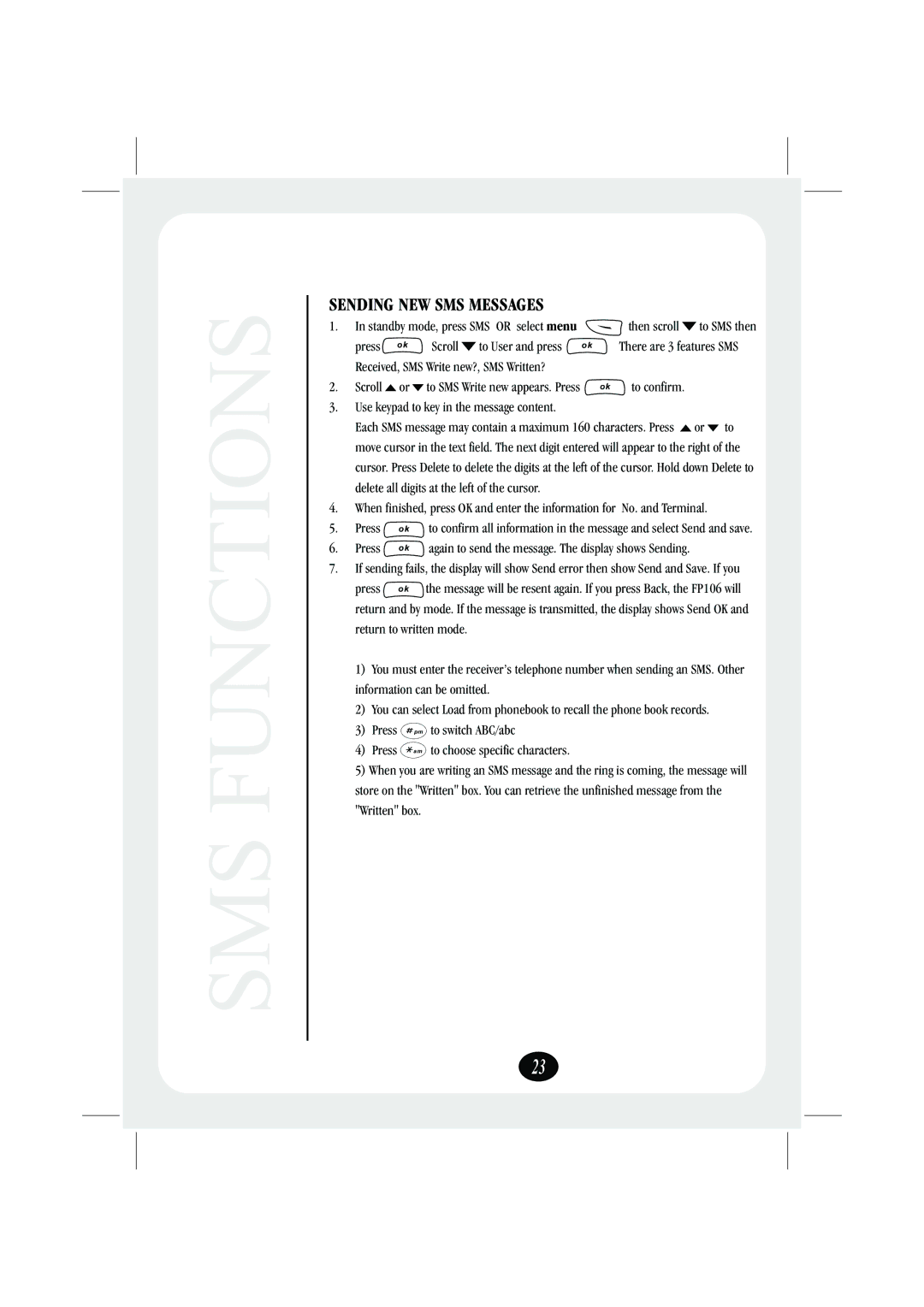FP106 specifications
The Uniden FP106 is a state-of-the-art dual-band handheld radio that has gained popularity among amateur radio enthusiasts, emergency services personnel, and outdoor adventurers. Combining a compact design with a robust feature set, the FP106 is engineered to deliver reliable communication in various conditions.One of the key features of the FP106 is its dual-band capability, operating on both VHF and UHF frequencies. This provides users with flexibility when selecting channels for communication, making it suitable for diverse environments ranging from urban settings to remote areas. The radio supports a wide range of frequencies, allowing users to connect with amateur radio operators as well as public service communications.
The FP106 is equipped with advanced digital signal processing technology, which enhances audio quality and reduces background noise. This is particularly advantageous in busy urban environments, where interference and static can hinder clear communication. With its powerful built-in speaker and adjustable volume settings, users can expect crisp and clear audio during conversations.
Another notable characteristic of the FP106 is its robust battery life, designed to keep the device operational for extended periods. The radio utilizes a rechargeable lithium-ion battery, ensuring that operators can stay connected during long outings or emergencies without worrying about running out of power. The battery life is further enhanced by energy-efficient design elements, making it both a reliable and eco-friendly choice.
The user-friendly interface of the FP106 makes it accessible to both novice and experienced users. It features a backlit LCD display, allowing for easy visibility of settings and channels even in low-light conditions. The intuitive menu system ensures quick navigation through the various functions and settings, including scanning capabilities, memory channel storage, and emergency alerts.
Durability is another hallmark of the FP106. The radio is built to withstand the rigors of outdoor use, with a rugged casing that is resistant to dust and moisture. This makes it an ideal companion for hiking, camping, or any outdoor activity where reliability is crucial.
In summary, the Uniden FP106 is a versatile and reliable handheld radio that stands out with its dual-band capabilities, advanced digital audio processing, impressive battery life, user-friendly interface, and rugged design. Whether for professional use or recreational activities, the FP106 delivers consistent performance, ensuring that users stay connected when it matters most.