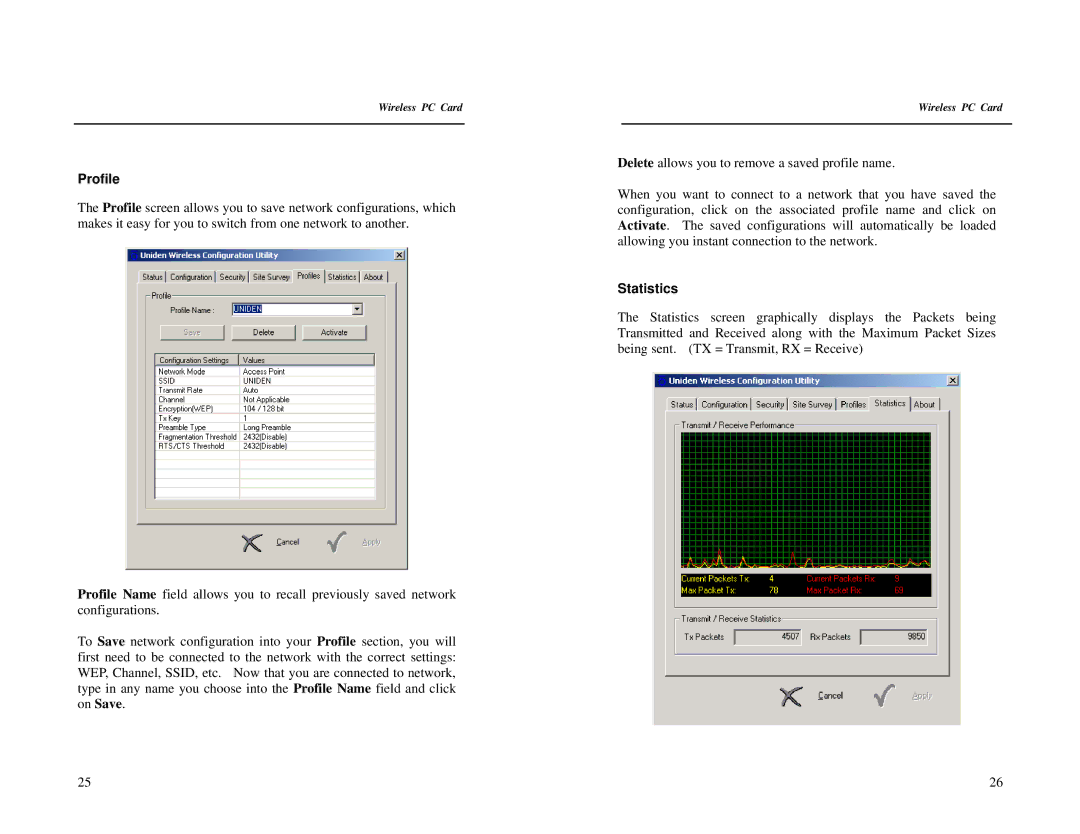PCW300 specifications
The Uniden PCW300 is a versatile, high-performance communications device designed for both amateur radio enthusiasts and professional users. This compact unit stands out in the market due to its impressive array of features, advanced technology, and user-friendly characteristics.At the core of the PCW300 is its ability to operate across multiple frequency bands. This versatility allows users to communicate over VHF and UHF bands, making it suitable for a wide range of applications—from local traffic coordination to emergency communication. The device also features dual-band capabilities which enhance its usability and flexibility, appealing to users who require a reliable and comprehensive communication solution.
One of the standout features of the Uniden PCW300 is its robust digital signal processing (DSP) technology. This advanced DSP enhances audio clarity by reducing background noise and ensuring that users can communicate effectively even in challenging environments. Whether in urban settings or rural landscapes, the PCW300 delivers clear and crisp audio quality, which is crucial for urgent communications.
Additionally, the PCW300 includes a built-in infrared receiver, allowing for seamless programming and customization. Users can easily program their channels, adjust settings, and even update firmware without the need for cumbersome cables or software. This feature not only saves time but also encourages users to optimize their device for specific needs.
The unit also boasts a vibrant LCD screen that displays essential information such as channel numbers, signal strength, and battery status. This user-friendly interface makes navigation intuitive, enabling users to quickly switch between channels or access settings even in high-pressure situations.
In terms of build quality, the Uniden PCW300 is designed for durability and reliability. Its rugged construction is ideal for outdoor use, ensuring that it can withstand the rigors of various environments. Furthermore, the device features long-lasting battery life, which is essential for extended use during events or emergencies.
Overall, the Uniden PCW300 combines cutting-edge technology with practical features, ensuring users have a capable communication tool at their disposal. With its robust performance, ease of use, and durability, the PCW300 stands as a reliable choice for both casual users and serious communications professionals seeking a dependable device for their needs.