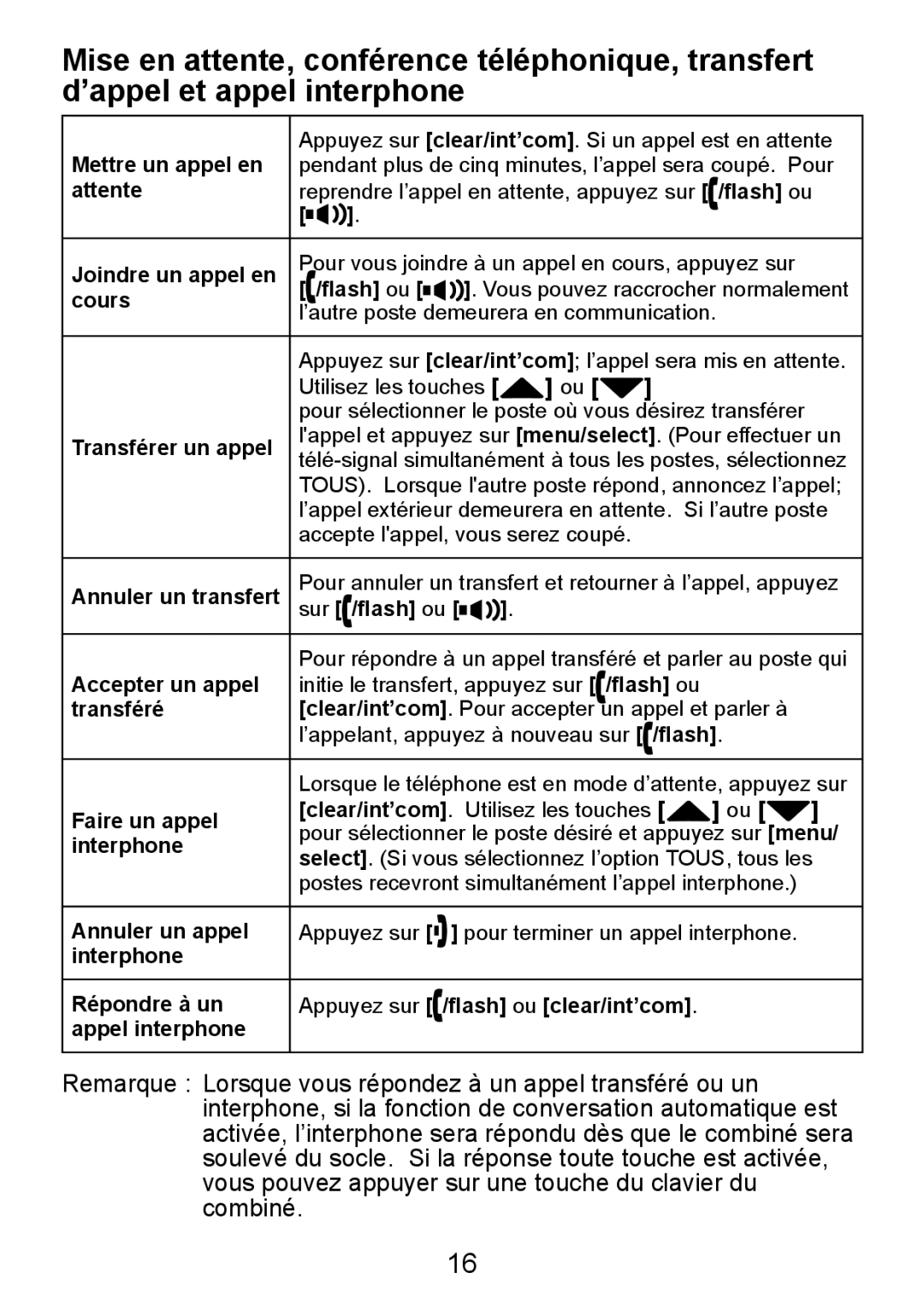TCX950 specifications
The Uniden TCX950 is a remarkable addition to the world of cordless communication devices, designed to enhance the user experience with a blend of advanced features, cutting-edge technologies, and a focus on functionality. As a part of Uniden's renowned line of cordless telephones, the TCX950 boasts a contemporary design that seamlessly fits into any home or office environment.One of the standout features of the TCX950 is its impressive range and clarity. The device utilizes DECT 6.0 technology, which not only offers superior sound quality but also provides a long-range communication capability that minimizes interference. The DECT technology operates in a frequency band that is typically free from interference caused by Wi-Fi networks, ensuring that users can enjoy clear conversations without drops or disruptions.
The TCX950 is also equipped with an intuitive easy-to-read LCD display that provides vital information at a glance. Users can effortlessly navigate through various options, such as call history, phonebook entries, and settings, making the device user-friendly for individuals of all ages. The menu is straightforward, allowing for quick access to features like call waiting, call blocking, and voicemail retrieval.
This model includes a robust answering machine with a generous recording time, allowing users to store important messages with ease. The digital answering system features a user-friendly interface with remote access capabilities, enabling users to retrieve messages from anywhere.
Another key characteristic of the Uniden TCX950 is its multi-handset capability, supporting up to 10 handsets in total. This feature is particularly beneficial for larger households or office settings where enhanced communication options are necessary. Additionally, the TCX950 includes an intercom feature that allows seamless communication between handsets, fostering connectivity among family members or coworkers.
The answering machine is complemented by a variety of useful features, including caller ID, expanded phonebook capacity, and a speakerphone function. The caller ID feature allows users to view incoming callers, while the large phonebook can store a significant number of contacts for quick access.
In terms of battery life, the TCX950 impresses with its long-lasting rechargeable battery. The base unit is conveniently designed for easy charging, ensuring that users can always keep their devices powered and ready for use.
Overall, the Uniden TCX950 stands out as an excellent choice for anyone seeking a reliable, user-friendly, and feature-rich cordless phone. Its blend of modern technology and practical functionality makes it a top contender in the telecommunications market, ensuring clear communication and convenience for users. Whether in a home or business setting, the TCX950 is designed to meet diverse communication needs.