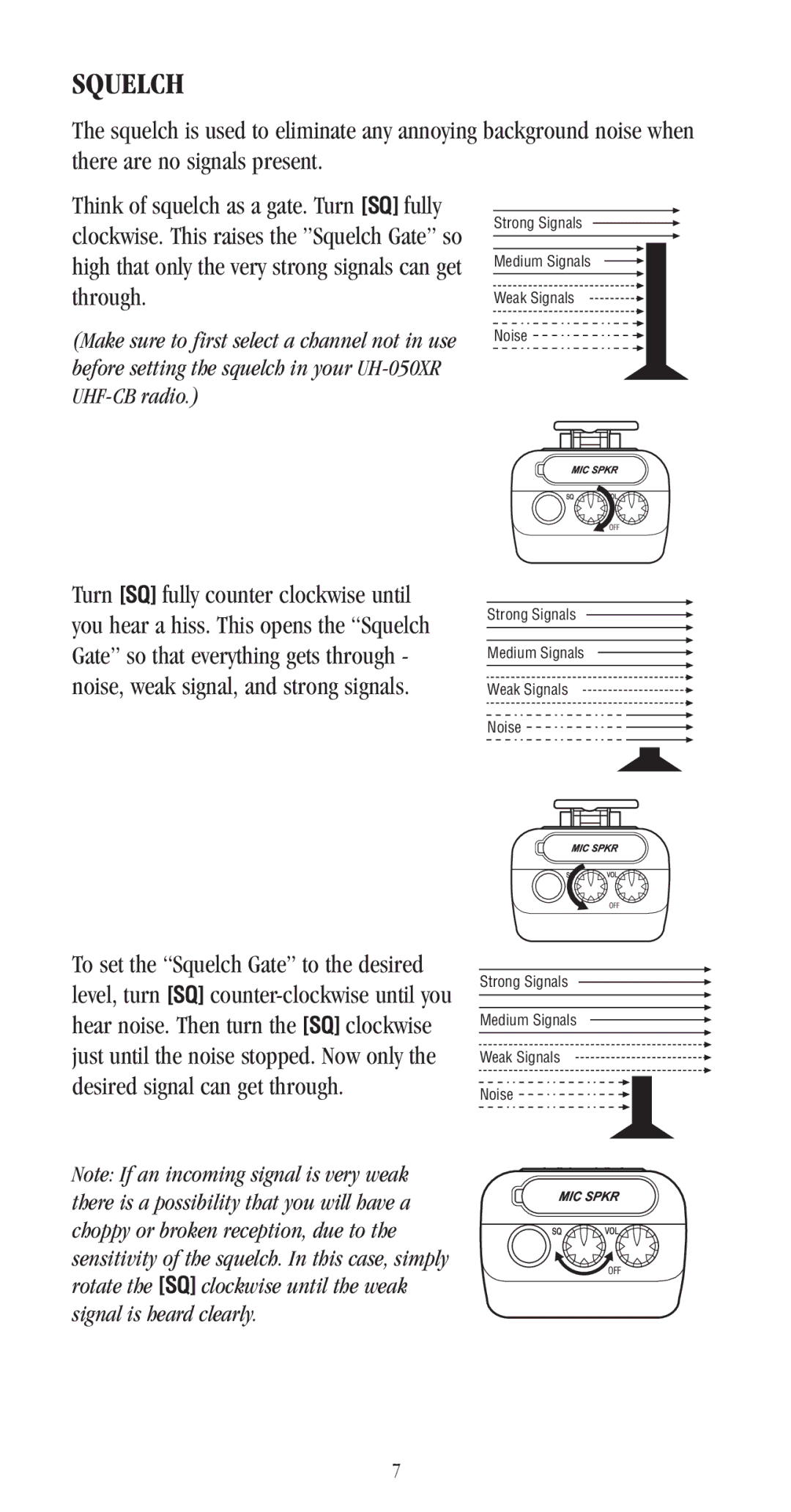SQUELCH
The squelch is used to eliminate any annoying background noise when there are no signals present.
Think of squelch as a gate. Turn [SQ] fully clockwise. This raises the ”Squelch Gate” so high that only the very strong signals can get through.
(Make sure to first select a channel not in use before setting the squelch in your
Strong Signals
Medium Signals
Weak Signals
Noise
OFF
Turn [SQ] fully counter clockwise until you hear a hiss. This opens the “Squelch Gate” so that everything gets through - noise, weak signal, and strong signals.
Strong Signals
Medium Signals
Weak Signals
Noise
To set the “Squelch Gate” to the desired level, turn [SQ]
Note: If an incoming signal is very weak there is a possibility that you will have a choppy or broken reception, due to the sensitivity of the squelch. In this case, simply rotate the [SQ] clockwise until the weak signal is heard clearly.
OFF
Strong Signals
Medium Signals
Weak Signals
Noise
OFF
7