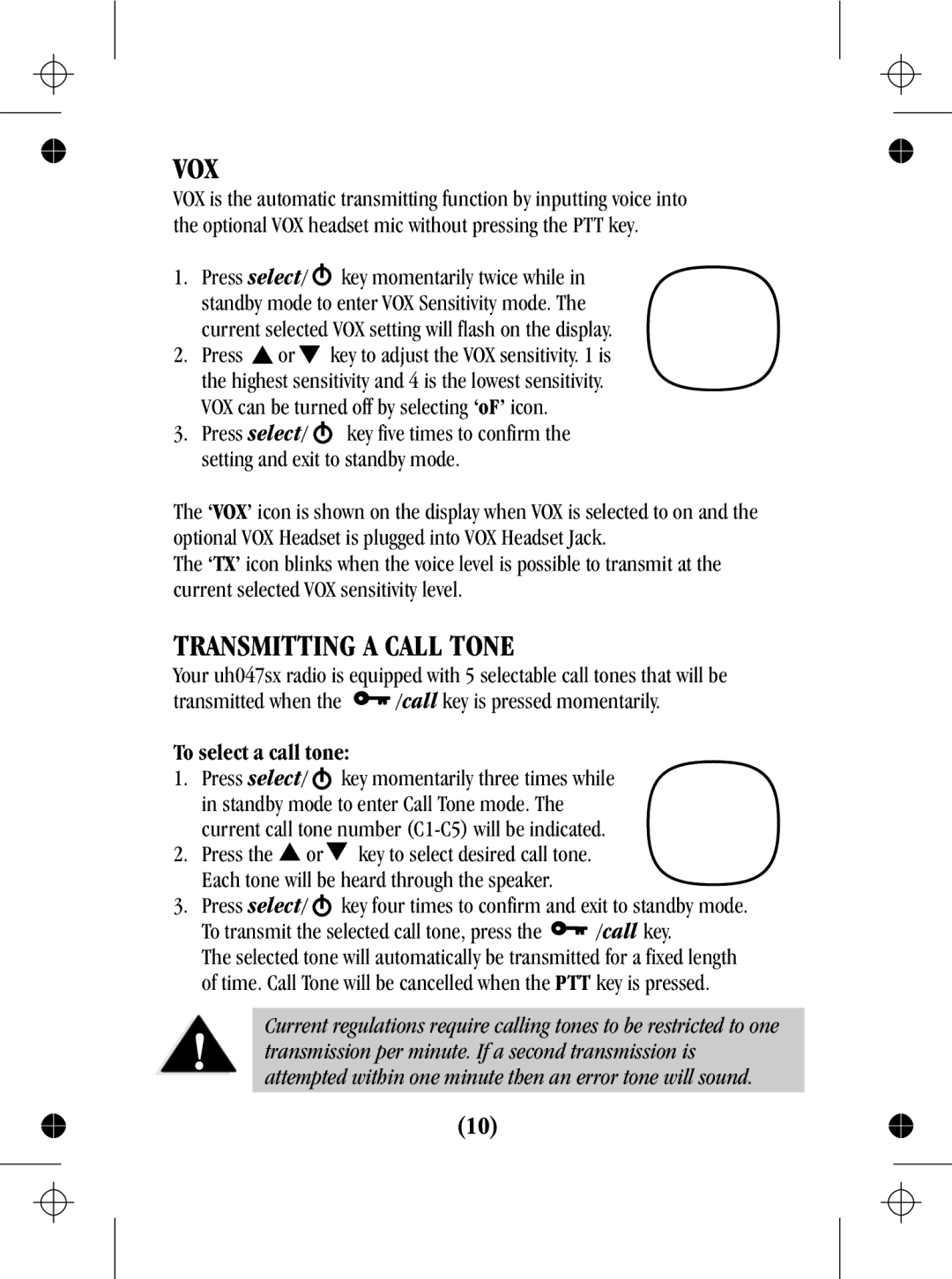VOX
VOX is the automatic transmitting function by inputting voice into the optional VOX headset mic without pressing the PTT key.
1.Press select/ ![]() key momentarily twice while in standby mode to enter VOX Sensitivity mode. The current selected VOX setting will flash on the display.
key momentarily twice while in standby mode to enter VOX Sensitivity mode. The current selected VOX setting will flash on the display.
2.Press ![]() or
or ![]() key to adjust the VOX sensitivity. 1 is the highest sensitivity and 4 is the lowest sensitivity. VOX can be turned off by selecting ‘oF’ icon.
key to adjust the VOX sensitivity. 1 is the highest sensitivity and 4 is the lowest sensitivity. VOX can be turned off by selecting ‘oF’ icon.
3.Press select/ ![]() key five times to confirm the setting and exit to standby mode.
key five times to confirm the setting and exit to standby mode.
The ‘VOX’ icon is shown on the display when VOX is selected to on and the optional VOX Headset is plugged into VOX Headset Jack.
The ‘TX’ icon blinks when the voice level is possible to transmit at the current selected VOX sensitivity level.
TRANSMITTING A CALL TONE
Your uh047sx radio is equipped with 5 selectable call tones that will be
transmitted when the ![]() /call key is pressed momentarily.
/call key is pressed momentarily.
To select a call tone:
1.Press select/ ![]() key momentarily three times while in standby mode to enter Call Tone mode. The
key momentarily three times while in standby mode to enter Call Tone mode. The
current call tone number
2. Press the ![]() or key to select desired call tone. Each tone will be heard through the speaker.
or key to select desired call tone. Each tone will be heard through the speaker.
3.Press select/ ![]() key four times to confirm and exit to standby mode.
key four times to confirm and exit to standby mode.
To transmit the selected call tone, press the ![]() /call key.
/call key.
The selected tone will automatically be transmitted for a fixed length of time. Call Tone will be cancelled when the PTT key is pressed.
Current regulations require calling tones to be restricted to one transmission per minute. If a second transmission is attempted within one minute then an error tone will sound.
(10)