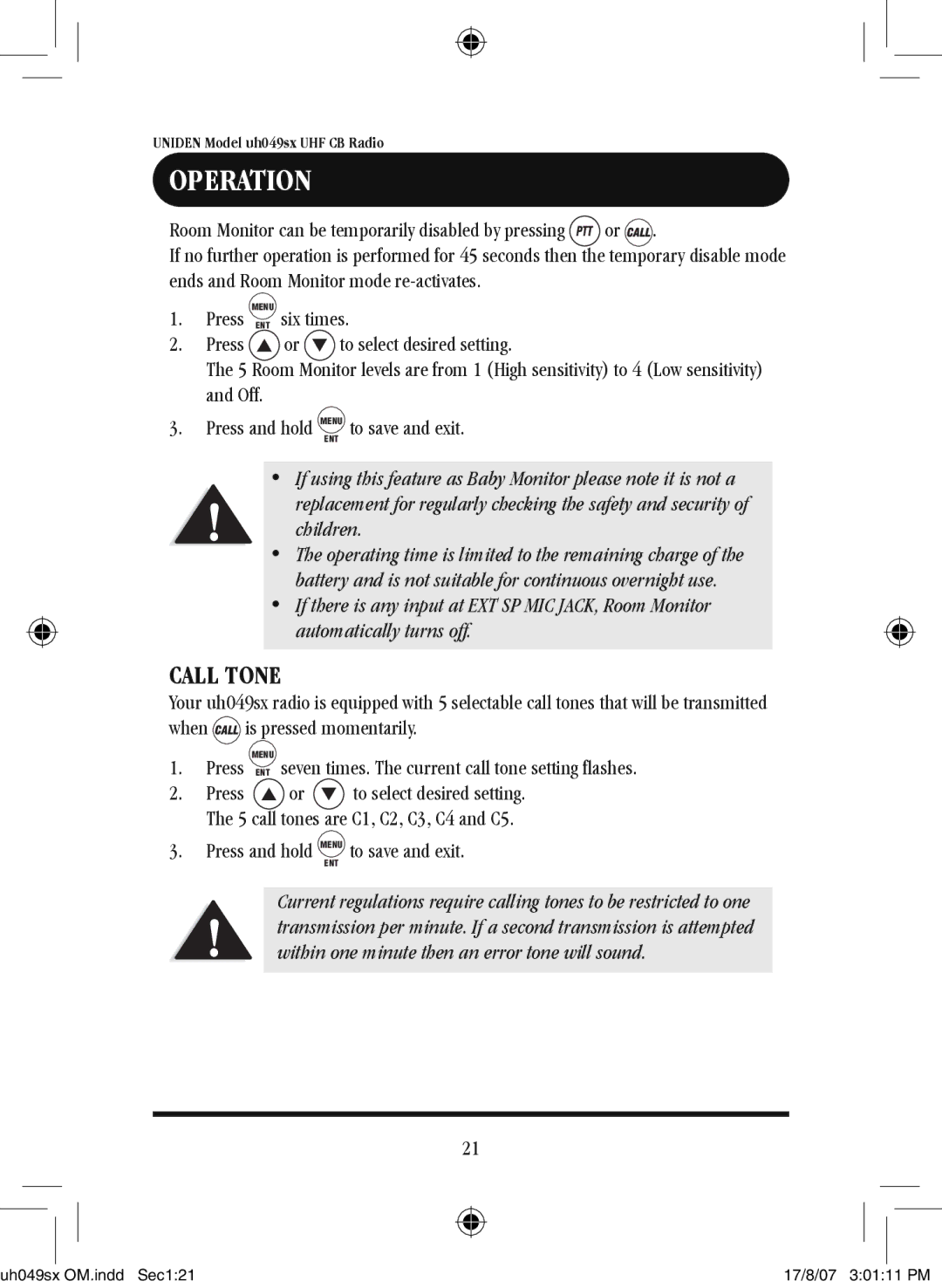UNIDEN Model uh049sx UHF CB Radio
OPERATION
Room Monitor can be temporarily disabled by pressing  or
or
 .
.
If no further operation is performed for 45 seconds then the temporary disable mode ends and Room Monitor mode
1.Press MENUENT six times.
2.Press ![]() or
or ![]() to select desired setting.
to select desired setting.
The 5 Room Monitor levels are from 1 (High sensitivity) to 4 (Low sensitivity) and Off.
3.Press and hold MENU to save and exit.
ENT
•If using this feature as Baby Monitor please note it is not a replacement for regularly checking the safety and security of children.
•The operating time is limited to the remaining charge of the battery and is not suitable for continuous overnight use.
•If there is any input at EXT SP MIC JACK, Room Monitor automatically turns off.
CALL TONE
Your uh049sx radio is equipped with 5 selectable call tones that will be transmitted
when ![]() is pressed momentarily.
is pressed momentarily.
1.Press MENUENT seven times. The current call tone setting flashes.
2.Press ![]() or
or ![]() to select desired setting. The 5 call tones are C1, C2, C3, C4 and C5.
to select desired setting. The 5 call tones are C1, C2, C3, C4 and C5.
3.Press and hold MENU to save and exit.
ENT
Current regulations require calling tones to be restricted to one transmission per minute. If a second transmission is attempted within one minute then an error tone will sound.
21
uh049sx OM.indd Sec1:21 | 17/8/07 3:01:11 PM |