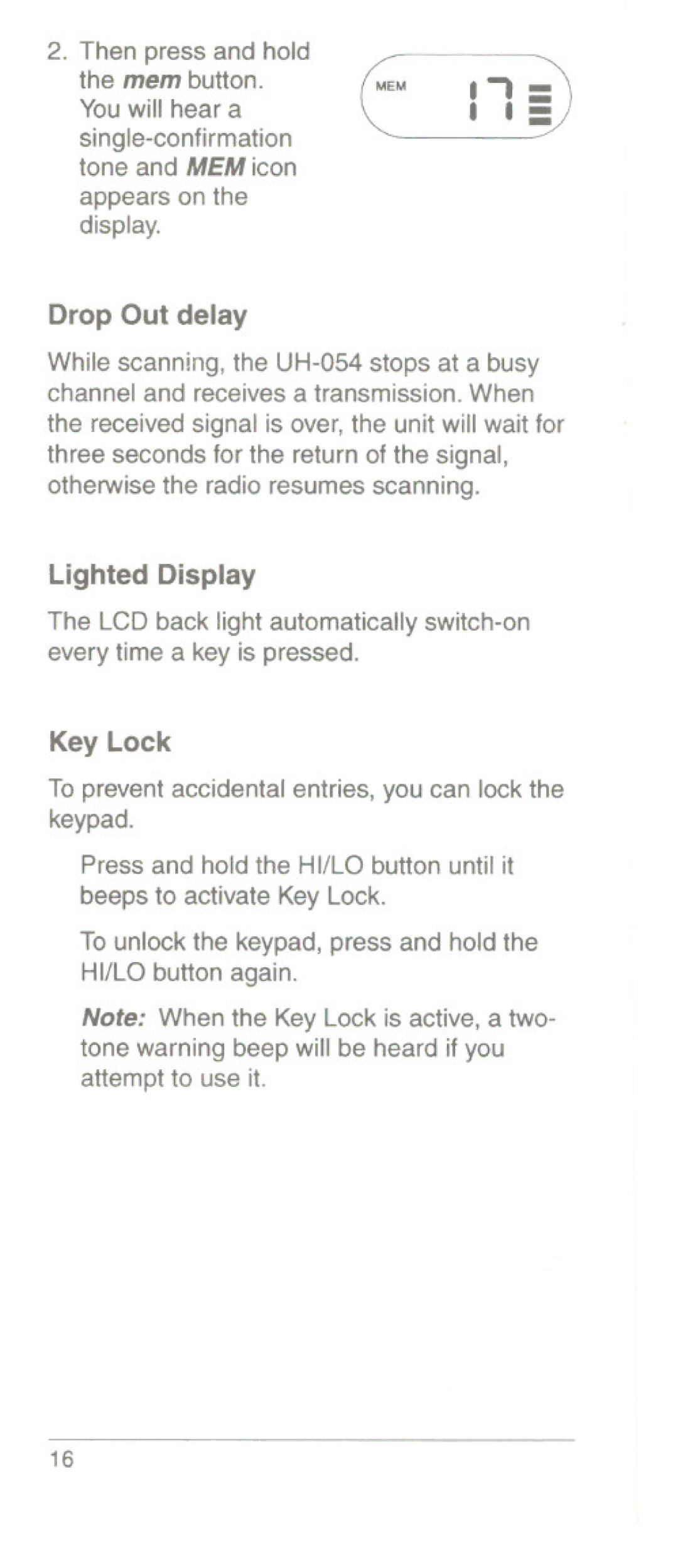2.Then press and hold the mem button. You will hear a
appears on the display.
Drop Out delay
MEM
While scanning, the
the received signal is over, the unit will wait for
three seconds for the return of the signal,
otherwise the radio resumes scanning.
Lighted Display
The LCD back light automatically
Key Lock
To prevent accidental entries, you can lock the keypad.
Press and hold the HI/LO button until it beeps to activate Key Lock.
To unlock the keypad, press and hold the HI/LO button again.
Note: When the Key Lock is active, a two- tone warning beep will be heard if you attempt to use it.
16