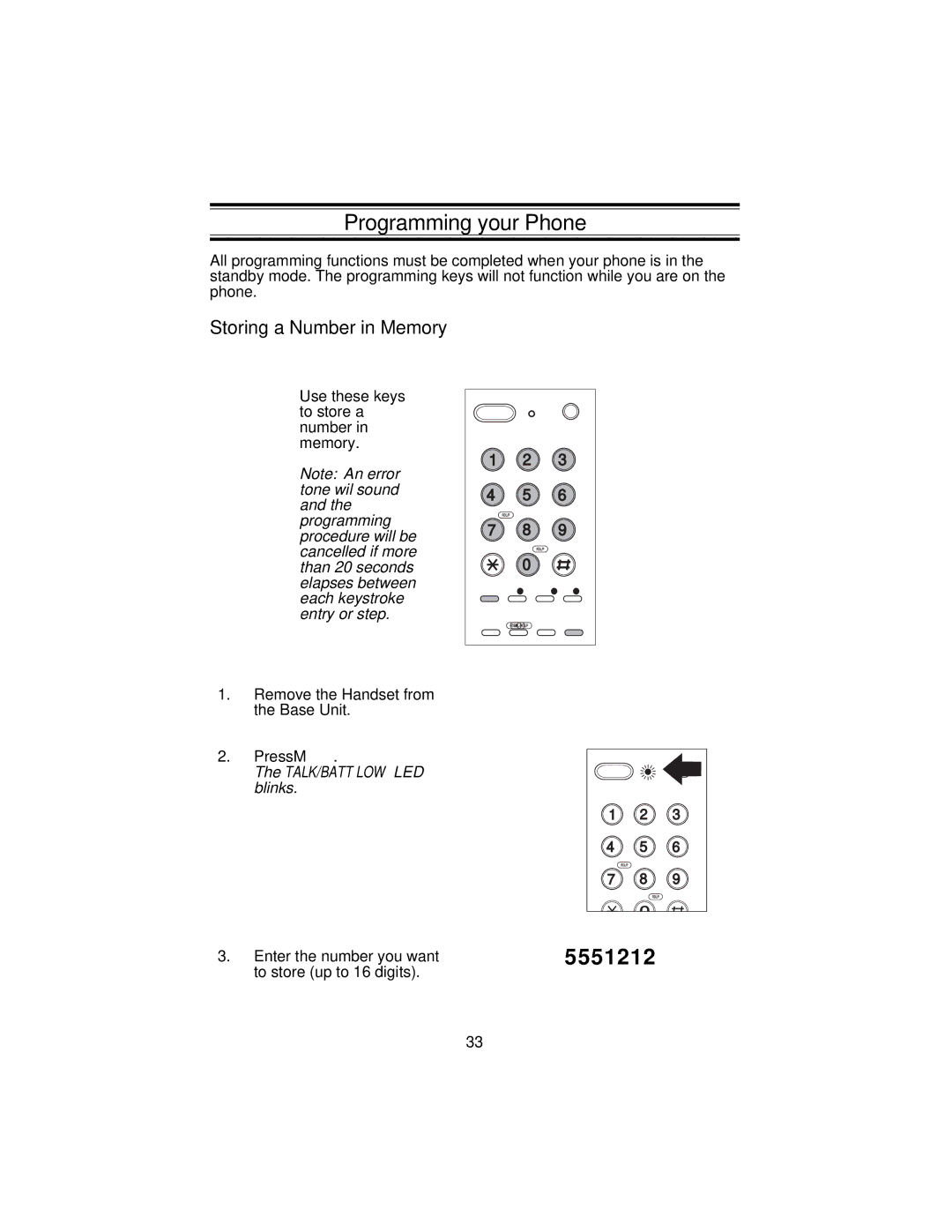XC3510 specifications
The Uniden XC3510 is a versatile, high-performance communication device designed to meet the needs of both casual users and serious tech enthusiasts. This handheld scanner is particularly popular among those interested in monitoring various frequencies, including police, fire, EMS, and other public service communications. With its sleek design and advanced features, the XC3510 stands out in the competitive field of scanners.One of the key features of the Uniden XC3510 is its impressive frequency range. The scanner covers VHF and UHF bands, allowing users to tune into a wide array of channels. This makes it suitable for different types of monitoring, from public safety to amateur radio. The ability to receive analog and digital signals expands its usability even further.
The XC3510 is equipped with advanced digital signal processing (DSP) technology, which helps to filter out noise and improve the clarity of the received audio. This feature is especially beneficial in urban environments where interference can be a common issue. Users can enjoy crystal-clear audio, making it easier to follow conversations and gain crucial information.
Another notable characteristic of the XC3510 is its user-friendly interface. The device features a large, backlit LCD screen that simplifies navigation through the scanner's various options and settings. The intuitive menu system allows users to access favorite channels easily, providing quick access to the frequencies they use most often. Additionally, the ergonomic design ensures that the scanner is comfortable to hold during extended periods of use.
The XC3510 also supports a wide range of scanning modes, including conventional and trunked systems. Users can program in specific frequencies or scan a broader range of channels to ensure they don’t miss important communications. The scanner has robust memory capabilities, allowing users to save numerous channels and settings.
Moreover, the XC3510 is equipped with both manual and automatic scanning features, providing flexibility in how users wish to operate the device. The scanner can be connected to a computer for programming and updates, ensuring that it remains relevant in a constantly changing communication landscape.
In summary, the Uniden XC3510 is a powerful, user-friendly scanner that caters to a diverse range of communication needs. With its extensive frequency coverage, superior audio clarity thanks to DSP technology, and robust features, it is an essential tool for hobbyists and professionals alike. Whether monitoring local events or engaging in emergency communications, the XC3510 is designed to deliver reliable performance and accessibility.