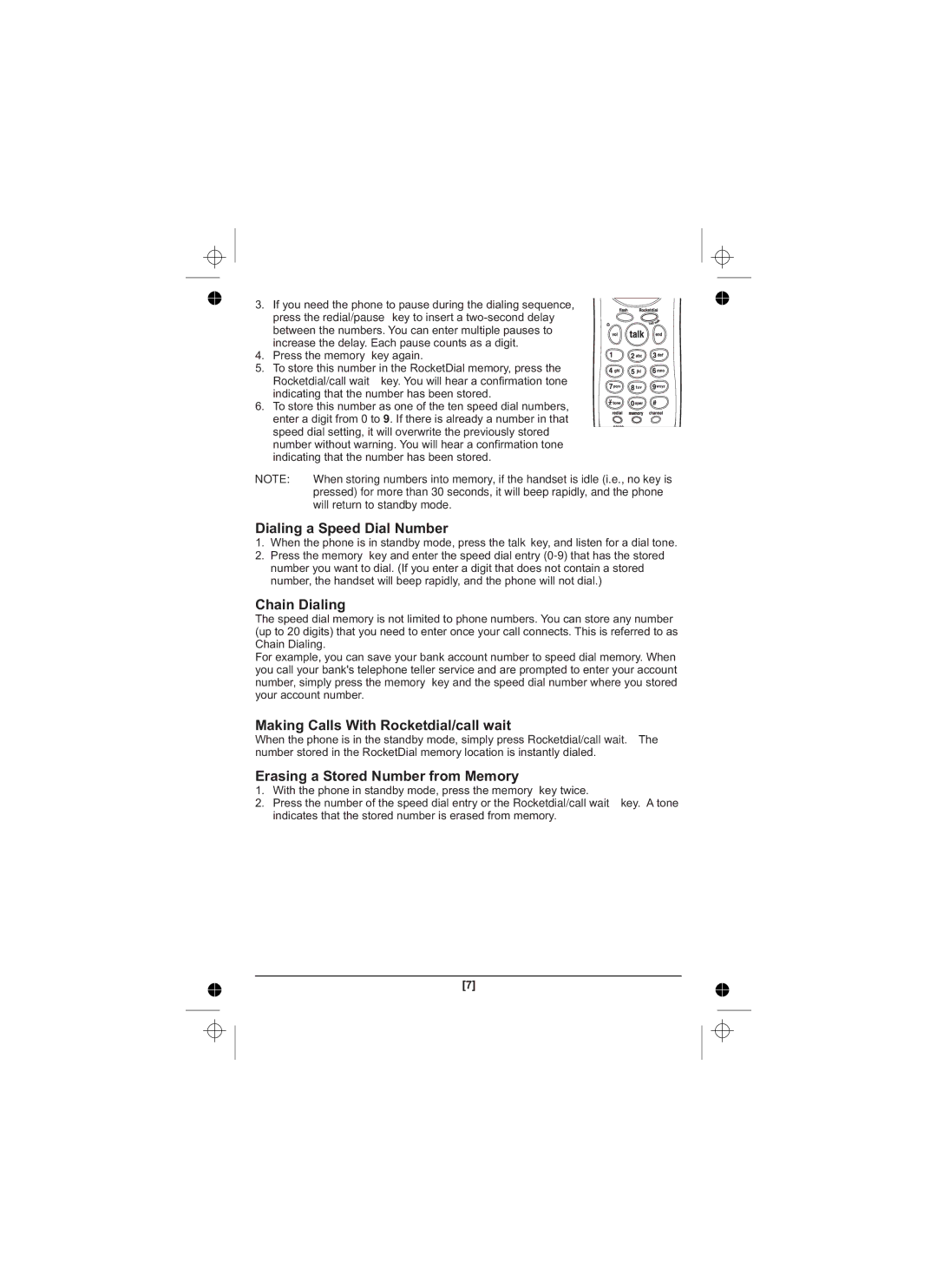XS1210 specifications
The Uniden XS1210 is a sophisticated two-way radio system that stands out in the world of communications gear. Designed for both professional and recreational use, it combines advanced technology with user-friendly features to provide a reliable communication solution.One of its main features is its extended range capability. The XS1210 utilizes UHF frequencies, which allow for clearer transmissions over longer distances compared to VHF radios. This makes it particularly useful for outdoor activities such as hiking, camping, and events where traditional cell phone coverage may be unreliable. With a robust output power, users can expect to communicate effectively even in challenging environments.
The Uniden XS1210 is equipped with advanced Digital Signal Processing (DSP) technology. This enhancement minimizes interference and improves sound quality, ensuring that messages are transmitted clearly. The DSP also helps to filter out background noise, making conversations more understandable in crowded areas or noisy settings.
Battery life is another significant characteristic of the XS1210. It is designed to be energy-efficient, allowing users to stay connected for extended periods without the need for frequent recharging. This feature is particularly advantageous for users engaging in long outdoor excursions or during prolonged events.
The radio also includes various channels and privacy options. Users can choose from multiple channels to minimize interference with other radio users, while the built-in privacy codes provide an additional layer of security, ensuring that conversations remain confidential.
Portability is a key design element of the XS1210. Its compact and lightweight form makes it easy to carry, whether clipped to a belt or packed in a bag. The unit is also rugged and durable, with weather-resistant properties that can withstand the rigors of different environments, making it suitable for both indoor and outdoor use.
Ease of use is further enhanced by the XS1210’s intuitive interface. It features an easy-to-read LCD display and a simple button layout, allowing for quick access to channels and settings. Users can effortlessly adjust the volume, change channels, or activate the emergency alert function when needed.
In conclusion, the Uniden XS1210 is a versatile two-way radio system that excels in range, sound clarity, battery life, and durability. Its thoughtful design and features make it an excellent choice for anyone in need of reliable communication in both professional and leisure activities. Whether navigating the great outdoors or coordinating events, the XS1210 delivers performance and peace of mind.