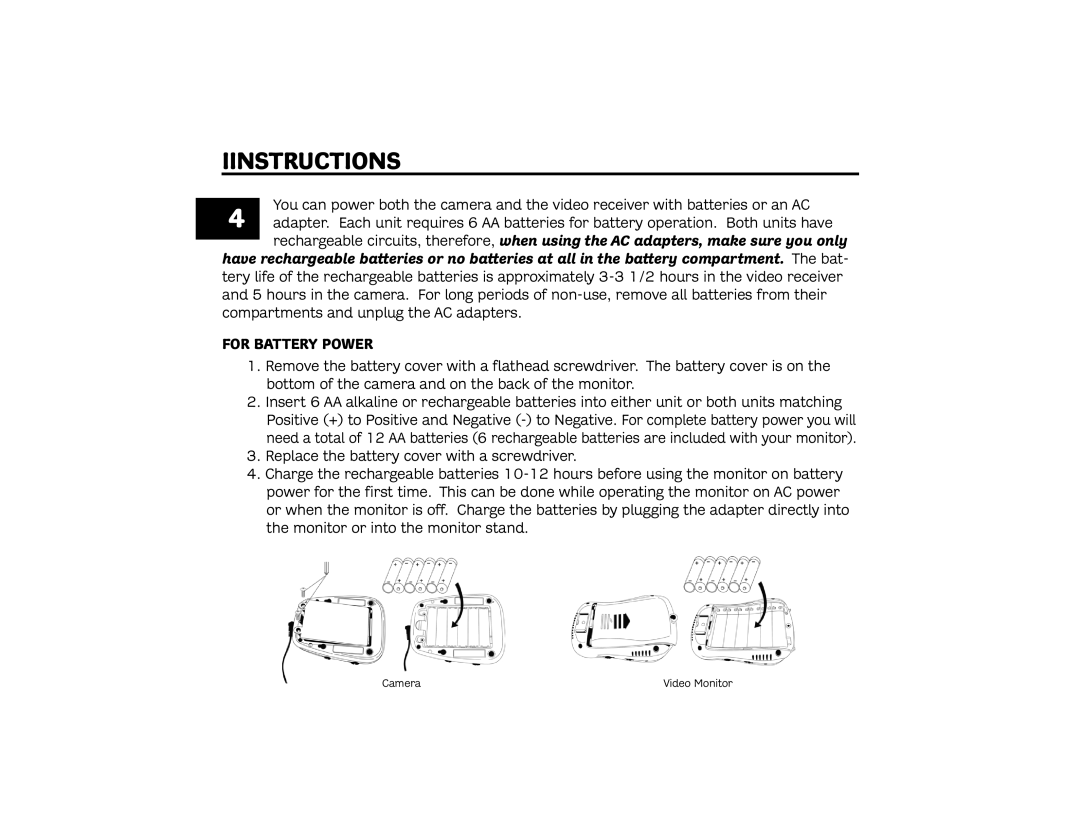IINSTRUCTIONS
You can power both the camera and the video receiver with batteries or an AC
4 adapter. Each unit requires 6 AA batteries for battery operation. Both units have rechargeable circuits, therefore, when using the AC adapters, make sure you only
have rechargeable batteries or no batteries at all in the battery compartment. The bat- tery life of the rechargeable batteries is approximately
FOR BATTERY POWER
1.Remove the battery cover with a flathead screwdriver. The battery cover is on the bottom of the camera and on the back of the monitor.
2.Insert 6 AA alkaline or rechargeable batteries into either unit or both units matching Positive (+) to Positive and Negative
3.Replace the battery cover with a screwdriver.
4.Charge the rechargeable batteries
Camera | Video Monitor |