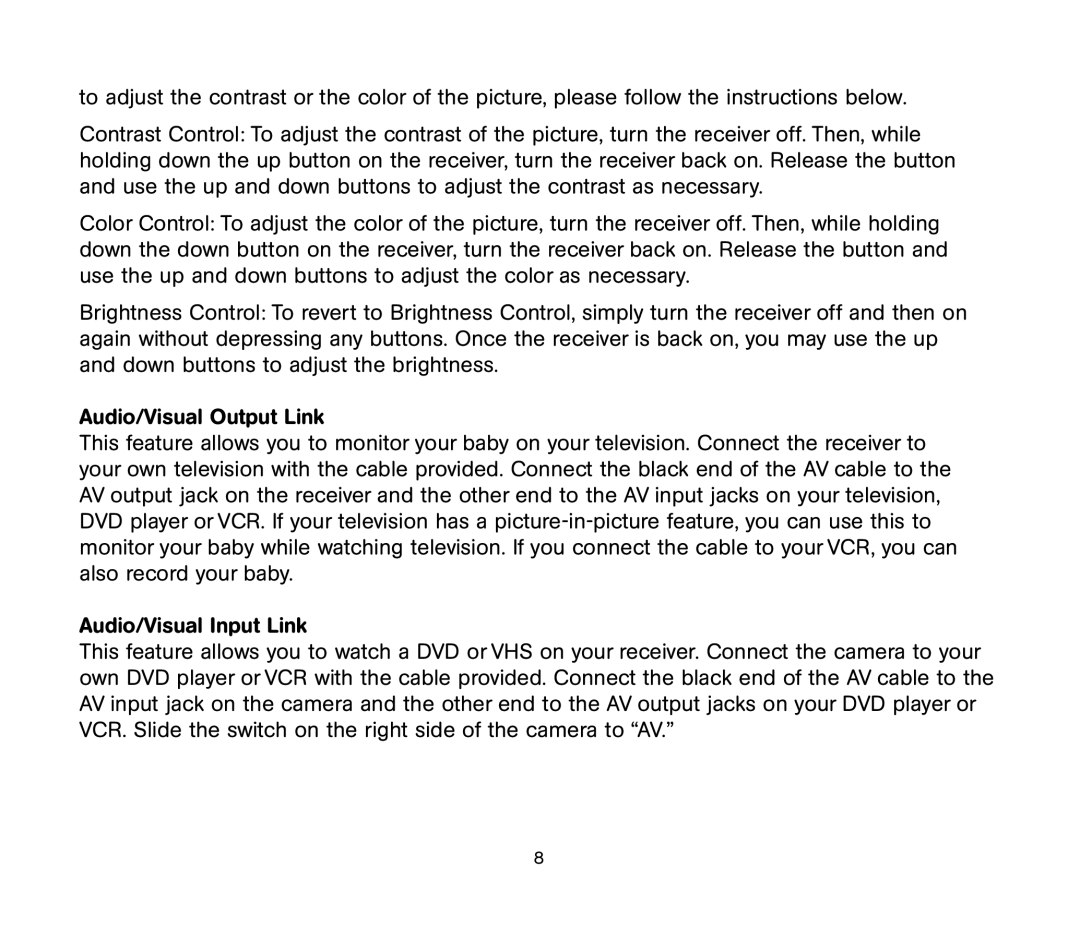to adjust the contrast or the color of the picture, please follow the instructions below.
Contrast Control: To adjust the contrast of the picture, turn the receiver off. Then, while holding down the up button on the receiver, turn the receiver back on. Release the button and use the up and down buttons to adjust the contrast as necessary.
Color Control: To adjust the color of the picture, turn the receiver off. Then, while holding down the down button on the receiver, turn the receiver back on. Release the button and use the up and down buttons to adjust the color as necessary.
Brightness Control: To revert to Brightness Control, simply turn the receiver off and then on again without depressing any buttons. Once the receiver is back on, you may use the up and down buttons to adjust the brightness.
Audio/Visual Output Link
This feature allows you to monitor your baby on your television. Connect the receiver to your own television with the cable provided. Connect the black end of the AV cable to the AV output jack on the receiver and the other end to the AV input jacks on your television, DVD player orVCR. If your television has a
Audio/Visual Input Link
This feature allows you to watch a DVD orVHS on your receiver. Connect the camera to your own DVD player orVCR with the cable provided. Connect the black end of the AV cable to the AV input jack on the camera and the other end to the AV output jacks on your DVD player or VCR. Slide the switch on the right side of the camera to “AV.”
8