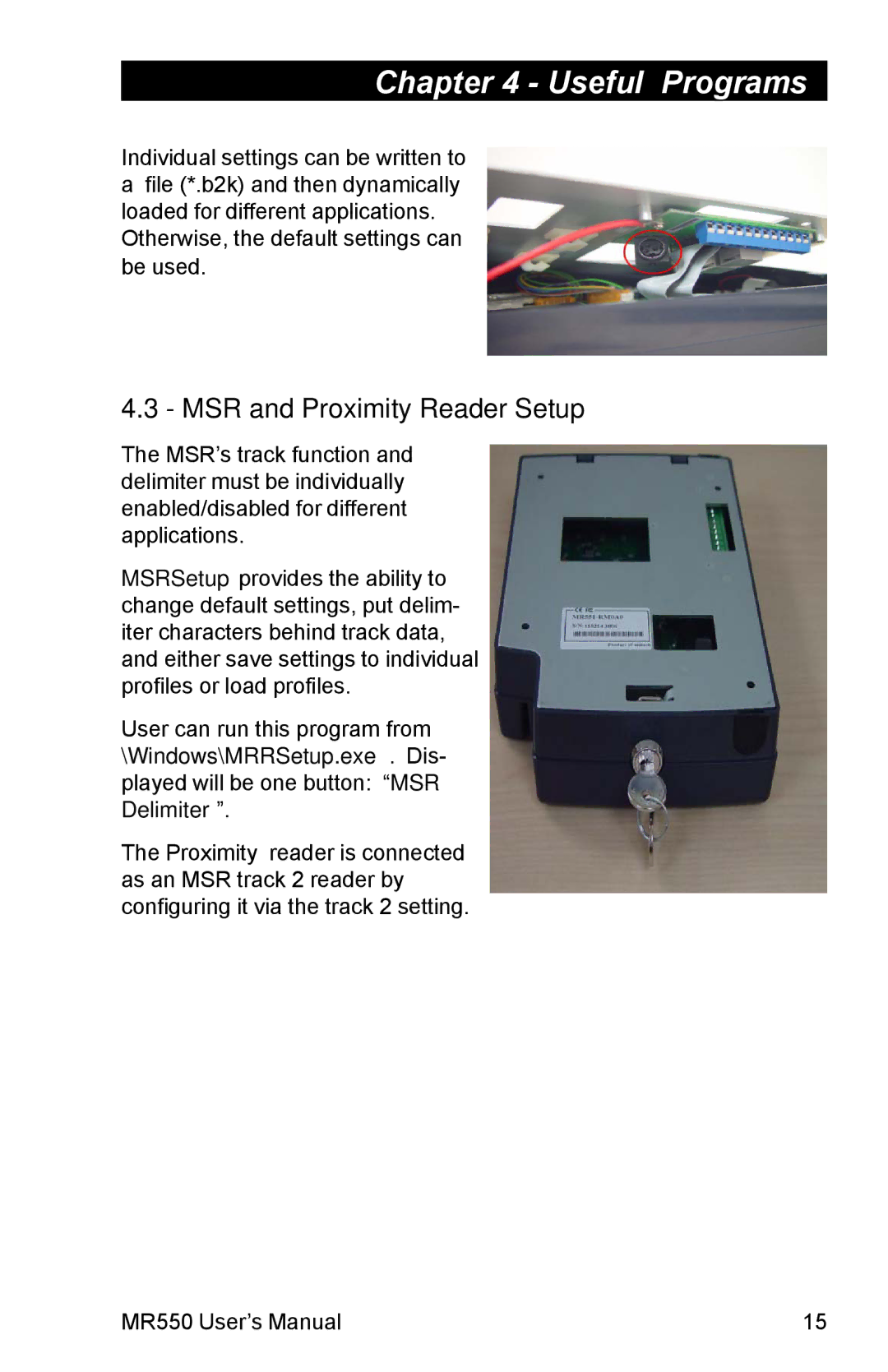MR550 specifications
The Unitech MR550 is a robust portable data terminal designed primarily for industrial and commercial applications, providing exceptional performance in demanding environments. As a leading model in Unitech's range of mobile devices, the MR550 integrates advanced technologies and features to cater to various needs in inventory management, logistics, and retail operations.One of the standout characteristics of the MR550 is its ergonomic design, making it comfortable for prolonged use. The device boasts a lightweight profile while ensuring durability, meeting MIL-STD-810G standards for drops and shocks. This rugged construction makes it suitable for tough working conditions, allowing users to work confidently without the fear of damaging the device.
The MR550 is powered by a high-performance processor that ensures speedy data processing and multitasking capabilities. It combines this with a generous RAM capacity, enabling users to run complex applications without lag. The device is equipped with a large, high-resolution color display that provides excellent visibility in various lighting conditions. With a touch and physical keypad, operators can navigate seamlessly, whether they’re wearing gloves or in less than ideal conditions.
In terms of connectivity, the Unitech MR550 supports multiple wireless technologies, including Wi-Fi and Bluetooth, facilitating real-time data transmission and communication. This ensures that users can effortlessly integrate the device into existing systems and networks, enhancing operational efficiency.
The MR550 is capable of accommodating a range of scanning options, which can include 1D and 2D barcode scanning, depending on the specific model. This versatility allows businesses to implement comprehensive inventory tracking and management solutions. The device also includes a long-lasting battery that ensures all-day operation, minimizing downtime and boosting productivity.
Furthermore, the MR550 is designed with an array of storage options, allowing users to store extensive data and logs directly on the device. It can run various operating systems, including Android, which supports a wide range of applications tailored for the retail and logistics sectors.
In conclusion, the Unitech MR550 is a feature-rich mobile data terminal that excels in durability, performance, and efficiency. Its combination of advanced technology and user-friendly design makes it an ideal choice for industries that demand reliability and precision in data handling and communication. Whether in a warehouse, retail environment, or field service, the MR550 is engineered to meet the rigorous demands of modern businesses.