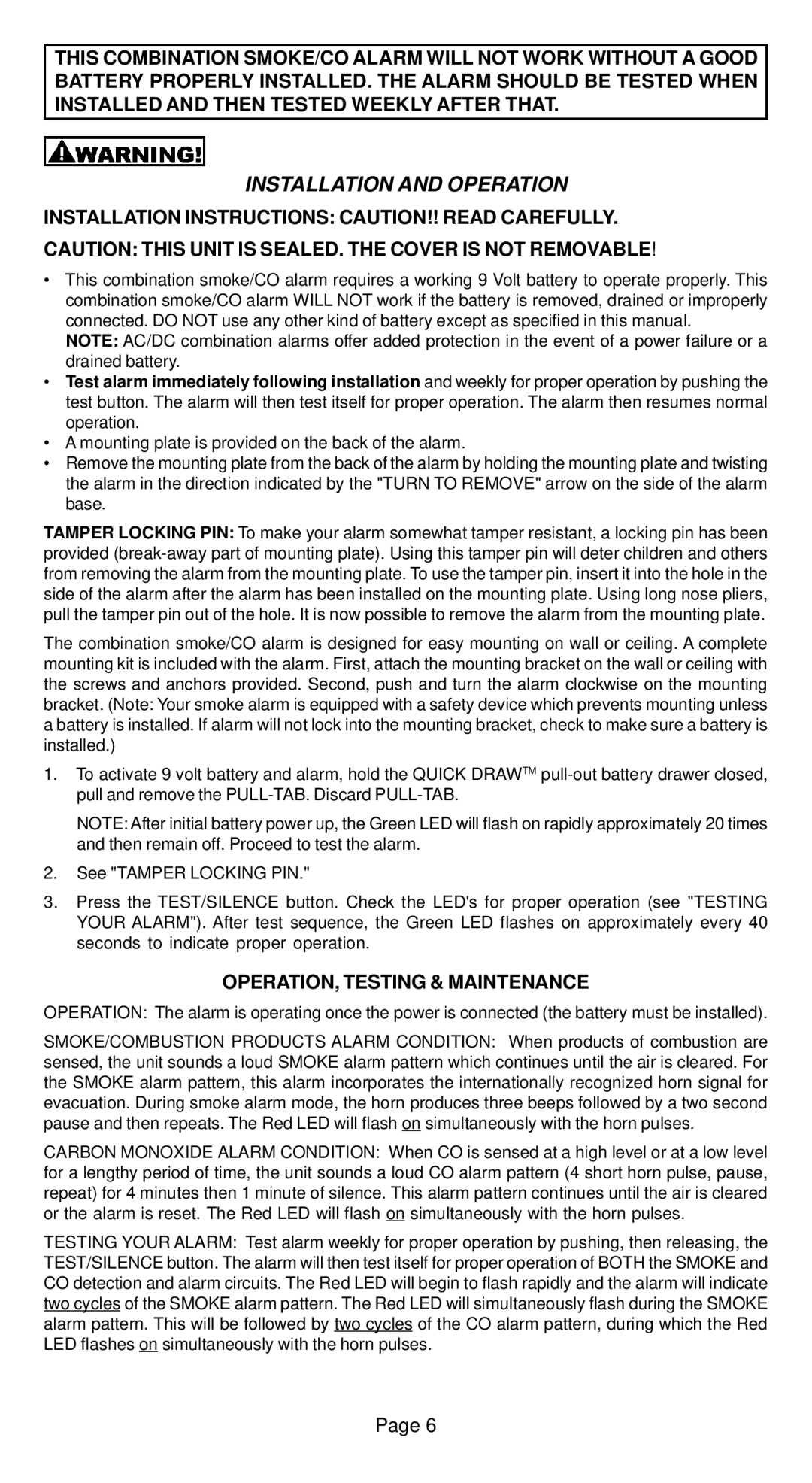CD-9775 specifications
Universal Electronics CD-9775 is an advanced universal remote control designed to enhance the user experience for managing multiple electronic devices in a home theater setup. With its ergonomic design, intuitive functionality, and cutting-edge technology, the CD-9775 stands out as a reliable choice for users seeking convenience and versatility.One of the main features of the CD-9775 is its compatibility with a wide range of devices, including TVs, sound systems, streaming media players, and other home entertainment gadgets. This extensive compatibility enables users to control multiple devices using a single remote, simplifying the operation of complex setups.
The CD-9775 incorporates a user-friendly interface with a clear display, allowing for easy navigation and access to various functions. The layout of the buttons is designed for comfort and efficiency, ensuring that users can quickly find the controls they need. In addition to standard remote functionalities, such as power on/off and volume control, the CD-9775 offers programmable buttons that can be customized for specific functions or presets, further enhancing the user experience.
Another significant technology integrated into the universal remote is the SmartScan feature, which allows the CD-9775 to automatically search for and program compatible devices. This saves time and effort compared to manual programming, making it accessible even for those who may not be tech-savvy. The device also supports advanced features like macro programming, which enables users to create sequences of commands with a single button press, streamlining the control of multiple systems.
The CD-9775 boasts long battery life, thanks to energy-efficient design and low-power consumption technology. This ensures that users can rely on their remote without frequent battery replacements, making it a practical choice for daily use.
Overall, Universal Electronics' CD-9775 combines functionality, ease of use, and advanced technology in a sleek package. Its ability to control various devices, user-friendly interface, and innovative features make it a valuable addition to any home entertainment system. For anyone looking to simplify their home theater experience and enjoy seamless control over their electronic devices, the CD-9775 is definitely worth considering.