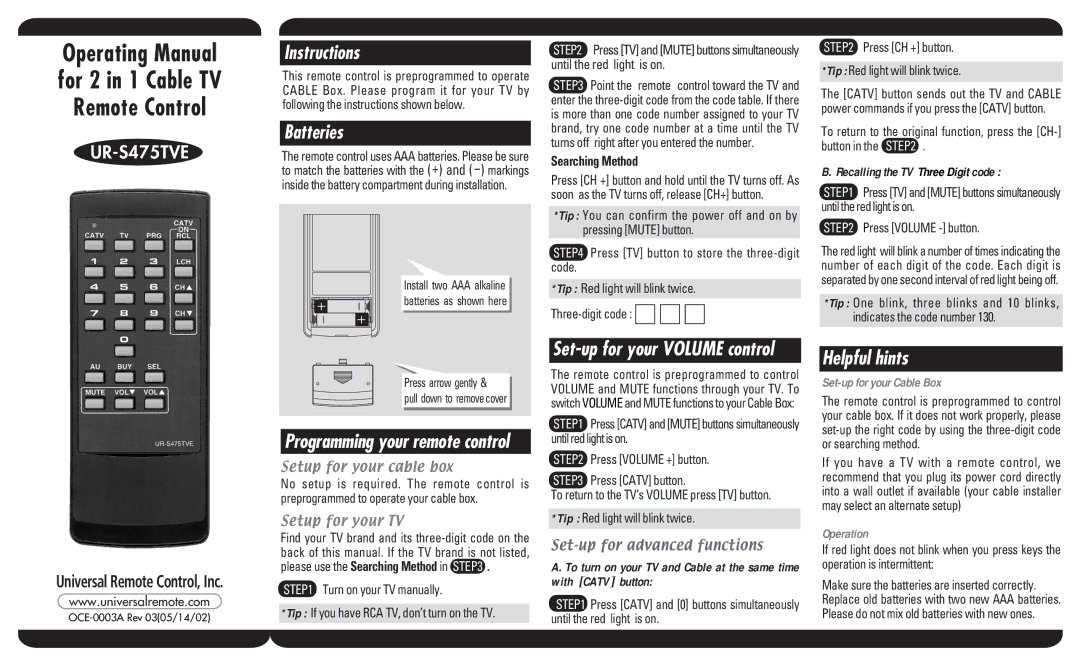UR-S475TVE specifications
The Universal Remote Control UR-S475TVE stands out as a versatile solution for managing your home entertainment system efficiently. Designed with both functionality and user-friendliness in mind, this remote control accommodates a variety of devices, including TVs, sound systems, streaming devices, and more. One of its significant features is its compatibility with an extensive range of brands, making it a practical choice for households with multiple types of equipment.Equipped with an intuitive interface, the UR-S475TVE allows users to navigate their devices effortlessly. Its ergonomic design ensures comfortable handling, while the well-placed buttons provide a logical layout that simplifies operation. This remote boasts a backlit keypad, making it convenient to use even in low-light conditions, ensuring you never miss a moment of your favorite show.
A standout technology feature of the UR-S475TVE is its programmable function, which allows users to customize buttons according to their preferences. This capability ensures quick access to frequently used features or channels, enhancing the overall viewing experience. Additionally, it supports macro commands, allowing users to program a series of actions with a single button press—ideal for transitioning from one activity to another seamlessly.
The UR-S475TVE is designed with efficiency in mind, utilizing infrared (IR) technology that ensures reliable communication with devices. This technology guarantees that the remote signals are transmitted optimally, providing an uninterrupted connection to your devices. Moreover, the remote's long battery life minimizes the need for frequent replacements, enhancing convenience and sustainability.
In terms of versatility, the UR-S475TVE can control up to five different devices simultaneously, reducing clutter and the need for multiple remotes. Its setup process is user-friendly, with a simple guided configuration that allows quick addition of new devices, making it accessible even for those who may not be tech-savvy.
In conclusion, the Universal Remote Control UR-S475TVE is a robust option for anyone looking to streamline their home entertainment experience. With its blend of compatibility, ease of use, and advanced features, this remote control is poised to enhance your media consumption and stand out as a practical addition to any entertainment setup.