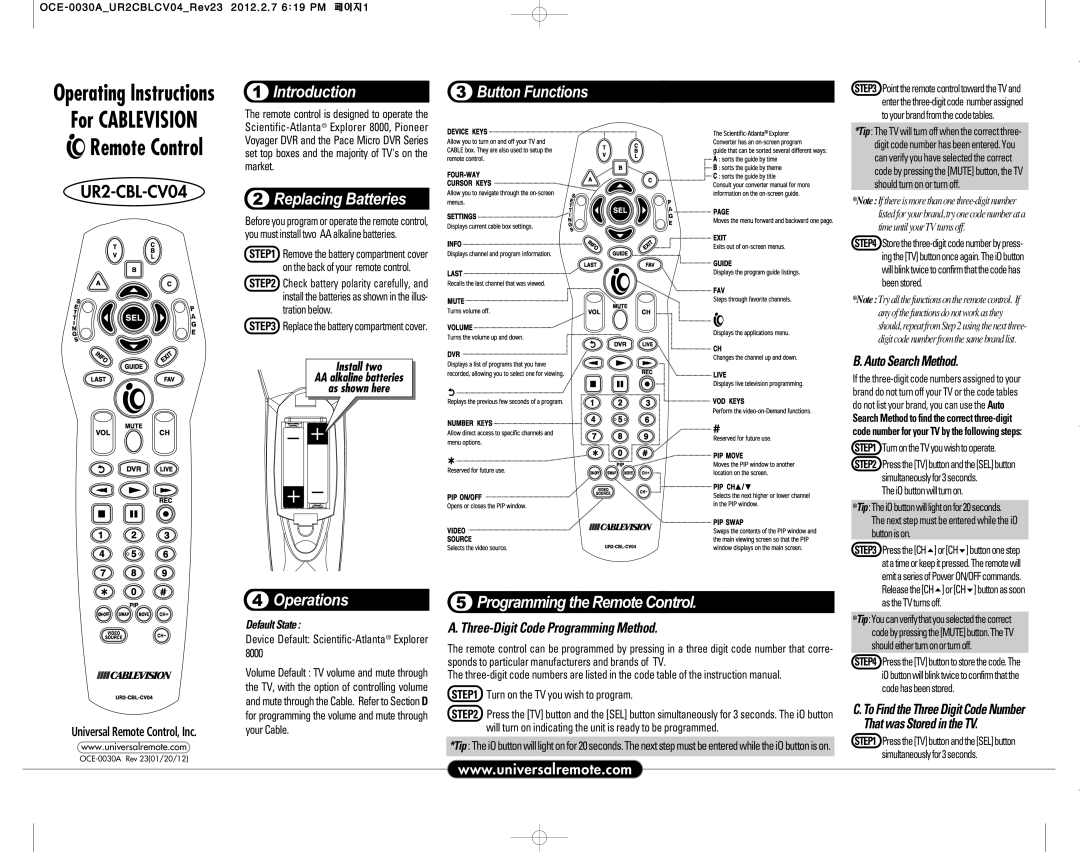Operating Instructions
For CABLEVISION
 Remote Control
Remote Control
Universal Remote Control, Inc.
www.universalremote.com
1Introduction
The remote control is designed to operate the ![]()
2Replacing Batteries
Before you program or operate the remote control, you must install two AA alkaline batteries.
STEP1 Remove the battery compartment cover on the back of your remote control.
STEP2 Check battery polarity carefully, and install the batteries as shown in the illus- tration below.
STEP3 Replace the battery compartment cover.
4Operations
Default State :
Device Default: Scientific-Atlanta
Explorer 8000
Volume Default : TV volume and mute through the TV, with the option of controlling volume and mute through the Cable. Refer to Section D for programming the volume and mute through your Cable.
3 Button Functions
5Programming the Remote Control.
A.Three-Digit Code Programming Method.
The remote control can be programmed by pressing in a three digit code number that corre- sponds to particular manufacturers and brands of TV.
The
STEP1 Turn on the TV you wish to program.
STEP2 Press the [TV] button and the [SEL] button simultaneously for 3 seconds. The iO button will turn on indicating the unit is ready to be programmed.
*Tip : The iO button will light on for 20 seconds. The next step must be entered while the iO button is on.
www.universalremote.com
STEP3 PointtheremotecontroltowardtheTVand
*Tip : The TV will turn off when the correct three- digit code number has been entered. You can verify you have selected the correct code by pressing the [MUTE] button, the TV should turn on or turn off.
STEP4
*Note:Tryallthefunctionsontheremotecontrol. If anyofthefunctionsdonotworkasthey should,repeatfromStep2usingthenextthree- digitcodenumberfromthesamebrandlist.
B. Auto Search Method.
If the
Search Method to find the correct
STEP1 TurnontheTVyouwishtooperate.
STEP2 Pressthe[TV]buttonandthe[SEL]button
simultaneouslyfor3seconds.
TheiObuttonwillturnon.
*Tip:TheiObuttonwilllightonfor20seconds. The next step must be entered while the iO buttonison.
STEP3 Pressthe[CH ]or[CH ]buttononestep atatimeorkeepitpressed.Theremotewill emitaseriesofPowerON/OFFcommands. Releasethe[CH ]or[CH ]buttonassoon astheTVturnsoff.
*Tip:Youcanverifythatyouselectedthecorrect codebypressingthe[MUTE]button.TheTV shouldeitherturnonorturnoff.
STEP4 Pressthe[TV]buttontostorethecode.The iObuttonwillblinktwicetoconfirmthatthe codehasbeenstored.
C. To Find the Three Digit Code Number That was Stored in the TV.
STEP1 Pressthe[TV]buttonandthe[SEL]button simultaneouslyfor3seconds.