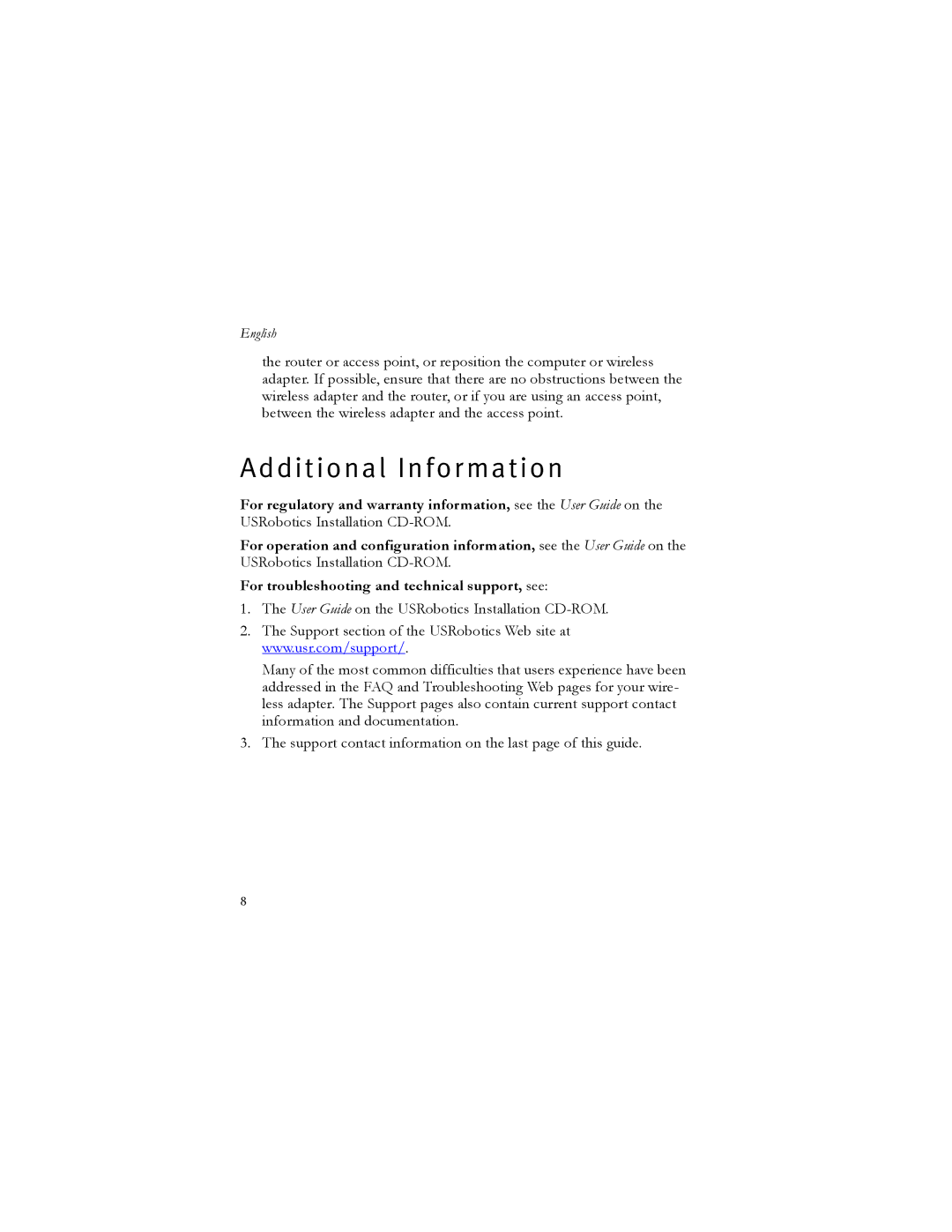English
the router or access point, or reposition the computer or wireless adapter. If possible, ensure that there are no obstructions between the wireless adapter and the router, or if you are using an access point, between the wireless adapter and the access point.
Additional Information
For regulatory and warranty information, see the User Guide on the USRobotics Installation
For operation and configuration information, see the User Guide on the USRobotics Installation
For troubleshooting and technical support, see:
1.The User Guide on the USRobotics Installation
2.The Support section of the USRobotics Web site at www.usr.com/support/.
Many of the most common difficulties that users experience have been addressed in the FAQ and Troubleshooting Web pages for your wire- less adapter. The Support pages also contain current support contact information and documentation.
3.The support contact information on the last page of this guide.
8