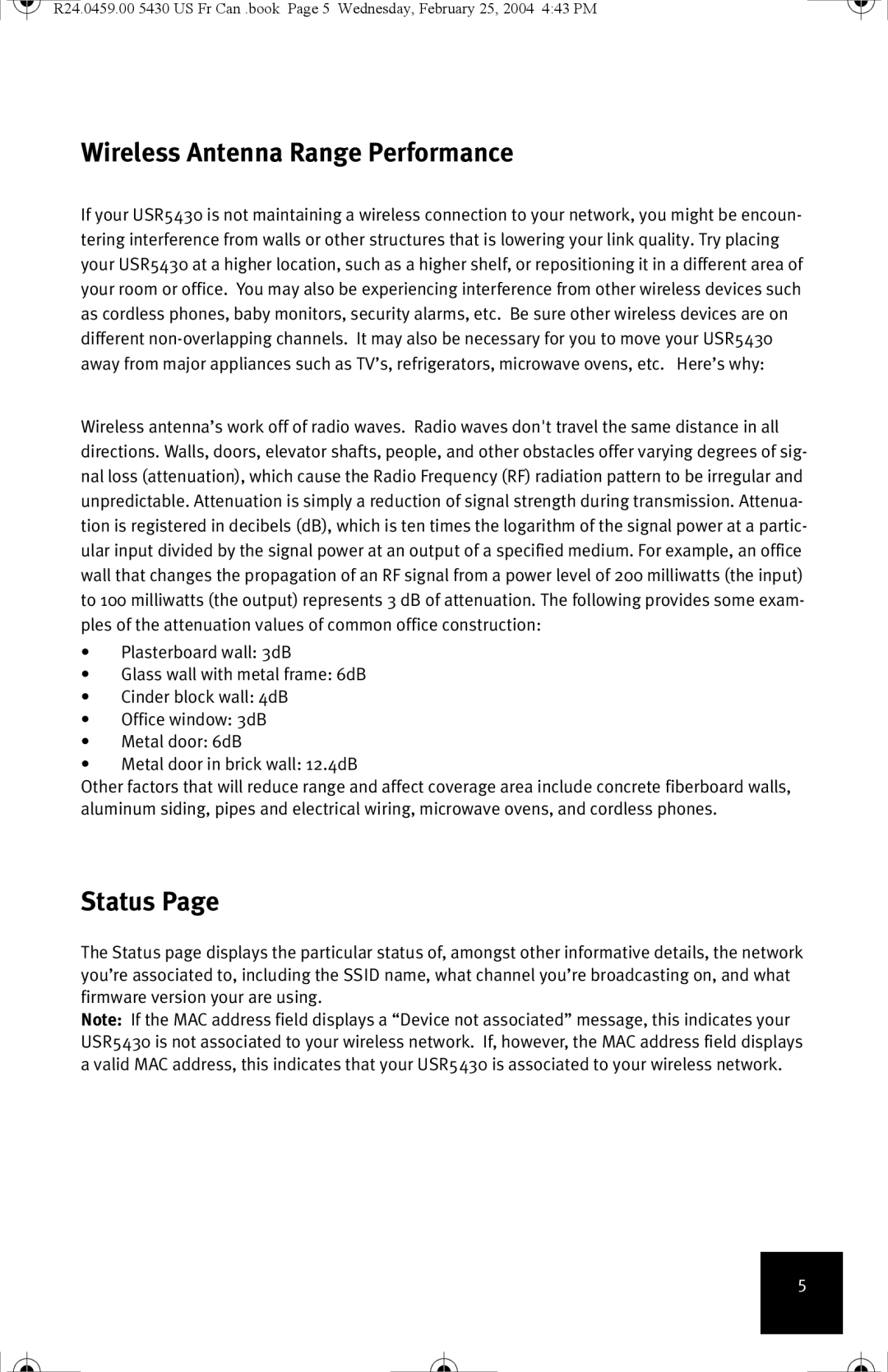USR5430 specifications
The USRobotics USR5430 is a high-performance wireless router designed to meet the demands of both home and small office users. Known for its reliability and robust features, the USR5430 combines advanced technology with user-friendly functionality, making it an ideal choice for those looking to enhance their internet experience.One of the standout features of the USR5430 is its dual-band Wi-Fi capability. By operating on both 2.4 GHz and 5 GHz frequencies, the router minimizes interference and maximizes bandwidth efficiency. This dual-band design allows users to connect multiple devices simultaneously while ensuring smooth performance for activities such as streaming, gaming, and video conferencing. The 5 GHz band is particularly beneficial for bandwidth-intensive applications, while the 2.4 GHz band provides better range and penetration through walls.
Another key characteristic of the USR5430 is its support for the latest Wi-Fi 6 technology. Wi-Fi 6, also known as 802.11ax, delivers faster speeds, increased capacity, and improved performance in congested environments. With features like OFDMA and MU-MIMO, the USR5430 can handle multiple devices with ease, significantly reducing latency and enhancing the overall user experience.
Security is a top priority for the USR5430, which comes equipped with advanced encryption protocols, including WPA3. This ensures a higher level of security for connected devices, making it more difficult for unauthorized users to access the network. Additionally, the router includes built-in firewall functionality to provide an extra layer of protection against potential cyber threats.
Setup and management of the USR5430 are simplified through its intuitive web interface and mobile app. Users can easily configure settings, monitor network performance, and manage connected devices without needing extensive technical knowledge. The router also supports features like Quality of Service (QoS), allowing users to prioritize bandwidth for specific applications or devices.
With Gigabit Ethernet ports, the USR5430 provides high-speed wired connections for devices that require stable and fast internet access. This ensures that whether users are connecting through Wi-Fi or via an Ethernet cable, they will experience optimal performance.
In summary, the USRobotics USR5430 is a feature-rich wireless router that combines dual-band functionality, Wi-Fi 6 support, enhanced security measures, and user-friendly management tools. It is a solid choice for anyone seeking to improve their home or small office network with reliable internet connectivity.