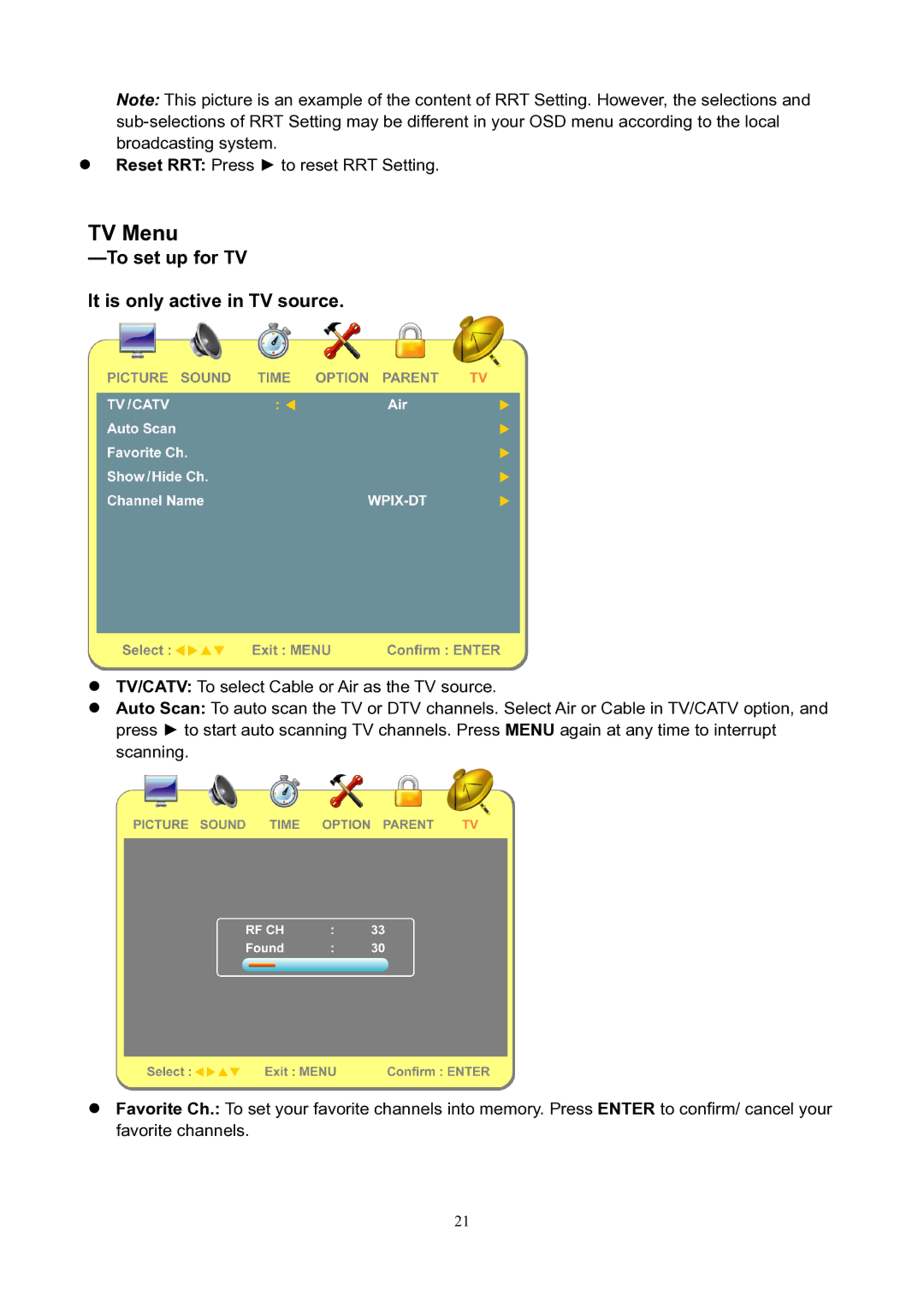Note: This picture is an example of the content of RRT Setting. However, the selections and
Reset RRT: Press ► to reset RRT Setting.
TV Menu
—To set up for TV
It is only active in TV source.
TV/CATV: To select Cable or Air as the TV source.
Auto Scan: To auto scan the TV or DTV channels. Select Air or Cable in TV/CATV option, and press ► to start auto scanning TV channels. Press MENU again at any time to interrupt scanning.
Favorite Ch.: To set your favorite channels into memory. Press ENTER to confirm/ cancel your favorite channels.
21