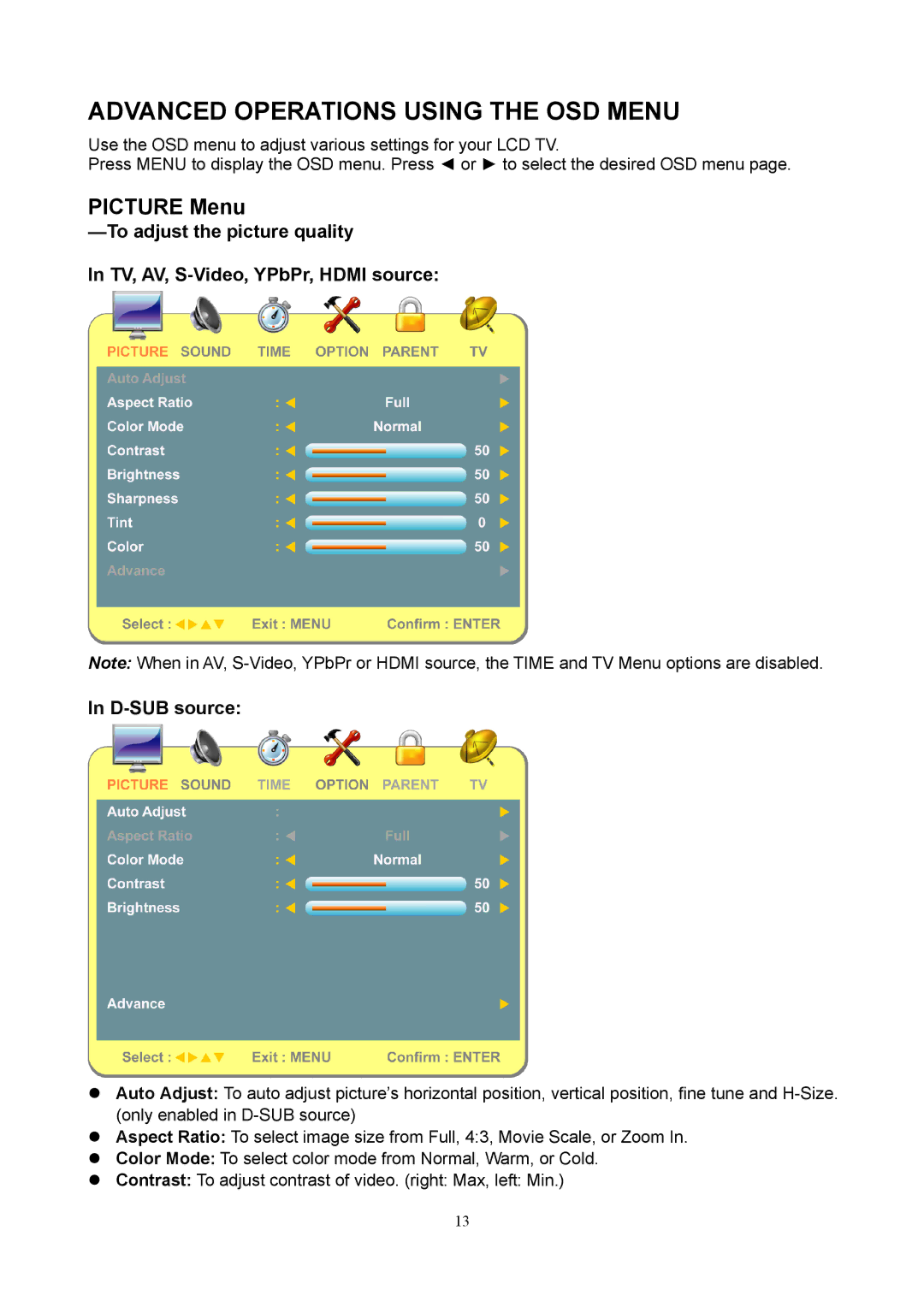ADVANCED OPERATIONS USING THE OSD MENU
Use the OSD menu to adjust various settings for your LCD TV.
Press MENU to display the OSD menu. Press ◄ or ► to select the desired OSD menu page.
PICTURE Menu
In TV, AV,
Note: When in AV,
In
Auto Adjust: To auto adjust picture’s horizontal position, vertical position, fine tune and
Aspect Ratio: To select image size from Full, 4:3, Movie Scale, or Zoom In.
Color Mode: To select color mode from Normal, Warm, or Cold.
Contrast: To adjust contrast of video. (right: Max, left: Min.)
13