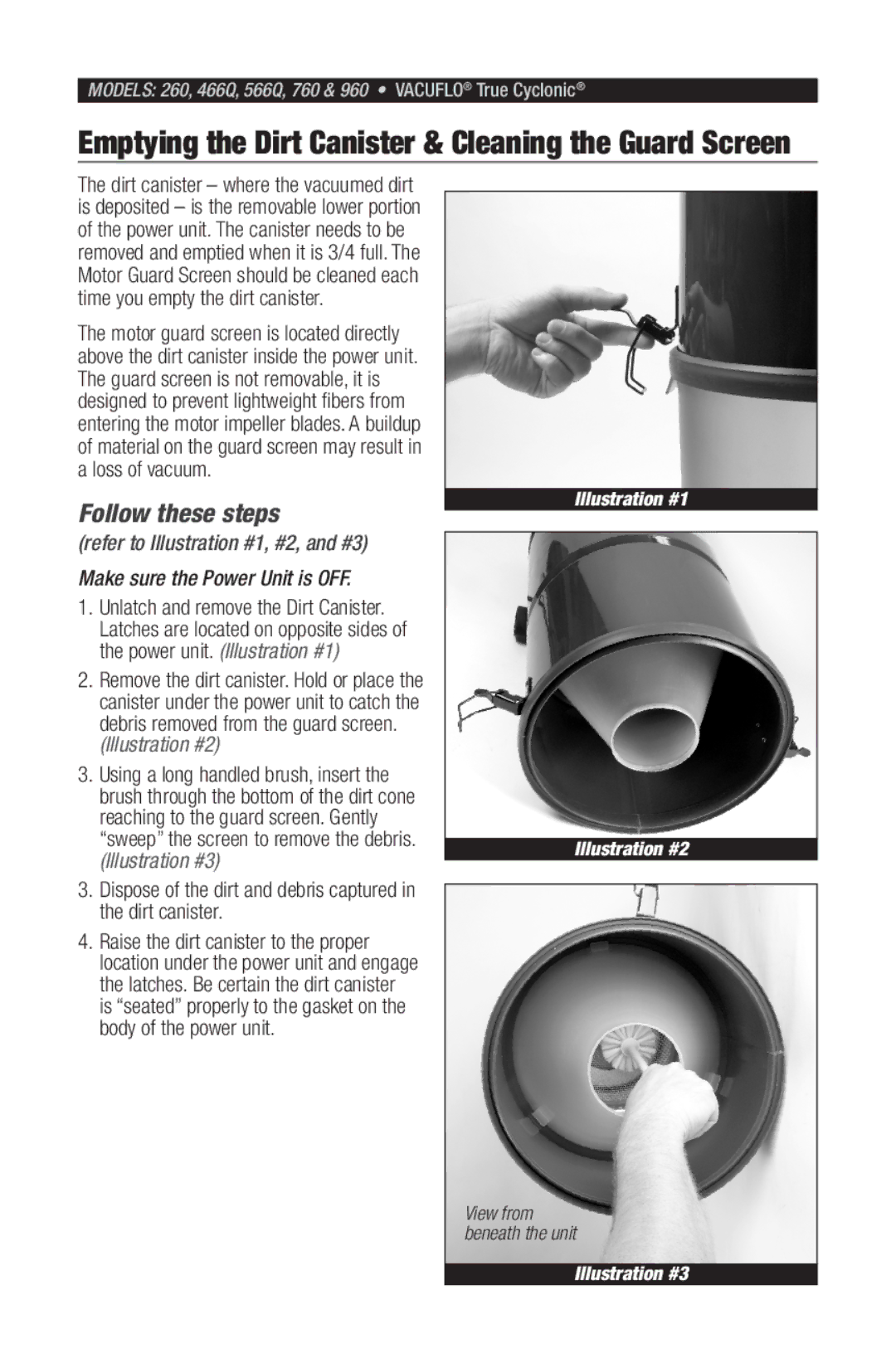960, 760, 566Q, 466Q, 260 specifications
The Vacuflo brand has long been synonymous with high-quality central vacuum systems, and models such as the 760, 566Q, 466Q, 960, and 260 exemplify the innovative features and advanced technologies that define their reputation. Each of these models caters to diverse vacuuming needs, making them suitable for various home sizes and cleaning tasks.The Vacuflo 760 is designed for larger homes, featuring a powerful motor that delivers superior suction to efficiently handle dirt and debris. Its durable construction ensures longevity, while its large dirt capacity minimizes the frequency of maintenance. The 566Q model stands out with its Quiet Operation technology, which significantly reduces noise levels while maintaining powerful performance, making cleaning less disruptive for households.
Moving to the 466Q, this model incorporates the same quiet technology as the 566Q but adds advanced filtration capabilities. Equipped with a HEPA filtration system, it effectively traps allergens and fine dust particles, making it an ideal choice for allergy sufferers or pet owners. The Vacuflo 960 is engineered for optimal performance in mid-sized homes. Its robust suction capabilities, combined with versatile attachment options, provide a comprehensive cleaning solution for all surfaces, from carpets to hardwood floors.
The Vacuflo 260 rounds out the lineup as a compact and efficient model. It is perfect for smaller living spaces while still delivering impressive suction power. The ease of installation and operation makes it a popular choice for those seeking a reliable and user-friendly central vacuum system.
All Vacuflo models are constructed with user convenience in mind. They feature lightweight yet durable hoses and easy-to-maneuver attachments that simplify the cleaning process. In addition, their central vacuum systems are designed for minimal maintenance, with self-cleaning filters that ensure optimal airflow.
Another key aspect is their environmentally friendly operation. By using a central vacuum system, homeowners not only benefit from superior cleaning but also contribute to a healthier living environment by reducing dust and allergens. These models are versatile, offering options for both residential and light commercial use.
In conclusion, the Vacuflo 760, 566Q, 466Q, 960, and 260 elevate the standard of home cleaning with their powerful performance, advanced technologies, and user-friendly features. For anyone looking to upgrade or install a central vacuum system, Vacuflo provides an array of options to fit various needs and preferences, ensuring a cleaner and healthier home environment.