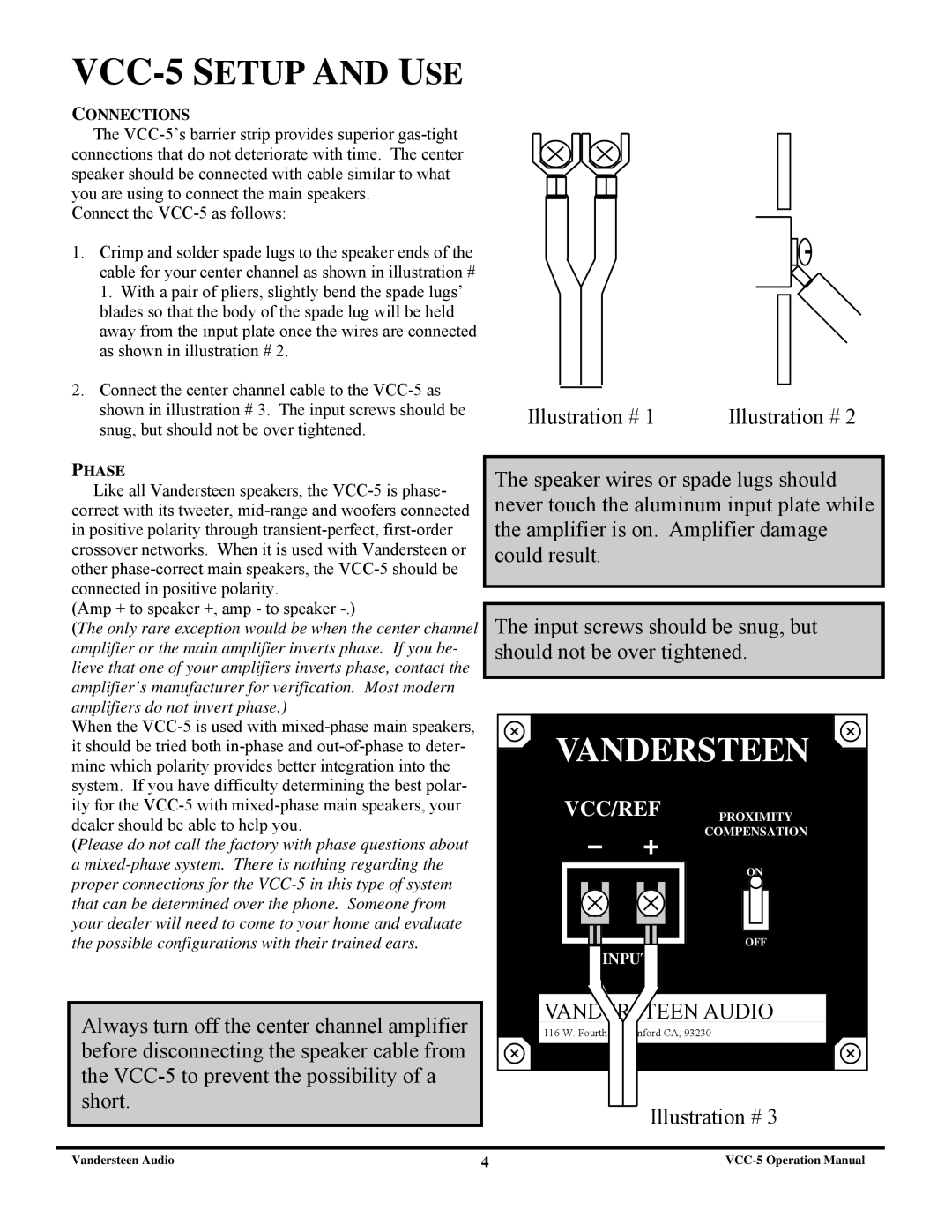VCC-5 SETUP AND USE
CONNECTIONS
The
Connect the
1.Crimp and solder spade lugs to the speaker ends of the cable for your center channel as shown in illustration # 1. With a pair of pliers, slightly bend the spade lugs’ blades so that the body of the spade lug will be held away from the input plate once the wires are connected as shown in illustration # 2.
2.Connect the center channel cable to the
PHASE
Like all Vandersteen speakers, the
(Amp + to speaker +, amp - to speaker
(The only rare exception would be when the center channel amplifier or the main amplifier inverts phase. If you be- lieve that one of your amplifiers inverts phase, contact the amplifier’s manufacturer for verification. Most modern amplifiers do not invert phase.)
When the
(Please do not call the factory with phase questions about a
Always turn off the center channel amplifier before disconnecting the speaker cable from the
Illustration # 1 | Illustration # 2 |
The speaker wires or spade lugs should never touch the aluminum input plate while the amplifier is on. Amplifier damage could result.
The input screws should be snug, but should not be over tightened.
VANDERSTEEN
VCC/REF PROXIMITY
COMPENSATION
ON
OFF
![]() INPUT
INPUT
VANDERSTEEN AUDIO
116 W. Fourth St. Hanford CA, 93230
Illustration # 3
Vandersteen Audio | 4 |