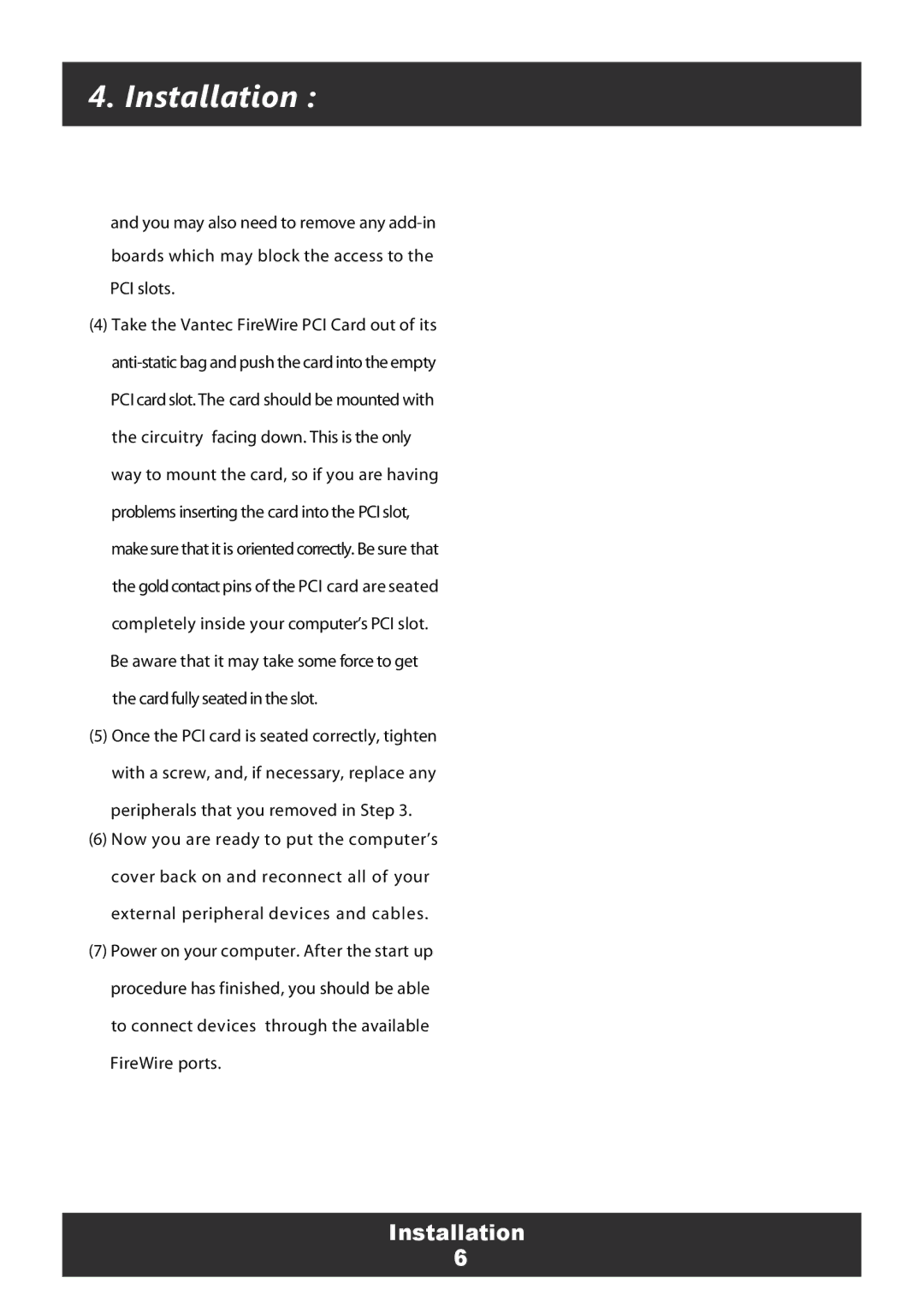800, 400 specifications
The Vantec 400 and 800 series represent a significant advancement in the realm of solid-state storage solutions, designed to meet the growing demand for high-speed data access and reliability in various computing environments. These SSDs are engineered to provide superior performance while maintaining efficient energy consumption, making them ideal for both consumer and enterprise use.One of the standout features of the Vantec 400 and 800 is their integration of the latest NAND flash memory technology. This allows for faster read and write speeds, significantly improving boot times and application load times compared to traditional hard drives. The Vantec 400 series offers read speeds of up to 400 MB/s and write speeds of 300 MB/s, while the Vantec 800 series steps it up further with impressive read speeds of up to 800 MB/s and write speeds reaching 700 MB/s. This enhancement in data transfer rates ensures that users experience seamless multitasking and faster system responsiveness.
Both series are equipped with advanced 3D NAND technology, which not only boosts performance but also enhances endurance and longevity. The 3D architecture stacks memory cells vertically, allowing for increased storage density and better thermal management. This is particularly beneficial in preventing overheating during extended use, ensuring that the SSDs maintain high performance levels even during heavy workloads.
Another critical characteristic of the Vantec 400 and 800 series is their durability. With MTBF (Mean Time Between Failures) ratings that exceed industry standards, these SSDs are built to withstand the rigors of daily use, making them suitable for both personal computers and high-demand server environments. Furthermore, they employ wear leveling and error-correcting code (ECC) technologies to ensure data integrity, allowing users to trust their storage solution with essential files and applications.
The installation process for both the Vantec 400 and 800 is straightforward, as they support a standard SATA interface, making them compatible with a wide range of devices. Users can easily upgrade their existing systems with these drives, enhancing overall performance with minimal effort.
In conclusion, the Vantec 400 and 800 series provide outstanding performance, reliability, and durability. With cutting-edge NAND technology, impressive data transfer speeds, and robust error management features, these SSDs are poised to enhance the computing experience for both casual users and professionals alike.