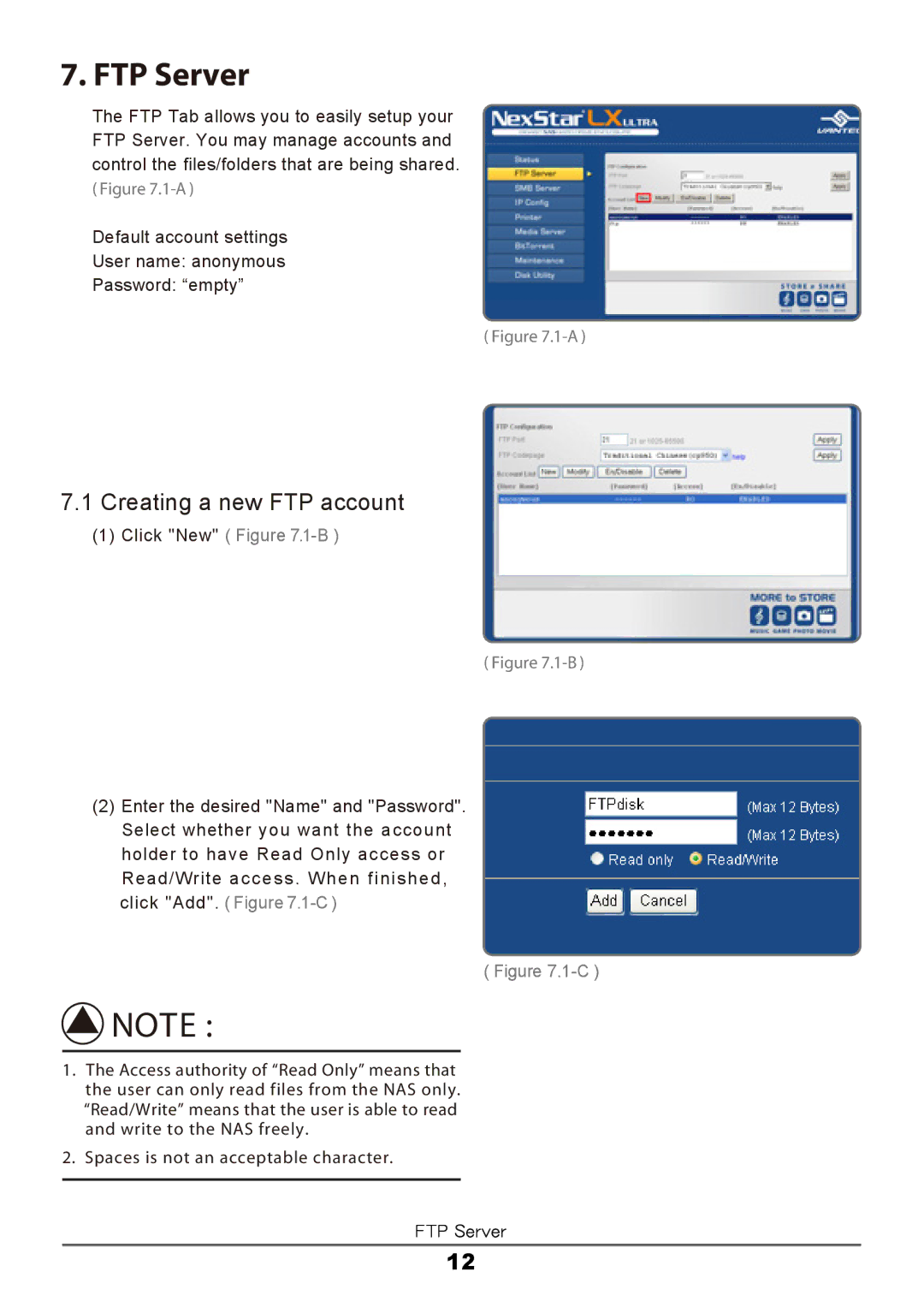LX ULTRA specifications
Vantec has made a significant mark in the world of storage solutions, and their latest product, the Vantec LX ULTRA, is a testament to their commitment to innovation and high performance. This external storage device is designed for those who demand speed, efficiency, and reliability in their data management.The Vantec LX ULTRA features a sleek and compact design that is not only aesthetically pleasing but also practical. It is built to withstand the rigors of daily use, making it ideal for professionals and casual users alike. One of the standout features of the LX ULTRA is its impressive data transfer speed. Utilizing USB 3.2 Gen 2 technology, it offers data transfer rates of up to 10 Gbps, ensuring that large files can be transferred swiftly and efficiently. This makes it perfect for photographers, videographers, and anyone who handles large volumes of data regularly.
Another key characteristic of the Vantec LX ULTRA is its extensive compatibility. It can be seamlessly connected to a variety of devices such as laptops, desktops, and gaming consoles, making it a versatile choice for users of all types. Whether you are using a Windows, macOS, or even Linux system, the LX ULTRA is designed to work flawlessly across different platforms.
In terms of storage capacity, the Vantec LX ULTRA accommodates a wide range, allowing users to choose the size that best suits their needs. From 1TB to several terabytes, the device is engineered to provide ample space for documents, media files, backups, and more. Additionally, the LX ULTRA supports advanced disk management and encryption technologies, ensuring that your data remains secure and organized.
The Vantec LX ULTRA also boasts plug-and-play functionality, meaning users can easily connect the drive without the need for software installation. This feature significantly reduces setup time, allowing for immediate and convenient access to the storage.
Overall, the Vantec LX ULTRA is an exceptional external storage solution that combines speed, capacity, and security in one compact unit. With its cutting-edge technology and user-friendly features, it is designed to meet the needs of today’s fast-paced digital lifestyle, making it a valuable addition to anyone’s tech arsenal. Whether you are a creative professional or a casual user, the LX ULTRA is poised to enhance your data storage experience.