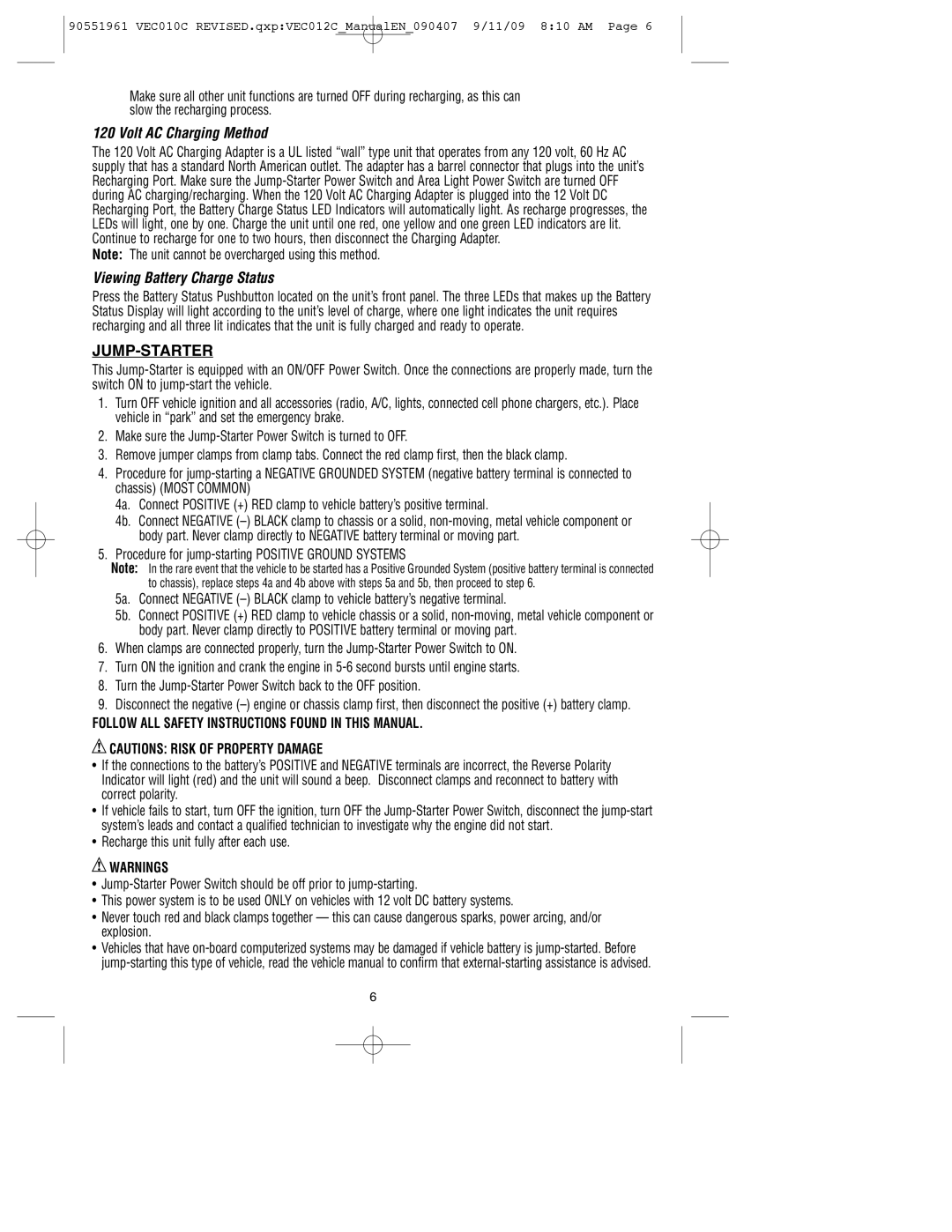90551961 VEC010C REVISED.qxp:VEC012C_ManualEN_090407 9/11/09 8:10 AM Page 6
Make sure all other unit functions are turned OFF during recharging, as this can slow the recharging process.
120 Volt AC Charging Method
The 120 Volt AC Charging Adapter is a UL listed “wall” type unit that operates from any 120 volt, 60 Hz AC supply that has a standard North American outlet. The adapter has a barrel connector that plugs into the unit’s Recharging Port. Make sure the
Note: The unit cannot be overcharged using this method.
Viewing Battery Charge Status
Press the Battery Status Pushbutton located on the unit’s front panel. The three LEDs that makes up the Battery Status Display will light according to the unit’s level of charge, where one light indicates the unit requires recharging and all three lit indicates that the unit is fully charged and ready to operate.
JUMP-STARTER
This
1.Turn OFF vehicle ignition and all accessories (radio, A/C, lights, connected cell phone chargers, etc.). Place vehicle in “park” and set the emergency brake.
2.Make sure the
3.Remove jumper clamps from clamp tabs. Connect the red clamp first, then the black clamp.
4.Procedure for
4a. Connect POSITIVE (+) RED clamp to vehicle battery’s positive terminal.
4b. Connect NEGATIVE
5.Procedure for
Note: In the rare event that the vehicle to be started has a Positive Grounded System (positive battery terminal is connected to chassis), replace steps 4a and 4b above with steps 5a and 5b, then proceed to step 6.
5a. Connect NEGATIVE
5b. Connect POSITIVE (+) RED clamp to vehicle chassis or a solid,
6.When clamps are connected properly, turn the
7.Turn ON the ignition and crank the engine in
8.Turn the
9.Disconnect the negative
FOLLOW ALL SAFETY INSTRUCTIONS FOUND IN THIS MANUAL.
![]() CAUTIONS: RISK OF PROPERTY DAMAGE
CAUTIONS: RISK OF PROPERTY DAMAGE
•If the connections to the battery’s POSITIVE and NEGATIVE terminals are incorrect, the Reverse Polarity Indicator will light (red) and the unit will sound a beep. Disconnect clamps and reconnect to battery with correct polarity.
•If vehicle fails to start, turn OFF the ignition, turn OFF the
•Recharge this unit fully after each use.
![]() WARNINGS
WARNINGS
•
•This power system is to be used ONLY on vehicles with 12 volt DC battery systems.
•Never touch red and black clamps together — this can cause dangerous sparks, power arcing, and/or explosion.
•Vehicles that have
6