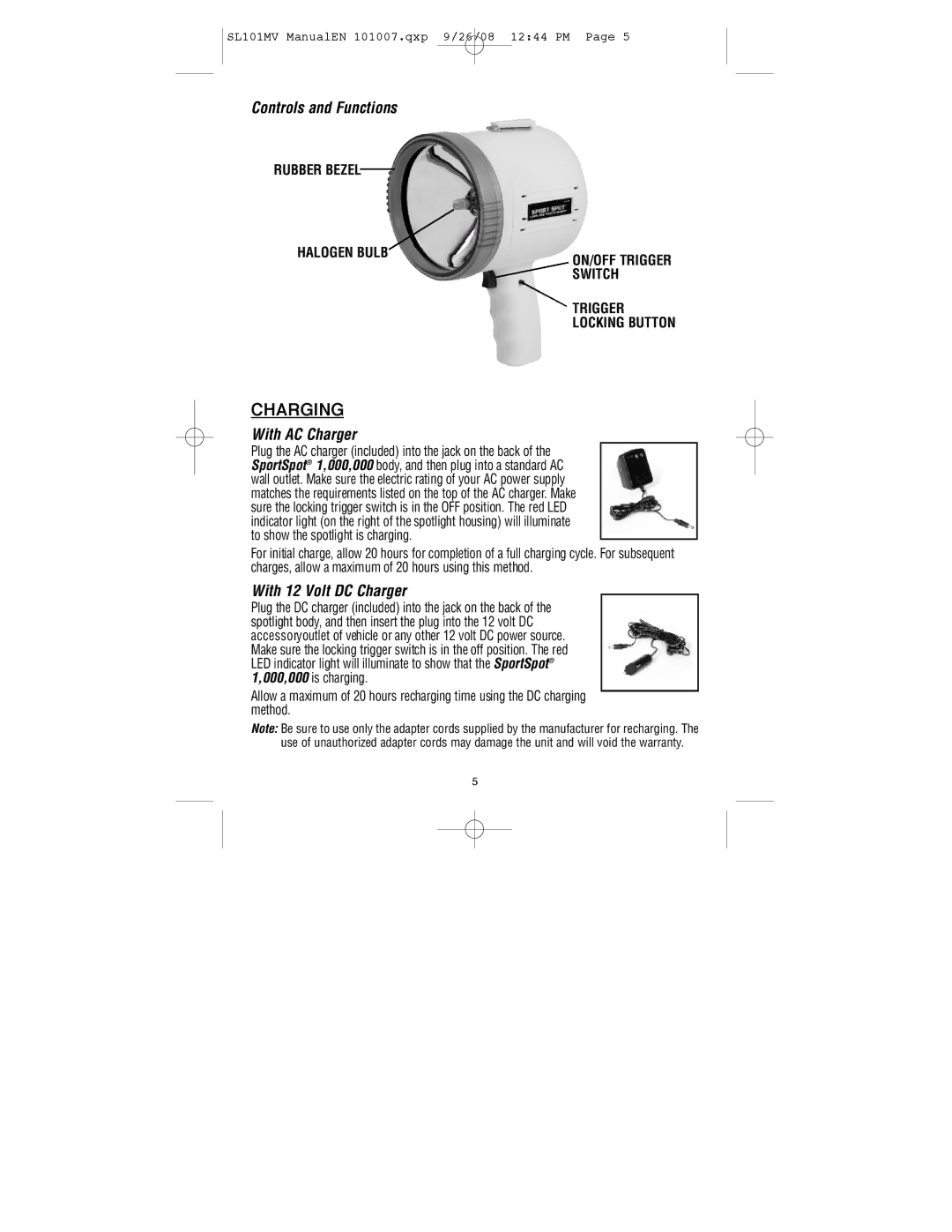SL101MV ManualEN 101007.qxp 9/26/08 12:44 PM Page 5
Controls and Functions
RUBBER BEZEL
HALOGEN BULB
CHARGING
With AC Charger
ON/OFF TRIGGER SWITCH
TRIGGER LOCKING BUTTON
Plug the AC charger (included) into the jack on the back of the
S p o r t S p o t® 1 , 0 0 0 , 0 0 0 b o d y, and then plug into a standard AC wall outlet. Make sure the electric rating of your AC power supply matches the requirements listed on the top of the AC charger. Make sure the locking trigger switch is in the O F F position. The red LED indicator light (on the right of the spotlight housing) will illuminate to show the spotlight is charging.
For initial charge, allow 20 hours for completion of a full charging cycle. For subsequent charges, allow a maximum of 20 hours using this method.
With 12 Volt DC Charger
Plug the DC charger (included) into the jack on the back of the spotlight body, and then insert the plug into the 12 volt DC accessoryoutlet of vehicle or any other 12 volt DC power sourc e . Make sure the locking trigger switch is in the off position. The red LED indicator light will illuminate to show that the S p o r t S p o t®
1 , 0 0 0 , 0 0 0 is charging.
Allow a maximum of 20 hours recharging time using the DC charging method.
Note: Be sure to use only the adapter cords supplied by the manufacturer for recharging. The use of unauthorized adapter cords may damage the unit and will void the warranty.
5