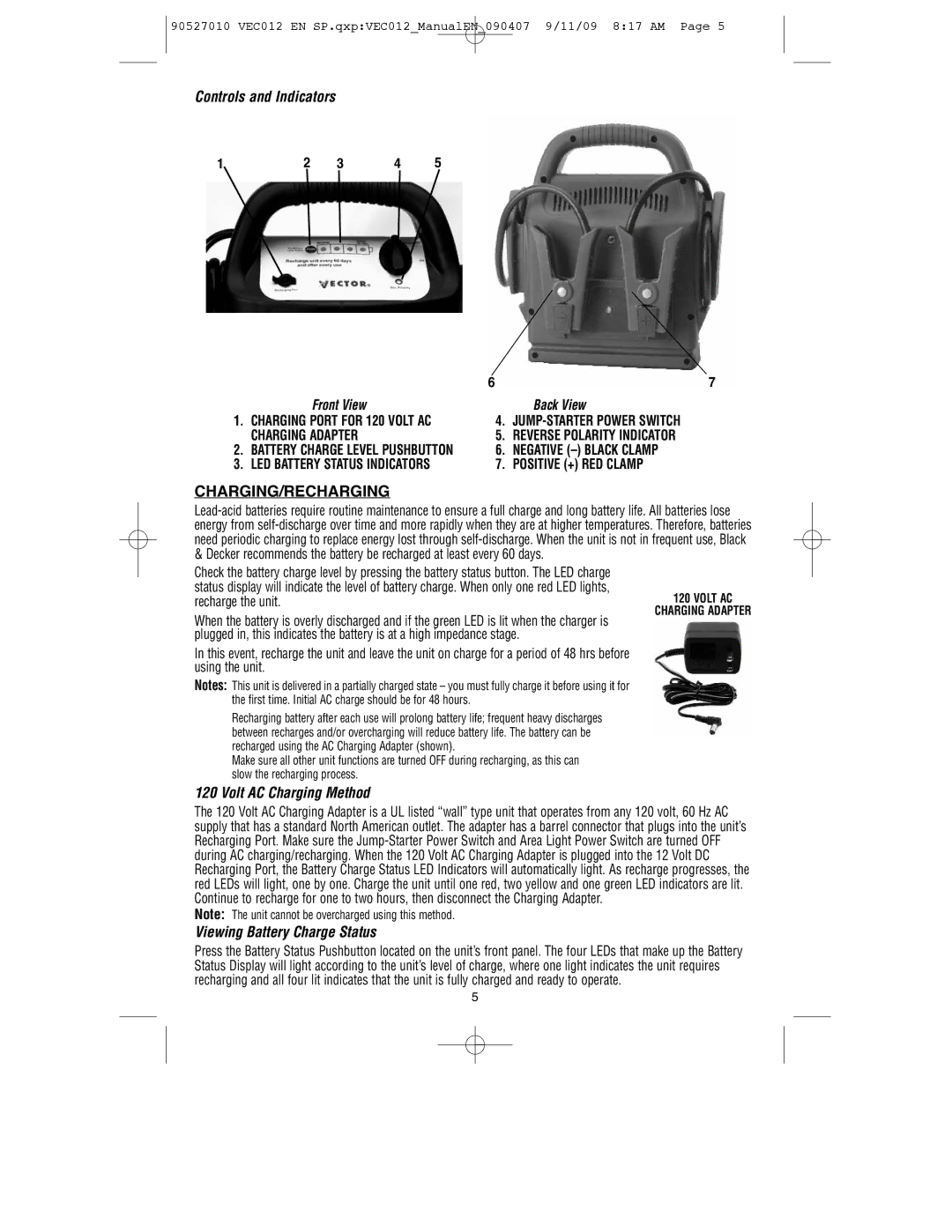90527010 VEC012 EN SP.qxp:VEC012_ManualEN_090407 9/11/09 8:17 AM Page 5
Controls and Indicators
1 | 2 | 3 | 4 | 5 |
| 6 |
| 7 |
| Front View |
| Back View |
1. | CHARGING PORT FOR 120 VOLT AC | 4. | |
| CHARGING ADAPTER | 5. | REVERSE POLARITY INDICATOR |
2. | BATTERY CHARGE LEVEL PUSHBUTTON | 6. | NEGATIVE |
3. | LED BATTERY STATUS INDICATORS | 7. | POSITIVE (+) RED CLAMP |
CHARGING/RECHARGING
Check the battery charge level by pressing the battery status button. The LED charge status display will indicate the level of battery charge. When only one red LED lights, recharge the unit.
When the battery is overly discharged and if the green LED is lit when the charger is plugged in, this indicates the battery is at a high impedance stage.
In this event, recharge the unit and leave the unit on charge for a period of 48 hrs before using the unit.
Notes: This unit is delivered in a partially charged state – you must fully charge it before using it for the first time. Initial AC charge should be for 48 hours.
Recharging battery after each use will prolong battery life; frequent heavy discharges between recharges and/or overcharging will reduce battery life. The battery can be recharged using the AC Charging Adapter (shown).
Make sure all other unit functions are turned OFF during recharging, as this can slow the recharging process.
120 Volt AC Charging Method
120 VOLT AC
CHARGING ADAPTER
The 120 Volt AC Charging Adapter is a UL listed “wall” type unit that operates from any 120 volt, 60 Hz AC supply that has a standard North American outlet. The adapter has a barrel connector that plugs into the unit’s Recharging Port. Make sure the
Note: The unit cannot be overcharged using this method.
Viewing Battery Charge Status
Press the Battery Status Pushbutton located on the unit’s front panel. The four LEDs that make up the Battery Status Display will light according to the unit’s level of charge, where one light indicates the unit requires recharging and all four lit indicates that the unit is fully charged and ready to operate.
5