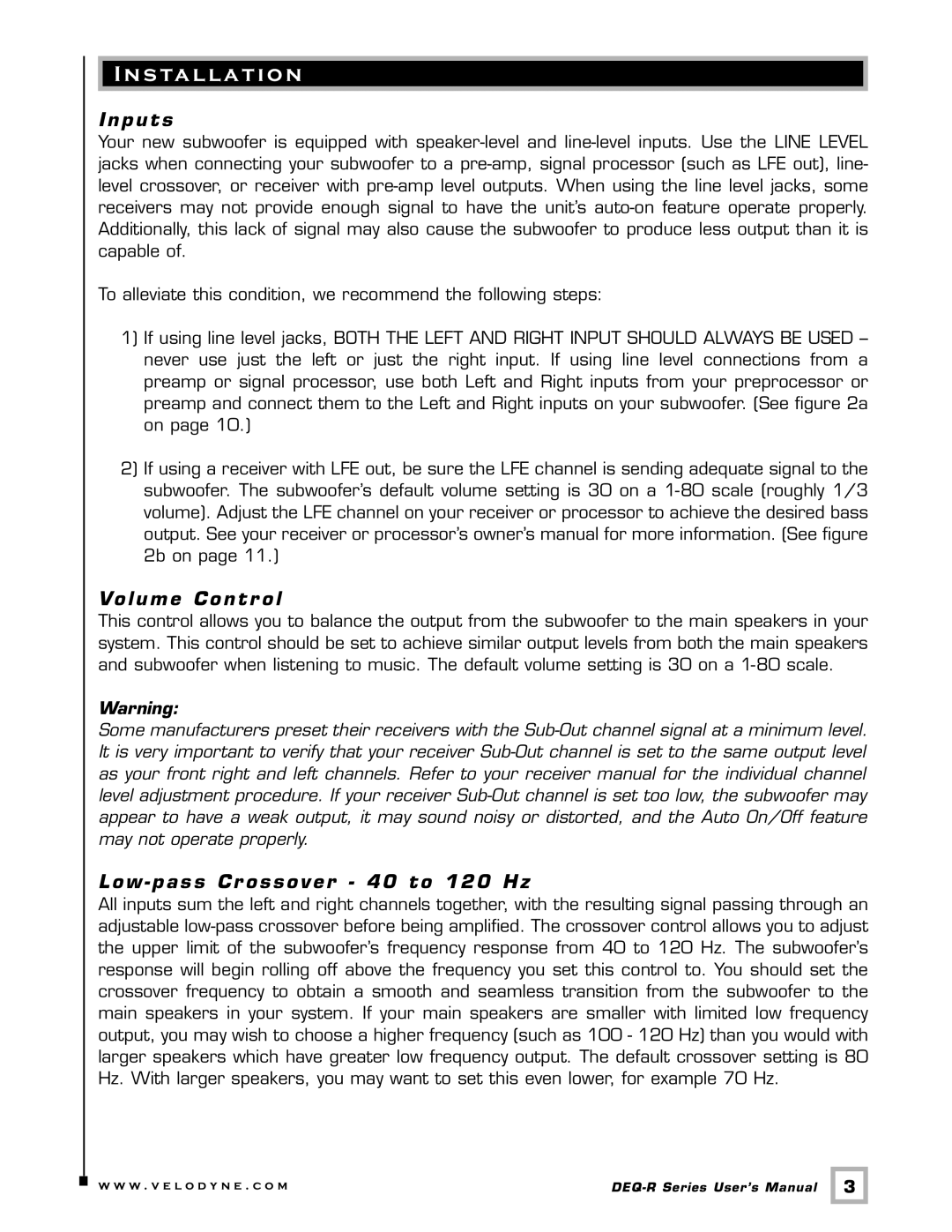DEQ-8R, DEQ-12R, DEQ-15R, DEQ-10R specifications
Velodyne Acoustics is renowned for its innovative approach to audio technology, particularly in the realm of subwoofers, where the brand has set high standards for performance and reliability. Among its esteemed lineup are the DEQ-10R, DEQ-12R, DEQ-8R, and DEQ-15R subwoofers, each designed to deliver unparalleled audio experiences while catering to varied room sizes and user preferences.Starting with the DEQ-10R, this model features a 10-inch driver that produces a frequency response as low as 18 Hz, ensuring that listeners can experience deep, resonant bass that enhances any sound environment. Equipped with advanced Digital Signal Processing (DSP), the DEQ-10R offers unparalleled accuracy and clarity, automatically equalizing audio signals to adapt to specific room acoustics. This model is compact yet powerful, making it a perfect fit for smaller spaces without compromising on sound quality.
The DEQ-12R, on the other hand, boasts a larger 12-inch driver that extends the bass response, delivering richer soundscapes suitable for both music and cinema applications. It also incorporates Velodyne's signature Smart Subwoofer Control technology, which allows users to customize their listening experience easily. The DEQ-12R stands out with its sleek design, making it an aesthetically pleasing addition to any home theater setup.
Turning to the DEQ-8R, this model features an 8-inch driver that strikes a balance between size and performance. The DEQ-8R is ideal for those who seek a compact solution without sacrificing audio quality. It also features integrated Bluetooth capabilities, allowing seamless connectivity with various devices for an effortless music experience. This makes it a perfect choice for tech-savvy users looking for versatility in their audio solutions.
Lastly, the DEQ-15R brings the most power, equipped with a substantial 15-inch driver to generate robust, low-frequency effects ideal for larger spaces. Alongside its impressive driving force, the DEQ-15R harnesses Velodyne’s proprietary technology for enhanced low-end performance and minimized distortion. The inclusion of adjustable phase control and a variable crossover frequency further ensures optimal integration with existing speaker systems.
In summary, the DEQ series from Velodyne Acoustics encapsulates the brand's commitment to audio excellence. With diverse options that cater to various preferences and environments, these subwoofers utilize advanced technologies like DSP and Bluetooth connectivity, enhancing the overall user experience and setting them apart as formidable players in the audio equipment market. Each model provides distinct advantages, ensuring that audiophiles and casual listeners alike can find the perfect fit for their listening needs.