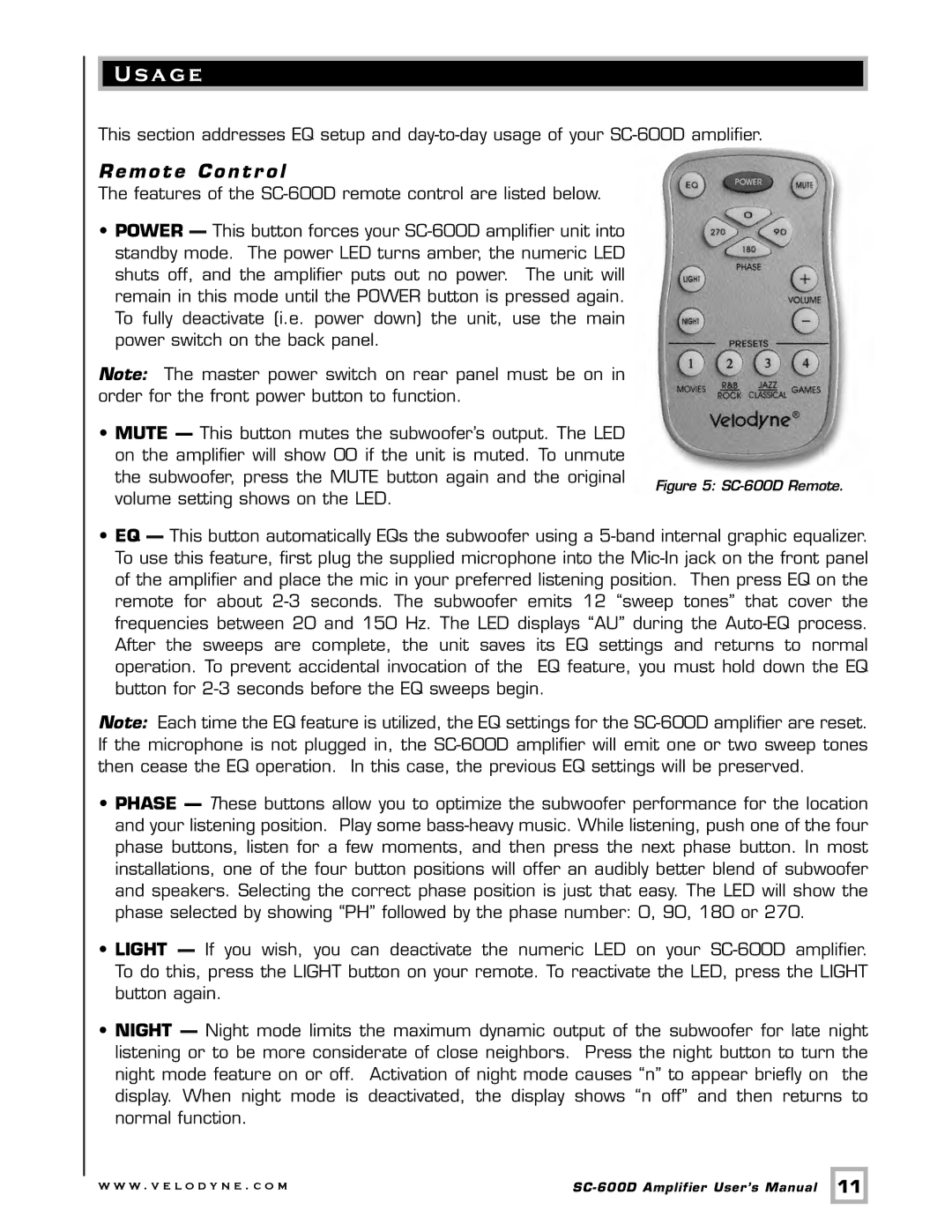SC-600D, SC-600 IF/IC, SC-600 IW specifications
Velodyne Acoustics has long been synonymous with high-quality audio and innovative sound technology, and its latest offerings, the SC-600 IF/IC, SC-600 IW, and SC-600D speakers, further solidify this reputation. Designed to deliver immersive sound experiences across various listening environments, these speakers incorporate cutting-edge innovations that cater to both audiophiles and casual listeners alike.The SC-600 IF/IC model is specifically engineered for in-ceiling applications. It boasts a 6.5-inch woven fiberglass woofer, which allows for deep, rich bass reproduction. Coupled with a 1-inch aluminum dome tweeter, the speaker delivers a balanced frequency response that highlights both highs and lows. The speaker's unique insulation ensures minimal sound leakage, providing an immersive home theater experience without disturbing adjacent rooms.
On the other hand, the SC-600 IW is designed for in-wall installations. Its slim profile means it can seamlessly integrate into any home decor while still producing exceptional sound clarity. The 6.5-inch woofer is specifically designed to reproduce rigorous sound dynamics, enhancing music and movie experiences. The SC-600 IW also features a high-performance crossover network, ensuring that the transition between the woofer and tweeter is smooth and natural. This model is ideal for those looking for a discreet audio solution without sacrificing sound quality.
Lastly, the SC-600D serves as the standout option in the lineup with its dual 6.5-inch woofers. This model is capable of delivering deeper bass and heightened volume levels, making it perfect for larger spaces or dedicated home theaters. With advanced digital signal processing, the SC-600D can adapt to various acoustic environments, ensuring optimal performance regardless of placement. Its robust construction also minimizes distortion, allowing for clarity and precision in playback.
All three models employ Velodyne's proprietary technologies, including high-efficiency drivers and advanced acoustic engineering, to ensure that they deliver an unparalleled listening experience. Furthermore, the easy-to-install design of these speakers caters to both DIY enthusiasts and professional installers, making them versatile options for any audio project.
In summary, the Velodyne Acoustics SC-600 series combines aesthetic appeal with top-notch technology. Whether for home theaters, music rooms, or whole-home audio solutions, these speakers promise to enhance the overall audio experience by marrying design with exceptional sound performance. The SC-600 IF/IC, SC-600 IW, and SC-600D represent the pinnacle of modern speaker design and sound engineering, catering to the diverse needs of audio enthusiasts everywhere.