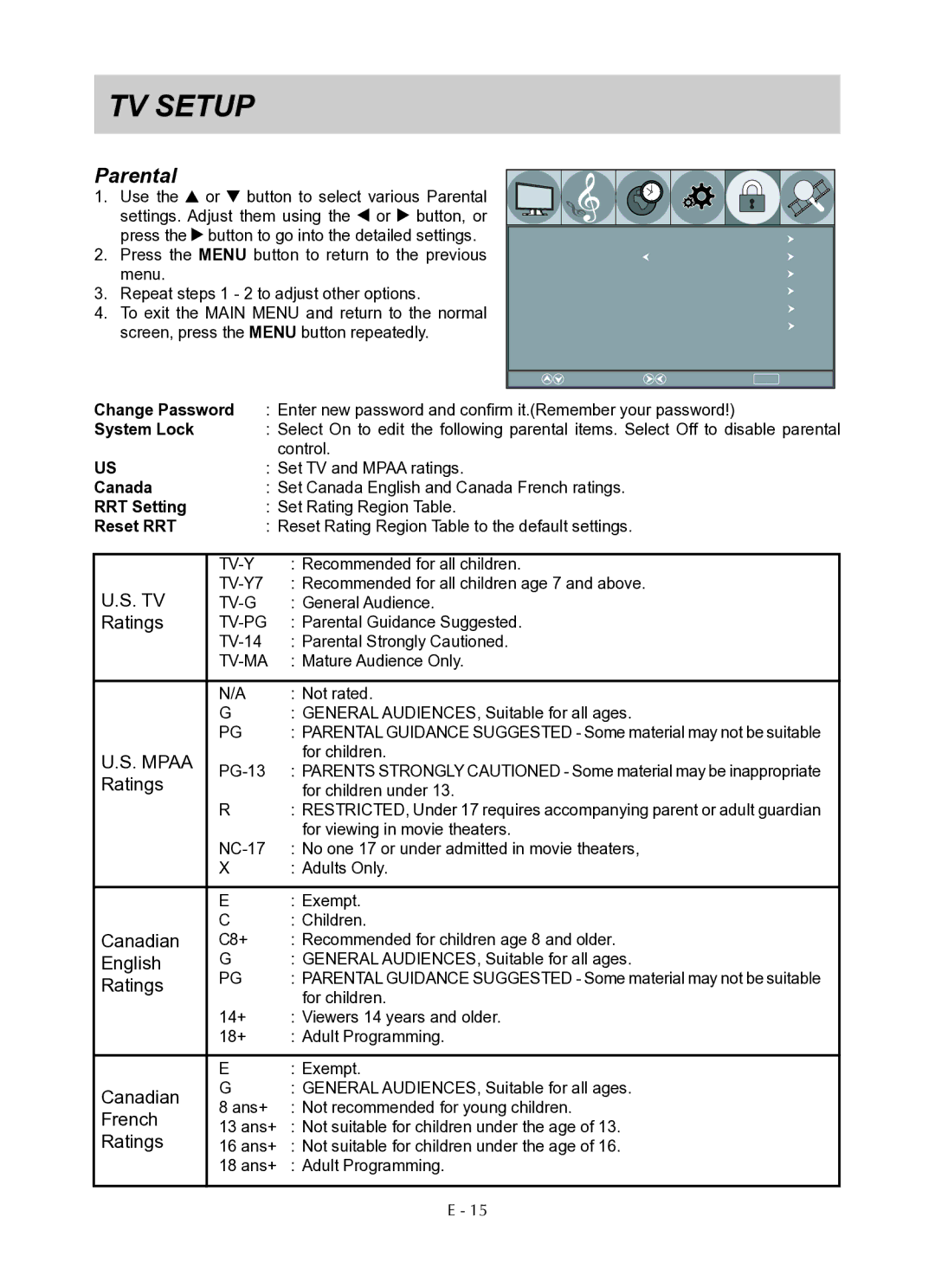PLV76176 specifications
The Venturer PLV76176 is an innovative portable multimedia player that has gained popularity for its diverse features and robust performance. Designed with the user in mind, the PLV76176 is equipped with a range of advanced technologies that enhance the viewing and listening experience.One of the standout features of the Venturer PLV76176 is its impressive 7-inch display screen. This high-resolution display provides vibrant colors and sharp images, making it ideal for watching movies, playing games, or viewing photos with family and friends. The screen’s compact size makes it highly portable, allowing users to take their entertainment on the go.
The PLV76176 also excels in audio capabilities. It incorporates built-in stereo speakers that deliver clear and powerful sound. For a more immersive audio experience, users can connect their headphones via the 3.5mm audio jack. The player supports multiple audio formats, ensuring compatibility with various music files. The inclusion of an FM radio adds another layer of entertainment, allowing users to enjoy their favorite radio stations wherever they are.
In terms of storage, the Venturer PLV76176 features a built-in memory capacity that can be expanded via an SD card slot. This flexibility allows users to store a large library of media files, including videos, music, and photos. With support for popular video formats such as AVI, MP4, and RMVB, users can enjoy their favorite media without limitations.
The device includes a user-friendly interface, which makes navigation simple and intuitive. The touchscreen functionality enables easy control of playback settings, allowing users to fast forward, rewind, or pause their media effortlessly. The built-in rechargeable battery provides hours of entertainment on a single charge, making it perfect for long trips or outings.
Additionally, the Venturer PLV76176 has multiple connectivity options, including USB ports for easy file transfer and charging. This versatility ensures that users can connect the device to various external sources, enhancing its usability.
Overall, the Venturer PLV76176 stands out as a versatile and user-friendly portable multimedia player. Its combination of a vibrant display, powerful audio performance, generous storage options, and intuitive interface makes it a popular choice among multimedia enthusiasts. Whether for personal entertainment or sharing media with friends and family, the PLV76176 offers a delightful experience that caters to diverse entertainment needs.