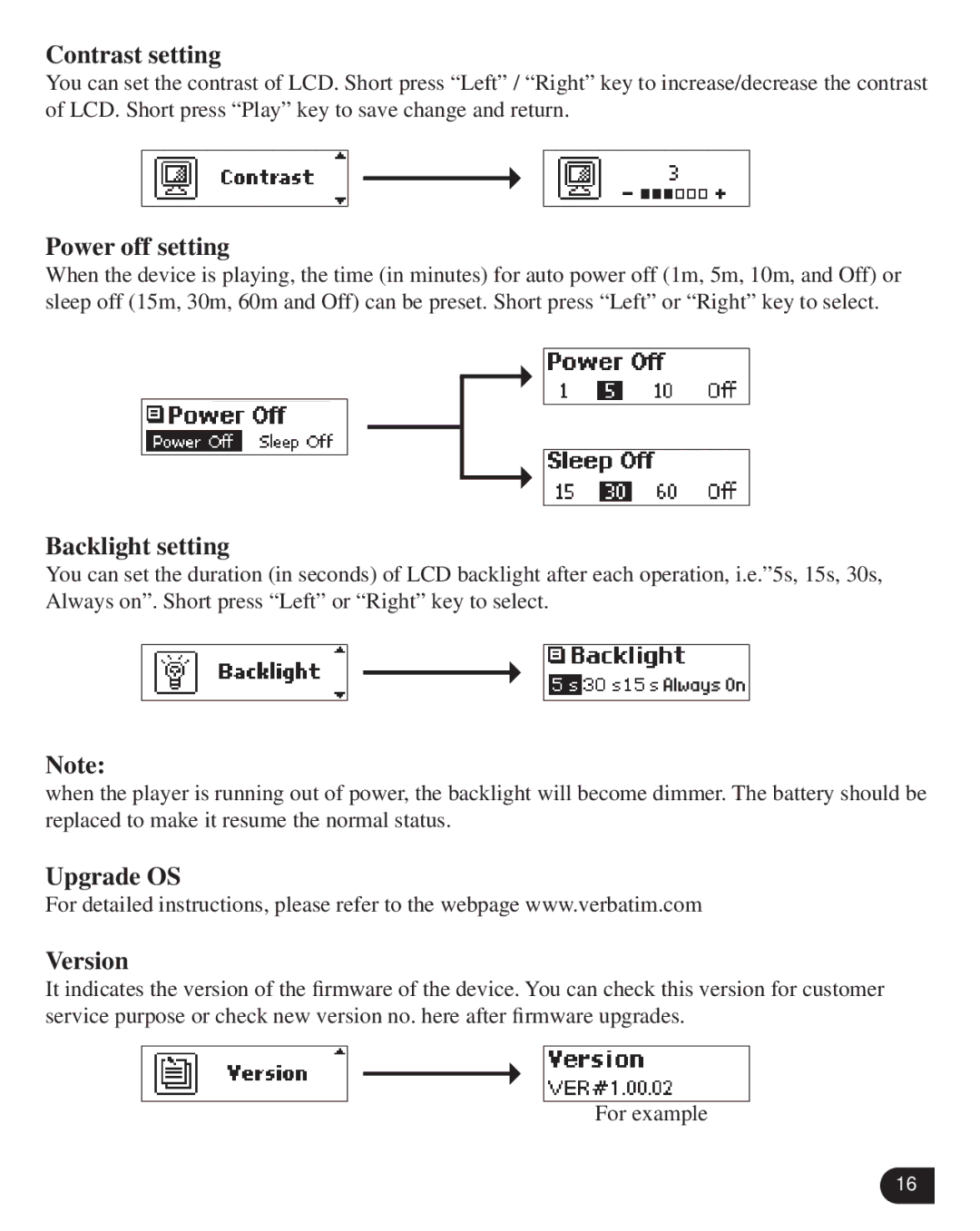Contrast setting
You can set the contrast of LCD. Short press “Left” / “Right” key to increase/decrease the contrast of LCD. Short press “Play” key to save change and return.
Power off setting
When the device is playing, the time (in minutes) for auto power off (1m, 5m, 10m, and Off) or sleep off (15m, 30m, 60m and Off) can be preset. Short press “Left” or “Right” key to select.
Backlight setting
You can set the duration (in seconds) of LCD backlight after each operation, i.e.”5s, 15s, 30s, Always on”. Short press “Left” or “Right” key to select.
Note:
when the player is running out of power, the backlight will become dimmer. The battery should be replaced to make it resume the normal status.
Upgrade OS
For detailed instructions, please refer to the webpage www.verbatim.com
Version
It indicates the version of the firmware of the device. You can check this version for customer service purpose or check new version no. here after firmware upgrades.
For example
16