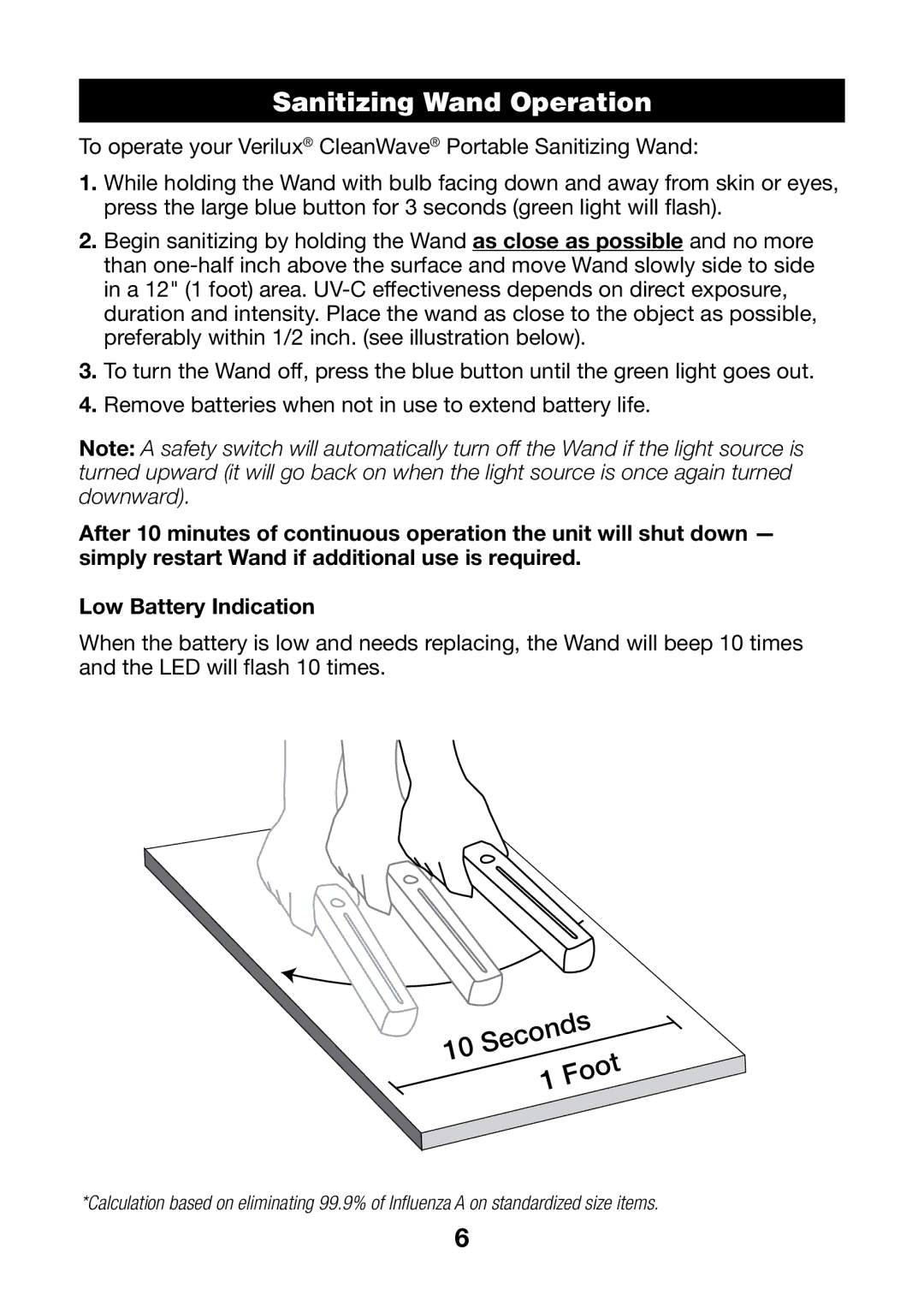Sanitizing Wand Operation
To operate your Verilux® CleanWave® Portable Sanitizing Wand:
1.While holding the Wand with bulb facing down and away from skin or eyes, press the large blue button for 3 seconds (green light will flash).
2.Begin sanitizing by holding the Wand as close as possible and no more than
3.To turn the Wand off, press the blue button until the green light goes out.
4.Remove batteries when not in use to extend battery life.
Note: A safety switch will automatically turn off the Wand if the light source is turned upward (it will go back on when the light source is once again turned downward).
After 10 minutes of continuous operation the unit will shut down — simply restart Wand if additional use is required.
Low Battery Indication
When the battery is low and needs replacing, the Wand will beep 10 times and the LED will flash 10 times.
10
Seconds 1Foot
*Calculation based on eliminating 99.9% of Influenza A on standardized size items.
6