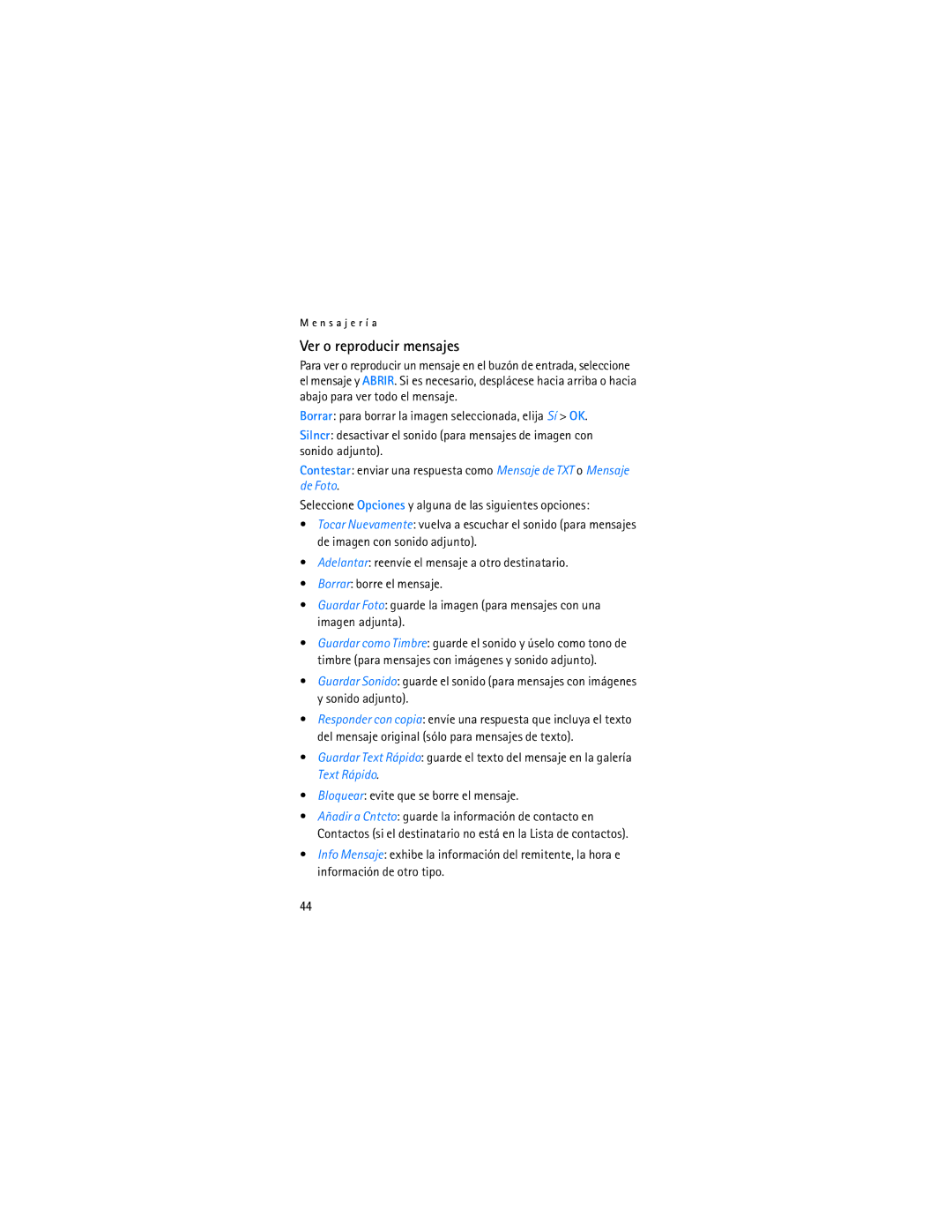2605 specifications
Verizon 2605 is a robust and versatile wireless communication device designed to meet the varying needs of both urban and rural users. With an emphasis on delivering high-speed internet access and reliable connectivity, the Verizon 2605 operates using the latest advancements in telecommunications technology.One of the standout features of the Verizon 2605 is its support for 5G connectivity. This next-generation wireless technology allows users to experience lightning-fast download and upload speeds, significantly enhancing activities such as streaming, gaming, and video conferencing. With 5G's low latency, users can enjoy seamless online interactions, making this device particularly beneficial for business applications and telecommuting.
In addition to 5G, the Verizon 2605 is backward compatible with 4G LTE networks. This ensures that even in areas where 5G coverage may be limited, users can still maintain a reliable internet connection through LTE technology. The ability to switch between these technologies ensures that users experience optimal network performance at all times, regardless of their location.
The Verizon 2605 is equipped with advanced Wi-Fi capabilities, allowing it to function as a Wi-Fi hotspot. This feature enables multiple devices to connect to the internet simultaneously, making it an ideal choice for families, small businesses, or anyone needing to link several devices to a single internet source. The device supports dual-band Wi-Fi, providing flexibility and improved connection stability by operating on both 2.4 GHz and 5 GHz frequencies.
In terms of design, the Verizon 2605 is compact and portable, making it easy to carry for on-the-go connectivity. Its user-friendly interface ensures that even those who are not tech-savvy can easily navigate its features. The device also includes a long-lasting battery, providing extended usage time without frequent recharging, a crucial characteristic for users who need reliability during travel or remote work.
Moreover, the Verizon 2605 incorporates enhanced security features to protect user data while browsing the internet. With built-in encryption and secure access protocols, users can feel confident that their online activities are safeguarded from potential threats.
Overall, the Verizon 2605 is a powerful and efficient wireless communication device, seamlessly blending the latest technologies to provide users with an exceptional internet experience. Whether utilized at home, in the office, or on the move, it stands out as a trusted companion for modern connectivity needs.