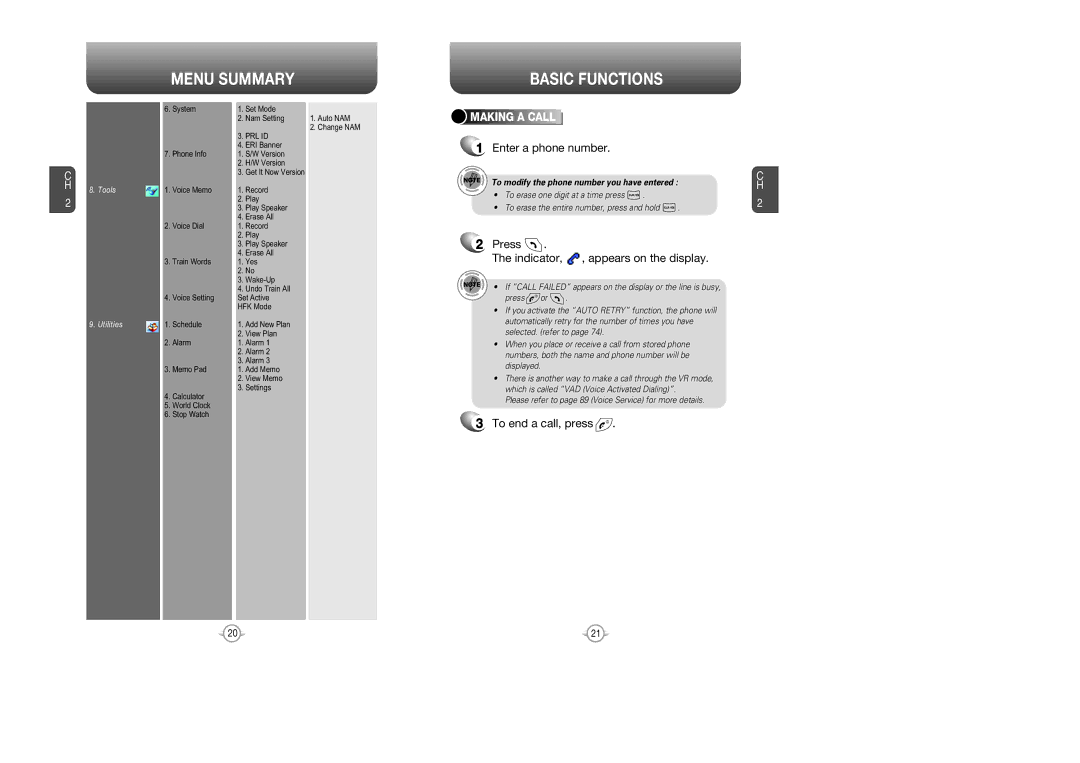CDM8615 specifications
The Verizon CDM8615 is a high-performance mobile broadband modem designed primarily for use in vehicles, providing users with reliable internet connectivity on the go. This innovative device is ideally suited for businesses and individuals who rely on constant access to data while traveling or working remotely.One of the standout features of the CDM8615 is its robust 4G LTE capability. The modem supports both LTE Advanced and standard LTE networks, delivering fast data speeds that can reach up to 150 Mbps for downloads and 50 Mbps for uploads, depending on network conditions. This allows users to stream videos, download large files, and participate in video conferences without interruptions, making it an excellent choice for mobile professionals.
The CDM8615 also incorporates advanced technologies such as MIMO (Multiple Input Multiple Output), which improves signal quality and data throughput by using multiple antennas. This technology enhances the modem's ability to maintain a stable connection even in challenging environments, such as urban areas with many obstructions or rural locations with weaker signals.
Another notable characteristic of the CDM8615 is its built-in Wi-Fi capability. This feature allows the modem to create a local network for multiple devices, enabling users to connect laptops, tablets, and smartphones simultaneously. With the ability to share internet access, teams working on location can maintain high productivity, regardless of their physical distance from traditional fixed broadband sources.
The device is also engineered for durability and rugged use, making it suitable for deployment in vehicles. Its design helps protect against the bumps and vibrations associated with mobile environments, ensuring reliable performance over time. The CDM8615 is equipped with various interface options, including Ethernet ports for wired connections and USB for easy compatibility with various devices.
Furthermore, the Verizon CDM8615 supports advanced security features, including VPN compatibility and firewall protection, safeguarding sensitive data transmitted over the network. Users have the flexibility to configure the modem settings to meet their specific security requirements, which is especially critical for businesses handling confidential information.
In summary, the Verizon CDM8615 is an advanced mobile broadband solution that excels in providing reliable, high-speed connectivity for users on the move. With its LTE capabilities, built-in Wi-Fi, durable design, and enhanced security features, it is an ideal choice for professionals who need constant access to the internet while traveling or working in remote areas.