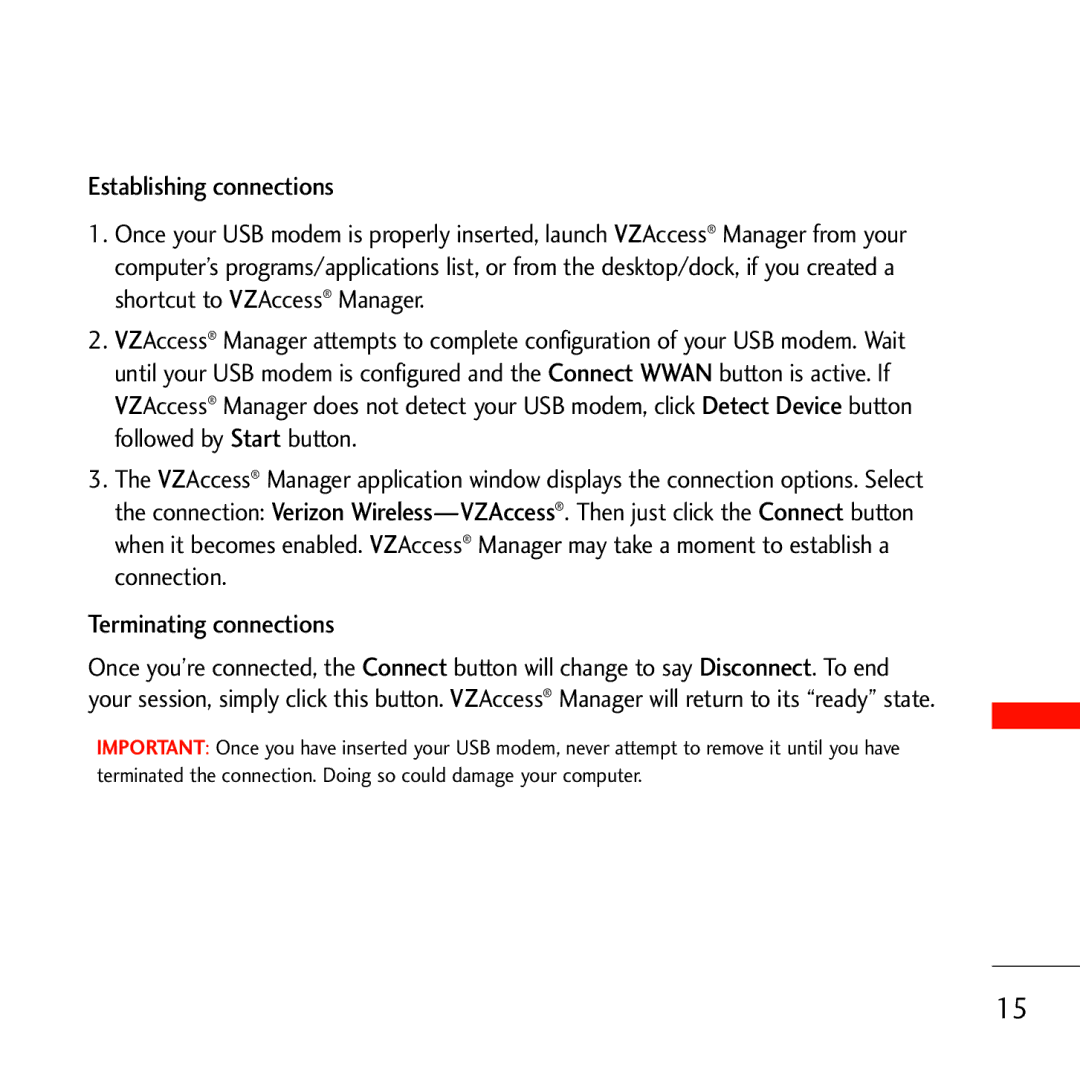VL600 specifications
The Verizon VL600 is a compact yet powerful mobile hotspot designed to provide high-speed internet connectivity to various devices. This portable device is particularly beneficial for those who require reliable internet access on the go, making it an ideal companion for travelers, remote workers, and students.One of the standout features of the VL600 is its support for 4G LTE technology. This allows users to experience lightning-fast download and upload speeds, ensuring smooth streaming, seamless video conferencing, and quick file downloads. The device can connect multiple users simultaneously, offering Wi-Fi connectivity for up to 10 devices at once. Whether it's smartphones, laptops, or tablets, the VL600 provides a stable and secure internet connection.
The VL600 is both lightweight and compact, making it highly portable. It can easily fit into a pocket or bag, allowing users to carry it wherever they go. The ergonomic design ensures that it’s not only functional but also easy to handle. This is particularly advantageous for business professionals who need a reliable internet connection during travel or while working remotely.
Battery life is a crucial factor for portable devices, and the VL600 excels in this area as well. It comes equipped with a robust battery that can last for several hours on a single charge, allowing users to stay connected throughout the day without the need for frequent recharging.
In terms of security, the VL600 does not compromise. It features WPA/WPA2 encryption and advanced security protocols, ensuring that the data transmitted over the network remains safe from unauthorized access. Users can also manage device settings via a user-friendly web interface, allowing for easy configuration of network settings and access controls.
The Verizon VL600 utilizes the latest wireless standards, including support for dual-band Wi-Fi. This means it can operate on both the 2.4GHz and 5GHz bands, providing flexibility and reduced interference in crowded environments. Users can choose the best band for their needs, optimizing performance according to their specific scenarios.
Overall, the Verizon VL600 is a versatile and reliable mobile hotspot that meets the needs of modern consumers. Its powerful features, portability, and secure connectivity make it an essential tool for anyone needing access to the internet while on the move.