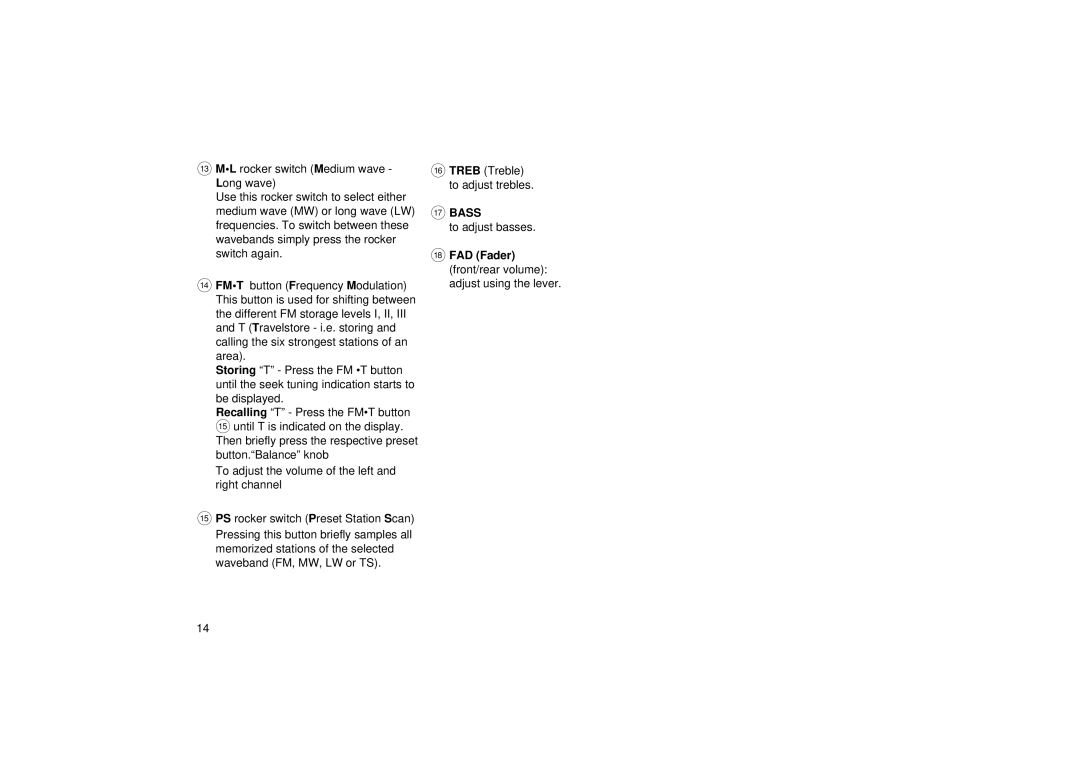=M•L rocker switch (Medium wave - Long wave)
Use this rocker switch to select either medium wave (MW) or long wave (LW) frequencies. To switch between these wavebands simply press the rocker switch again.
>FM•T button (Frequency Modulation) This button is used for shifting between the different FM storage levels I, II, III and T (Travelstore - i.e. storing and calling the six strongest stations of an area).
Storing “T” - Press the FM •T button until the seek tuning indication starts to be displayed.
Recalling “T” - Press the FM•T button ? until T is indicated on the display. Then briefly press the respective preset button.“Balance” knob
To adjust the volume of the left and right channel
?PS rocker switch (Preset Station Scan) Pressing this button briefly samples all memorized stations of the selected waveband (FM, MW, LW or TS).
@TREB (Treble) to adjust trebles.
ABASS
to adjust basses.
BFAD (Fader) (front/rear volume): adjust using the lever.
14