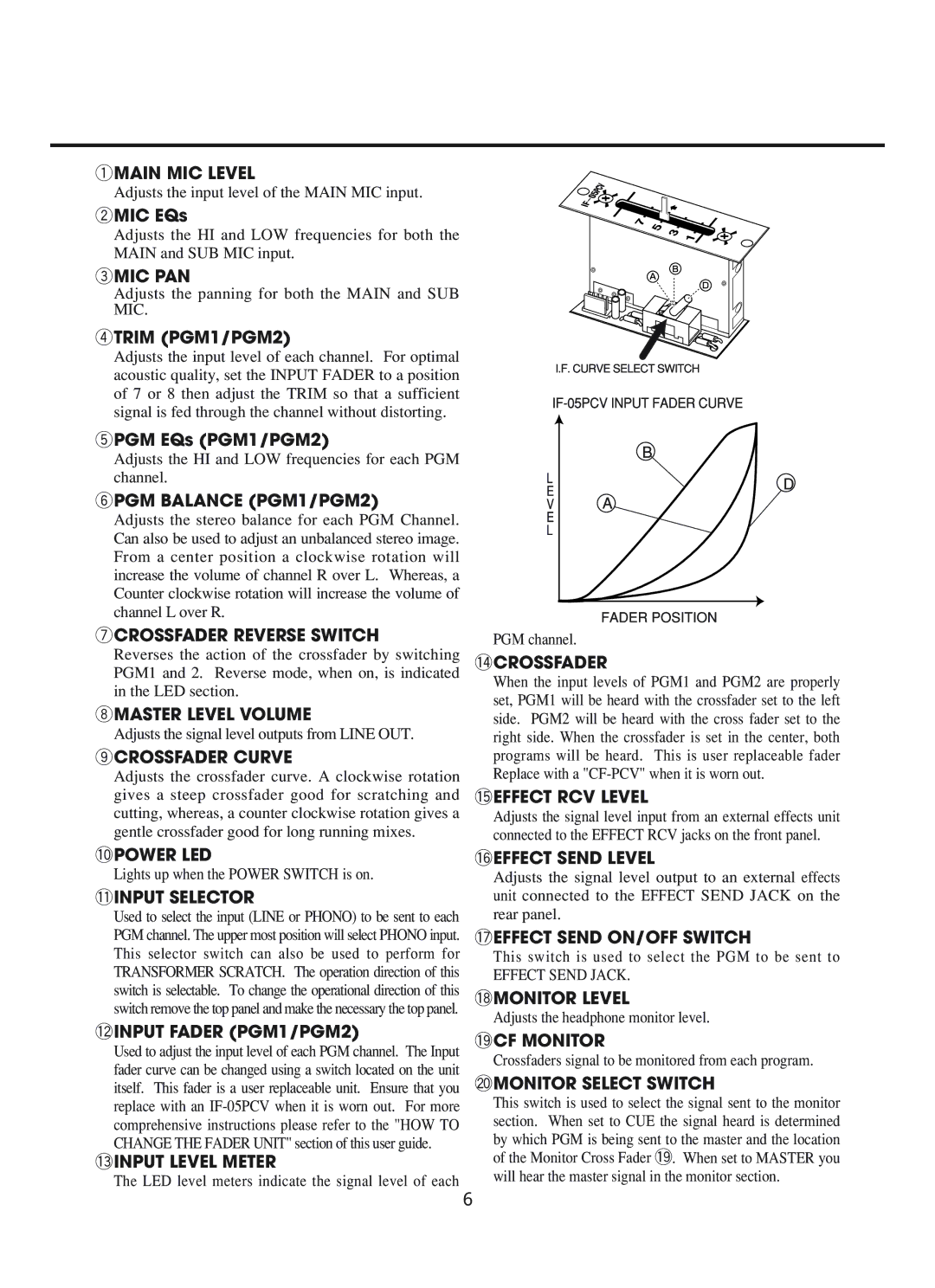PMC-05ProIII specifications
The Vestax PMC-05ProIII is known for its iconic status in the world of DJ equipment, regarded as a staple in the arsenal of both amateur and professional DJs. This mixer, part of the long-standing PMC series, combines versatility, reliability, and a range of features that make it stand out in a competitive market.One of the most notable characteristics of the PMC-05ProIII is its solid construction. Built with high-quality materials, the mixer is designed to withstand the rigors of frequent use in clubs and events. The sleek, low-profile design not only enhances portability but also ensures a clean aesthetic that fits seamlessly into any DJ setup.
The mixer is equipped with five channels, allowing for a rich mixing experience. The channels are designed for maximum flexibility, accommodating various sources such as turntables, CD players, and digital media devices. The ability to connect multiple audio sources simultaneously makes it an attractive choice for DJs who like to experiment with different sounds and styles.
One of the standout technologies incorporated into the PMC-05ProIII is the advanced EQ and fader systems. Each channel features a three-band EQ, which allows for significant sound shaping. This gives DJs the ability to create smooth transitions and blends by adjusting the low, mid, and high frequencies. Additionally, the mixer includes a high-quality crossfader that is highly responsive, allowing for precise control when mixing two audio sources.
Furthermore, the PMC-05ProIII comes with various outputs, including master and booth outputs, as well as a recording output, enabling seamless integration with other audio equipment. The inclusion of an internal effects module is another attractive feature, allowing DJs to apply effects on-the-fly without the need for external devices, enhancing the overall creativity during live performances.
Seamlessly accommodating both traditional and modern DJ workflows, the Vestax PMC-05ProIII also features MIDI compatibility, enabling it to communicate with software and hardware controllers. This opens the door to a myriad of performance possibilities, making it appealing to a wide range of DJs, from turntablists to electronic music producers.
In conclusion, the Vestax PMC-05ProIII mixer represents a harmonious blend of durability, functionality, and advanced technology, making it an ideal choice for both aspiring and seasoned DJs. Its range of features, combined with its reputation for reliability, underscore its prominence in the DJ community, ensuring that it remains a preferred choice for many.