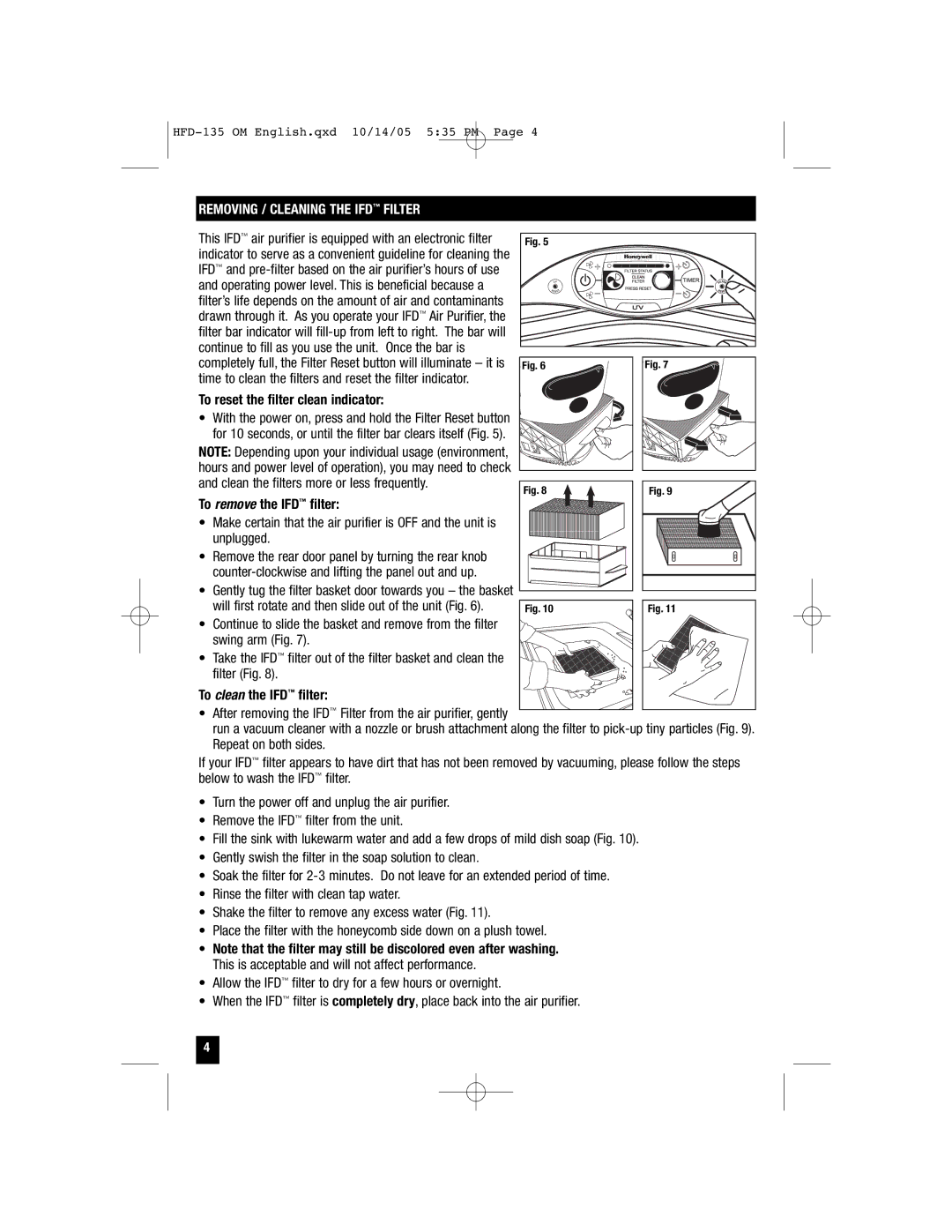HFD-135 specifications
The Vicks HFD-135 is a popular humidifier designed to provide relief for dry air conditions, particularly during the colder months. This unit is particularly favored for its advanced features and efficient operation, making it an essential addition to any household seeking comfort.One of the main features of the Vicks HFD-135 is its ultrasonic technology, which allows for the generation of a fine mist without the use of a heating element. This not only makes it more energy-efficient but also means that it operates virtually silently, an essential factor for those who prefer a peaceful environment, especially while sleeping.
In terms of capacity, the Vicks HFD-135 boasts a large water tank, which can hold up to 1.5 gallons. This generous size enables the humidifier to run for an extended period without the need for frequent refills, making it convenient for users with busy schedules. It is capable of providing up to 24 hours of continuous operation on a single tank, depending on the humidity settings chosen.
The unit is equipped with adjustable humidity settings, allowing users to customize the mist output according to their preference. This feature can be particularly beneficial in households with varying humidity needs, catering to different rooms and situations. Additionally, the Vicks HFD-135 includes a built-in filter that helps to eliminate impurities from the water, ensuring that the mist released into the air is clean and safe to breathe.
Another notable characteristic of the Vicks HFD-135 is its user-friendly design. The control panel is straightforward, with clear indicators for power and humidity levels. Refilling the tank is made easy, thanks to its wide opening, which allows for hassle-free access. The humidifier also features a low water indicator, alerting users when it's time to refill, thus preventing any unwarranted shutdowns.
With its stylish design, the Vicks HFD-135 seamlessly fits into any room’s decor, combining practicality with aesthetics. Its portability allows it to be moved easily from room to room as needed, making it a versatile choice for families and individuals alike.
Overall, the Vicks HFD-135 is an exemplary humidifier that combines advanced technology, user-friendly features, and an efficient operation, making it an excellent choice for anyone looking to improve their indoor air quality and enhance comfort levels throughout their home.