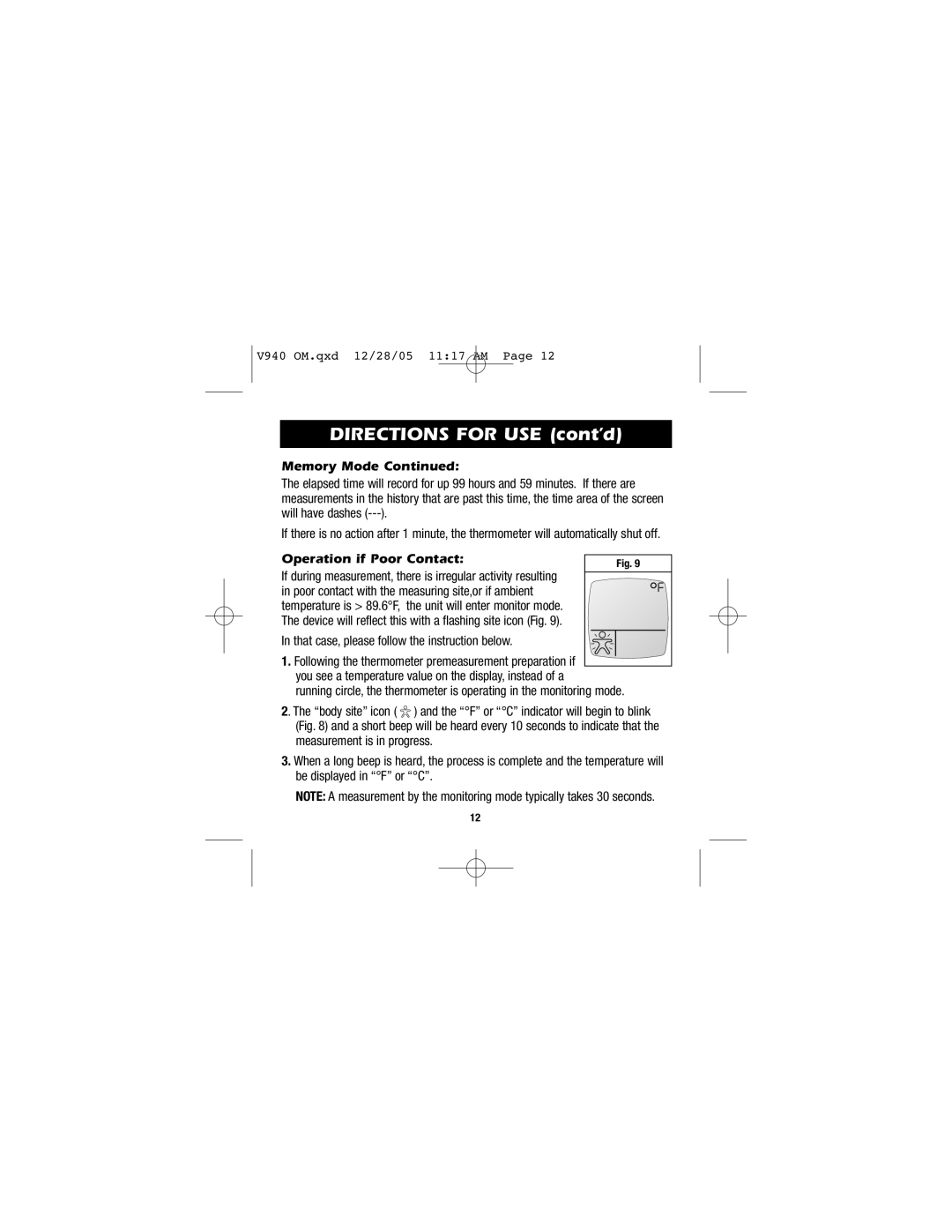V940 OM.qxd 12/28/05 11:17 AM Page 12
DIRECTIONS FOR USE (cont’d)
Memory Mode Continued:
The elapsed time will record for up 99 hours and 59 minutes. If there are measurements in the history that are past this time, the time area of the screen will have dashes
If there is no action after 1 minute, the thermometer will automatically shut off.
Operation if Poor Contact: | Fig. 9 |
|
If during measurement, there is irregular activity resulting in poor contact with the measuring site,or if ambient temperature is > 89.6°F, the unit will enter monitor mode. The device will reflect this with a flashing site icon (Fig. 9).
In that case, please follow the instruction below.
1.Following the thermometer premeasurement preparation if you see a temperature value on the display, instead of a
running circle, the thermometer is operating in the monitoring mode.
2. The “body site” icon ( ![]() ) and the “°F” or “°C” indicator will begin to blink (Fig. 8) and a short beep will be heard every 10 seconds to indicate that the measurement is in progress.
) and the “°F” or “°C” indicator will begin to blink (Fig. 8) and a short beep will be heard every 10 seconds to indicate that the measurement is in progress.
3.When a long beep is heard, the process is complete and the temperature will be displayed in “°F” or “°C”.
NOTE: A measurement by the monitoring mode typically takes 30 seconds.
12