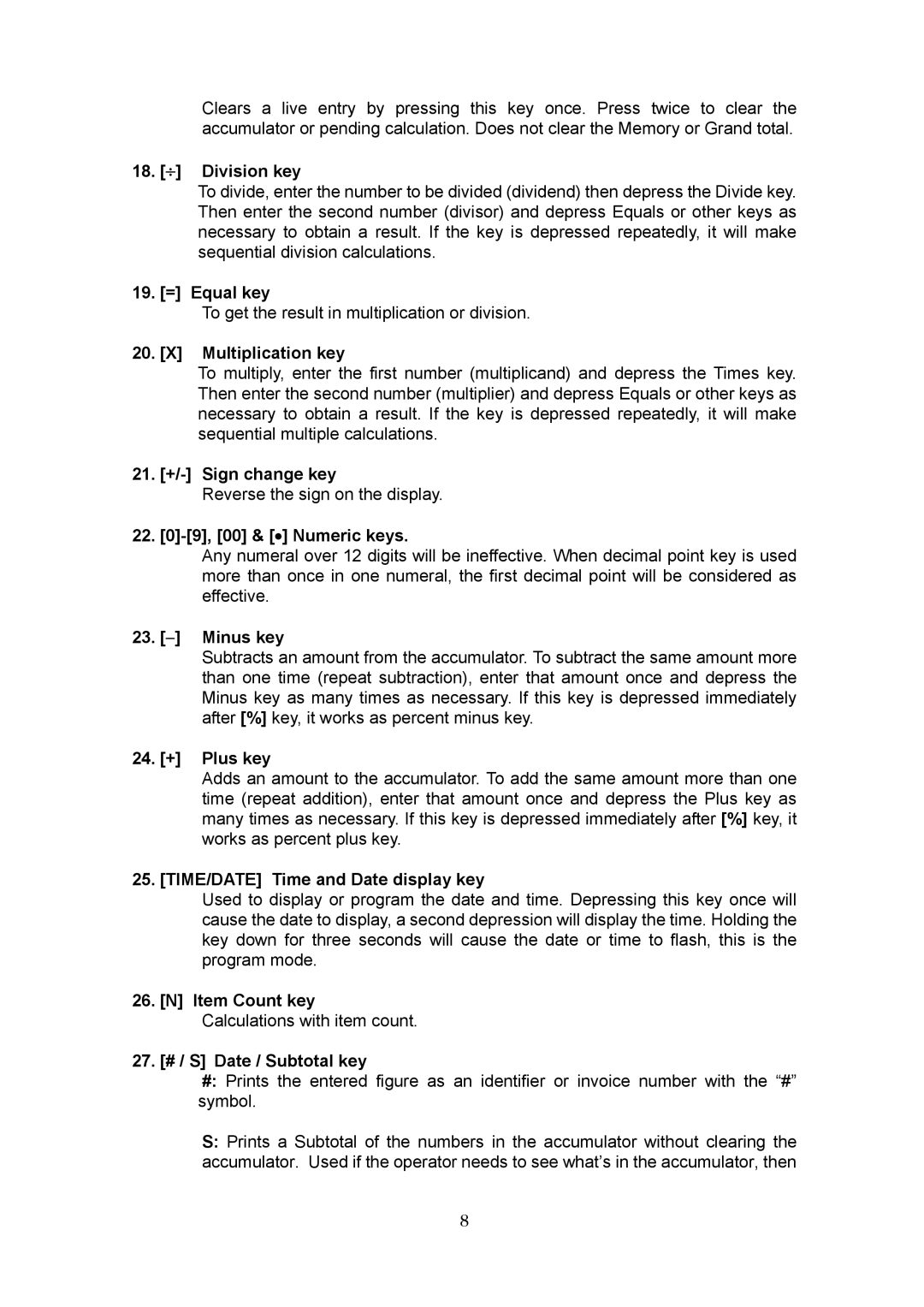|
| Clears a live entry by pressing this key once. Press twice to clear the |
|
| accumulator or pending calculation. Does not clear the Memory or Grand total. |
18. | [÷] | Division key |
|
| To divide, enter the number to be divided (dividend) then depress the Divide key. |
|
| Then enter the second number (divisor) and depress Equals or other keys as |
|
| necessary to obtain a result. If the key is depressed repeatedly, it will make |
|
| sequential division calculations. |
19. | [=] Equal key | |
|
| To get the result in multiplication or division. |
20. | [X] | Multiplication key |
|
| To multiply, enter the first number (multiplicand) and depress the Times key. |
|
| Then enter the second number (multiplier) and depress Equals or other keys as |
|
| necessary to obtain a result. If the key is depressed repeatedly, it will make |
|
| sequential multiple calculations. |
21. | Sign change key | |
|
| Reverse the sign on the display. |
22. |
| |
|
| Any numeral over 12 digits will be ineffective. When decimal point key is used |
|
| more than once in one numeral, the first decimal point will be considered as |
|
| effective. |
23. | [−] | Minus key |
|
| Subtracts an amount from the accumulator. To subtract the same amount more |
|
| than one time (repeat subtraction), enter that amount once and depress the |
|
| Minus key as many times as necessary. If this key is depressed immediately |
|
| after [%] key, it works as percent minus key. |
24. | [+] | Plus key |
|
| Adds an amount to the accumulator. To add the same amount more than one |
|
| time (repeat addition), enter that amount once and depress the Plus key as |
|
| many times as necessary. If this key is depressed immediately after [%] key, it |
|
| works as percent plus key. |
25. | [TIME/DATE] Time and Date display key | |
|
| Used to display or program the date and time. Depressing this key once will |
|
| cause the date to display, a second depression will display the time. Holding the |
|
| key down for three seconds will cause the date or time to flash, this is the |
|
| program mode. |
26. | [N] Item Count key | |
|
| Calculations with item count. |
27. | [# / S] Date / Subtotal key | |
|
| #: Prints the entered figure as an identifier or invoice number with the “#” |
|
| symbol. |
S:Prints a Subtotal of the numbers in the accumulator without clearing the accumulator. Used if the operator needs to see what’s in the accumulator, then
8