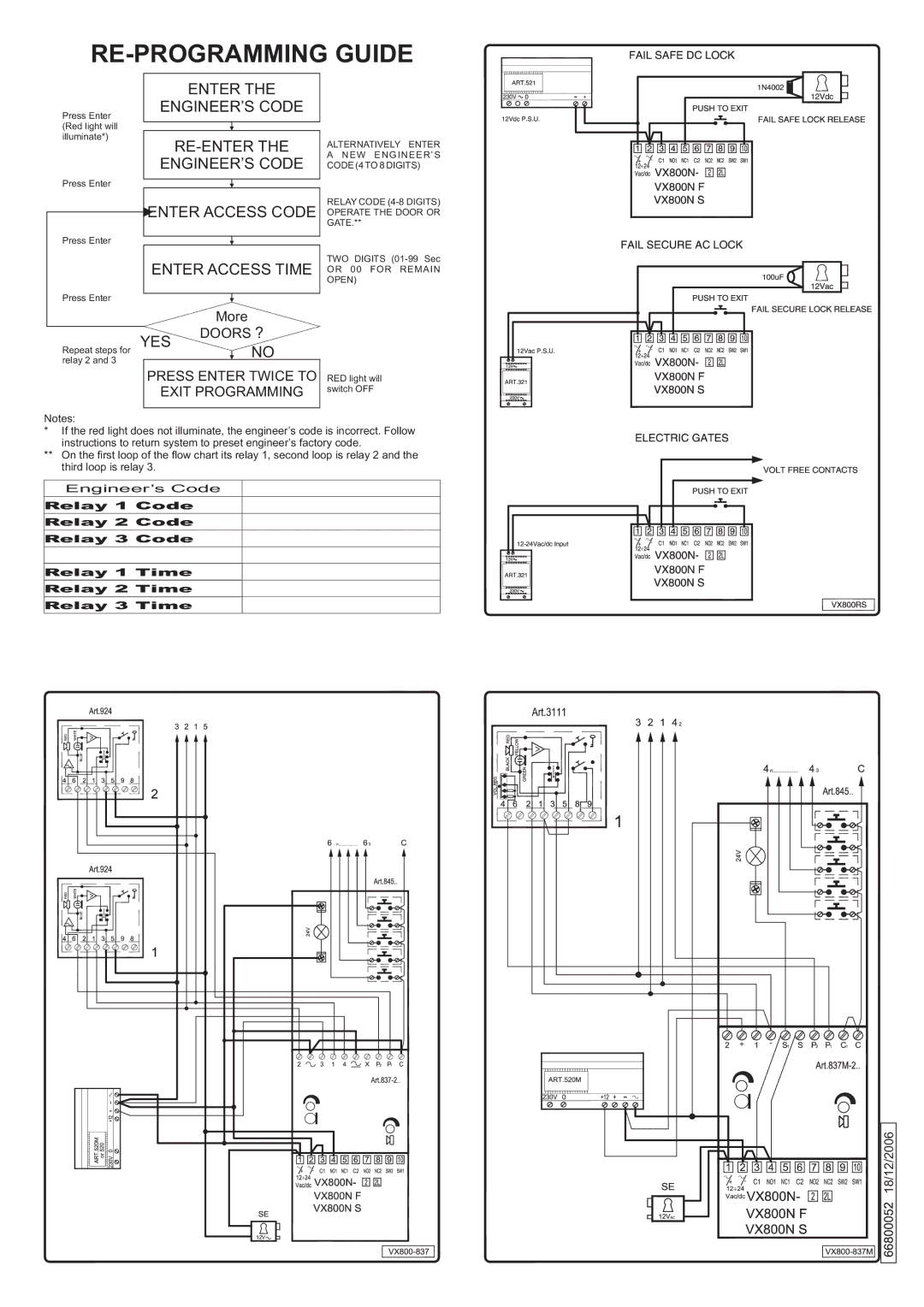VX800N/F, VX800N-2, VX800N-2L specifications
The Videx VX800N series, which includes models VX800N-2L, VX800N/F, and VX800N-2, is a comprehensive range of intercom systems designed for robust communication in residential and commercial buildings. These advanced intercoms are celebrated for their exceptional performance, adaptability, and innovative features, making them an ideal choice for modern security solutions.One of the standout characteristics of the VX800N series is its utilization of advanced IP technology. This enables seamless integration with existing network infrastructures, allowing for easy installation and operation. The intercom systems support Power over Ethernet (PoE), simplifying the wiring requirements while ensuring reliable power delivery and minimizing installation costs.
The VX800N-2L model features a dual-line display, providing essential information at a glance. This innovative feature enhances user interaction by displaying caller information, making it easier for users to identify who is at the door before deciding to engage. With intuitive navigation buttons, the VX800N-2L ensures users can effortlessly access all functions.
The VX800N/F model is particularly noteworthy for its extensive multimedia capabilities. It supports video streaming, enabling clear visual communication between users and visitors. This function significantly enhances security by allowing users to see and interact with visitors before granting access, thus providing an added layer of protection.
The VX800N-2 variant features dual-channel communication, allowing for simultaneous two-way audio conversation, which is critical in high-traffic environments. This functionality is complemented by high-quality speakers and microphones, delivering crystal-clear audio for effective communication.
All models in the VX800N series are built to withstand various environmental conditions, ensuring longevity and performance regardless of outdoor exposure. The robust construction and weatherproof design make them suitable for outdoor installations, providing versatile options for different settings.
The integration with other security systems is another key advantage of the Videx VX800N series. The intercoms can be connected to access control systems, CCTV, and alarm systems, facilitating a comprehensive security network that enhances the overall safety and convenience for users.
In conclusion, the Videx VX800N-2L, VX800N/F, and VX800N-2 intercom systems embody cutting-edge technology, reliable performance, and user-friendly design. Their advanced features, such as dual-line displays, multimedia capabilities, and dual-channel communication, make them a top choice for enhancing communication and security in a variety of applications. Whether for residential or commercial use, the VX800N series stands out as an exemplary solution for modern intercom needs.