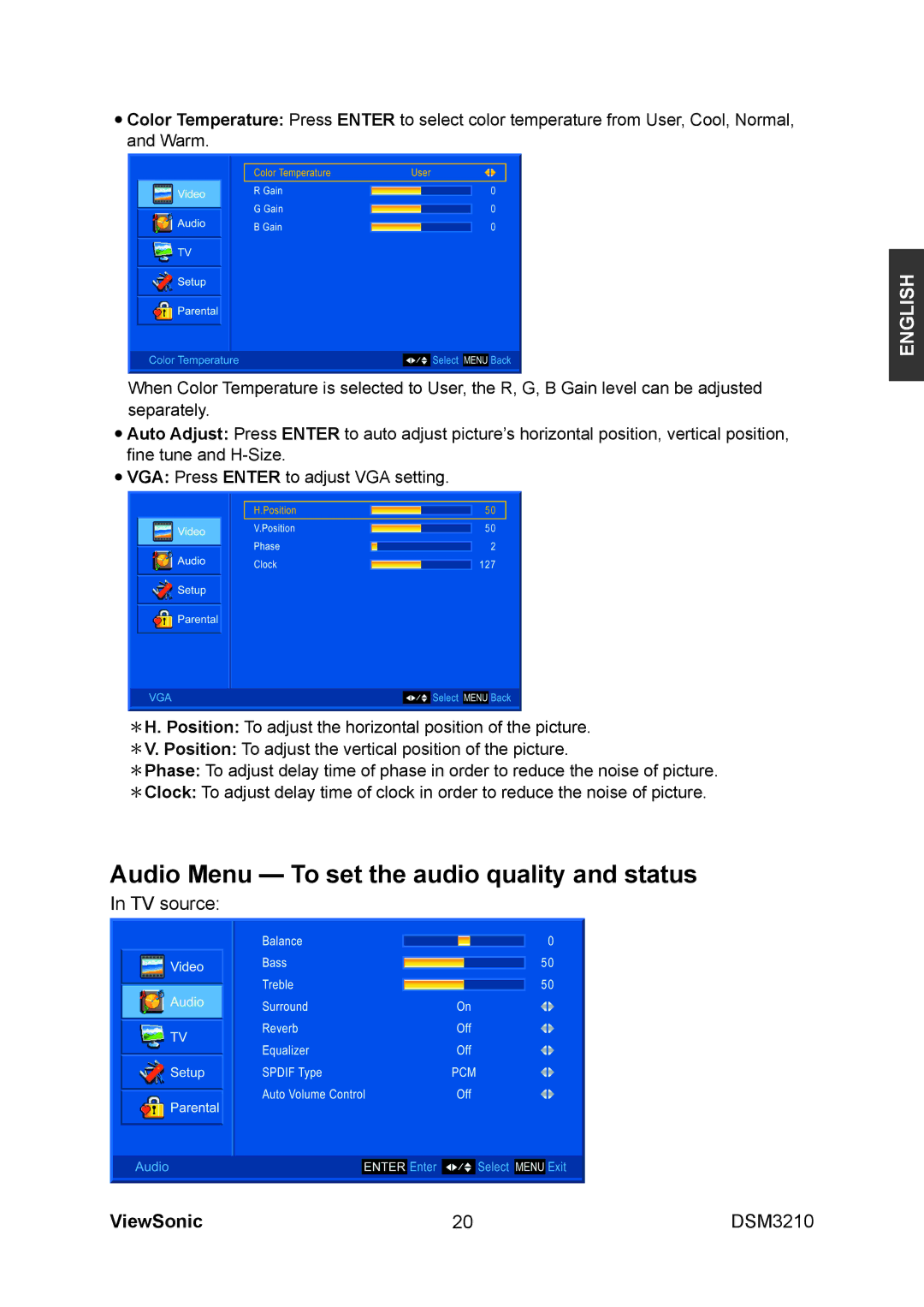DSM3210 specifications
The ViewSonic DSM3210 is an innovative digital signage display solution designed to enhance communication and information sharing in various environments, such as retail spaces, corporate settings, and educational institutions. Engineered with advanced technologies, this 32-inch display provides users with an exceptional experience in terms of visual quality, connectivity, and ease of use.One of the standout features of the DSM3210 is its high-definition resolution of 1920 x 1080 pixels, delivering stunning visuals with vibrant colors and sharp detail. This Full HD display ensures that all content, from videos to images, is rendered beautifully, making it ideal for capturing the attention of audiences. The brightness level of the display, often exceeding 300 nits, enables clear visibility even in brightly lit environments, ensuring your message is seen by everyone.
The DSM3210 is equipped with an array of connectivity options, including HDMI, VGA, and USB ports, making it versatile for various content sources. The inclusion of USB playback functionality allows users to easily upload and display content directly from a USB drive, simplifying the process of updating and managing digital signage. This feature is particularly beneficial for users looking to streamline operations without the need for complex setups.
Another essential characteristic of the DSM3210 is its built-in media player, which supports a wide range of file formats, including video, images, and audio. This capability allows users to create engaging, multimedia presentations without the need for additional hardware, making it a cost-effective solution for businesses and organizations.
Furthermore, the DSM3210 is designed for easy installation and management. The slim profile and wall-mountable design ensure that it fits seamlessly into any space, while the included VESA mounting compatibility adds to its versatility. The user-friendly interface simplifies content management, allowing users to schedule playlists and control the display remotely.
In addition, the DSM3210 comes equipped with robust durability features, ensuring long-term reliability in high-traffic environments. Its energy-efficient design also helps to reduce operational costs, making it an environmentally friendly option for businesses.
Overall, the ViewSonic DSM3210 combines cutting-edge technology, ease of use, and exceptional performance, making it an ideal choice for modern digital signage needs across a variety of sectors.