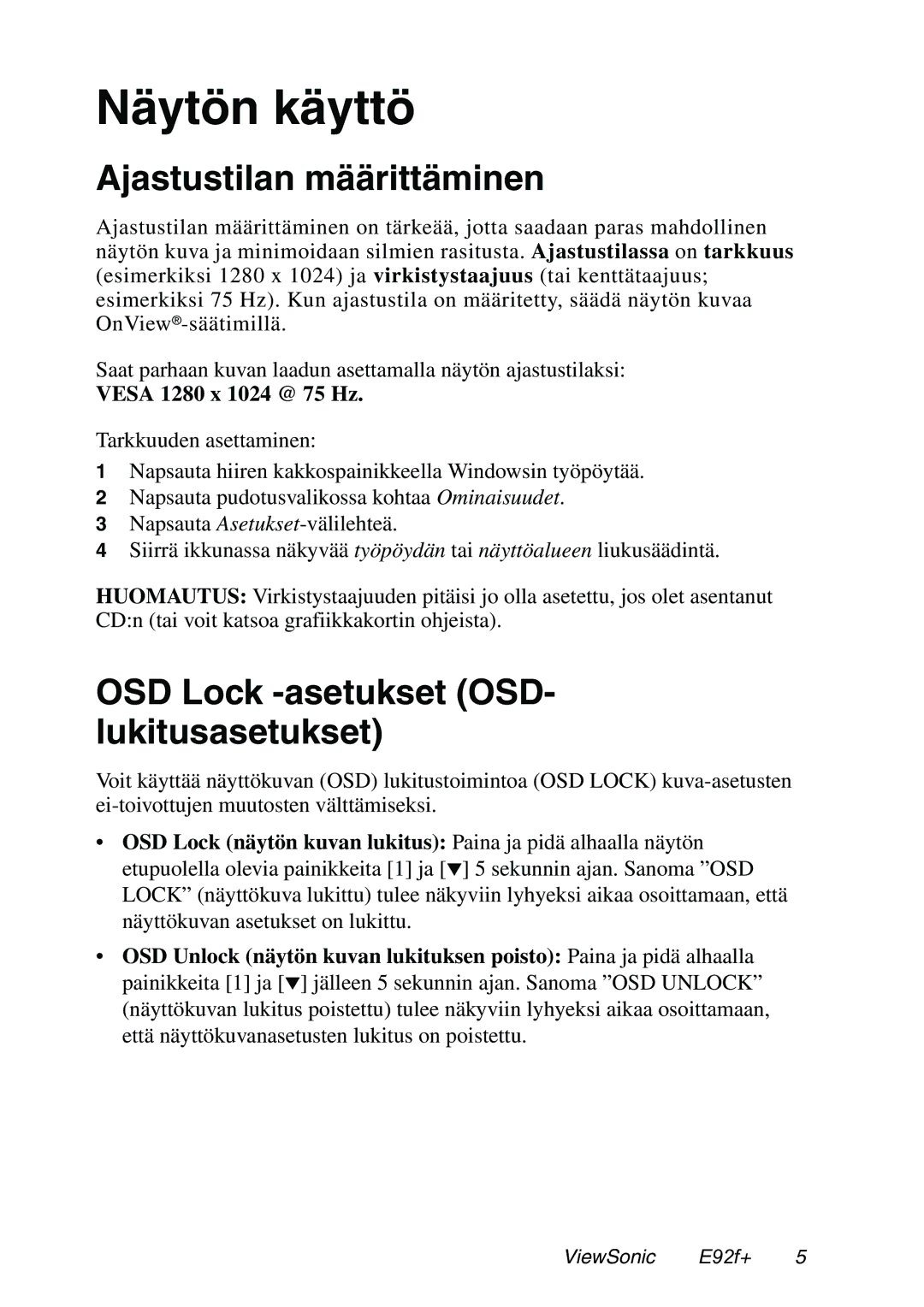E92f+SB, E92F+ specifications
The ViewSonic E92F+ and E92F+SB are standout offerings in the realm of budget-friendly CRT monitors, designed to cater to the needs of both home and office users. These monitors offer a blend of reliability, efficiency, and a solid performance that continues to appeal to enthusiasts of traditional display technology.One of the primary features of the E92F+ and E92F+SB is their impressive 19-inch screen size, which provides ample real estate for multitasking, gaming, and media consumption. With a maximum resolution of 1280 x 1024 at 75 Hz, these monitors ensure crisp and clear images, making it suitable for a range of applications from document processing to graphic design.
An impressive characteristic of the E92F+ is its flat screen technology. This design minimizes distortion and glare, resulting in an enhanced viewing experience. It allows users to enjoy sharper images and improved color fidelity, addressing common issues found in older CRT models. This technology is complemented by an anti-glare surface, making it easier for users to work for extended periods without visual fatigue.
The E92F+ and E92F+SB also stand out due to their advanced color management capabilities, allowing for accurate color representation. The capability to adjust contrast and brightness settings further tailors the visuals to suit user preferences, ensuring vibrant and true-to-life colors.
Switching to connectivity, both models include a standard VGA input, making them compatible with various computers and laptops. This versatility is especially appealing to those who may have older systems or were looking to upgrade their display without investing in entirely new hardware.
Furthermore, the build quality of ViewSonic products is well-renowned, and the E92F+ and E92F+SB are no exception. Designed with durability in mind, these monitors can withstand the rigors of daily use, making them a reliable choice for both personal and professional environments.
In summary, the ViewSonic E92F+ and E92F+SB are ideal CRT monitors for users who appreciate traditional display technology. Their combination of flat screen design, impressive resolution, and robust color management makes them valuable tools in a wide range of settings. Whether for work or entertainment, these monitors deliver reliable performance and quality that stand the test of time.