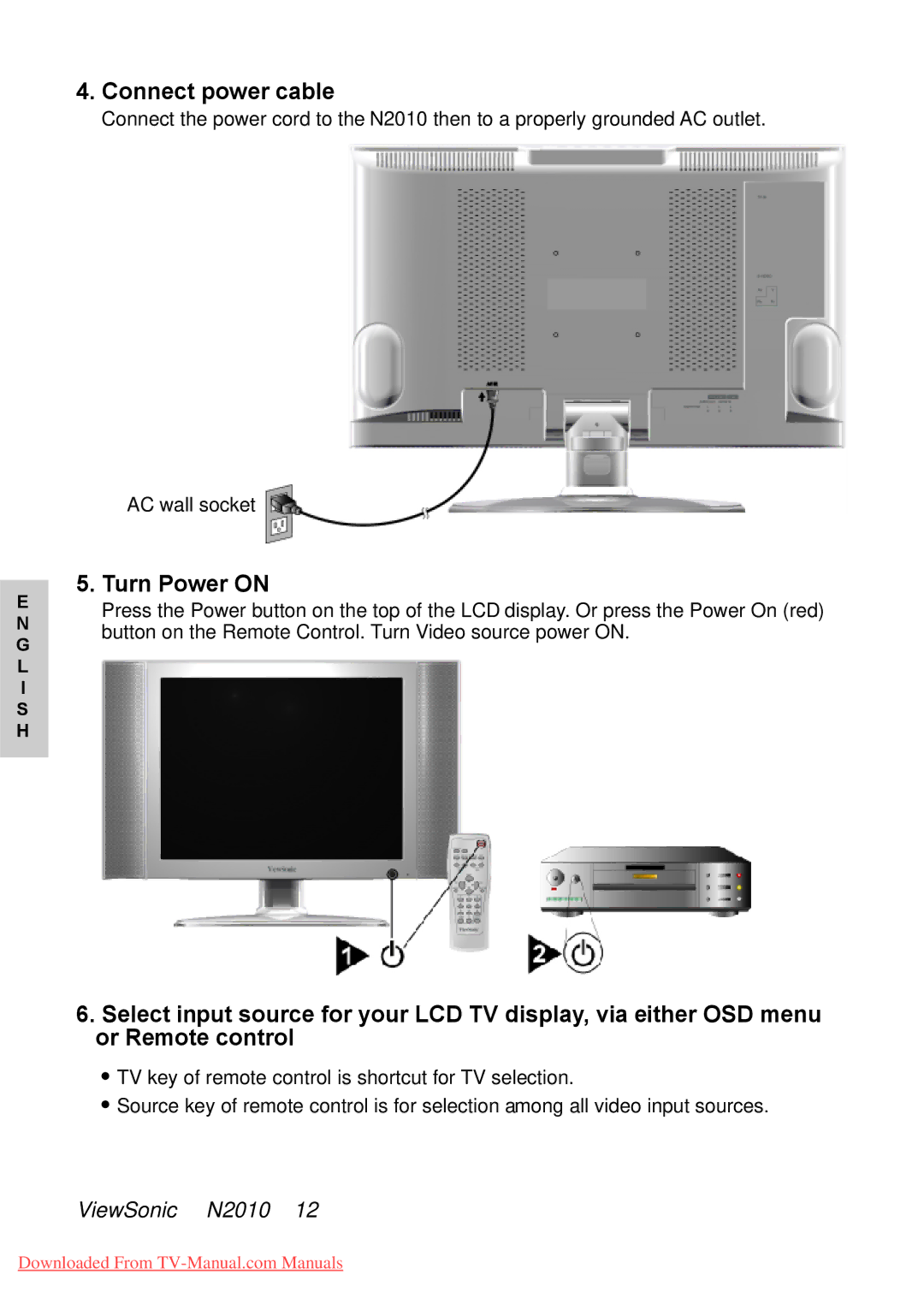N2010 specifications
The ViewSonic N2010 is a cutting-edge 20-inch digital signage display designed to provide versatile solutions for a variety of commercial and professional environments. Combining modern aesthetic with advanced technology, this display is perfect for businesses looking to enhance their customer engagement through dynamic visual communication.One of the standout features of the N2010 is its Full HD resolution of 1920 x 1080 pixels. This allows for sharp images and clear text, making it ideal for displaying promotional content, menus, or information. The brightness level of 250 cd/m² ensures that the display remains vibrant and visible in bright indoor environments, which is particularly important for retail settings.
The N2010 utilizes LED backlighting technology, which not only enhances energy efficiency but also extends the lifespan of the display. With a typical lifespan of up to 30,000 hours, businesses can rely on the N2010 for consistent performance without the need for frequent replacements.
Connectivity options are abundant with the N2010, featuring multiple input ports including HDMI, VGA, and USB. This variety allows for easy integration with various devices such as media players, computers, and streaming devices, providing users with the flexibility to choose their preferred content source.
The display supports multiple orientation modes, including landscape and portrait, enabling businesses to adapt their content presentation based on specific needs. Whether it is for traditional advertising or interactive displays, the N2010’s versatility caters to any requirement.
Furthermore, the ViewSonic N2010 is equipped with integrated scheduling software, enabling users to automate content playback at specific times and dates. This feature is particularly beneficial for businesses that want to ensure their messaging remains timely and relevant without the constant need for manual updates.
Overall, the ViewSonic N2010 stands out as a reliable and innovative choice for digital signage solutions. Its combination of high-definition display, versatile connectivity options, and user-friendly features makes it a valuable asset for businesses aiming to enhance their visual presence and engage their audience effectively. Whether used in retail spaces, corporate settings, or events, the N2010 is designed to deliver outstanding performance and visual excellence.