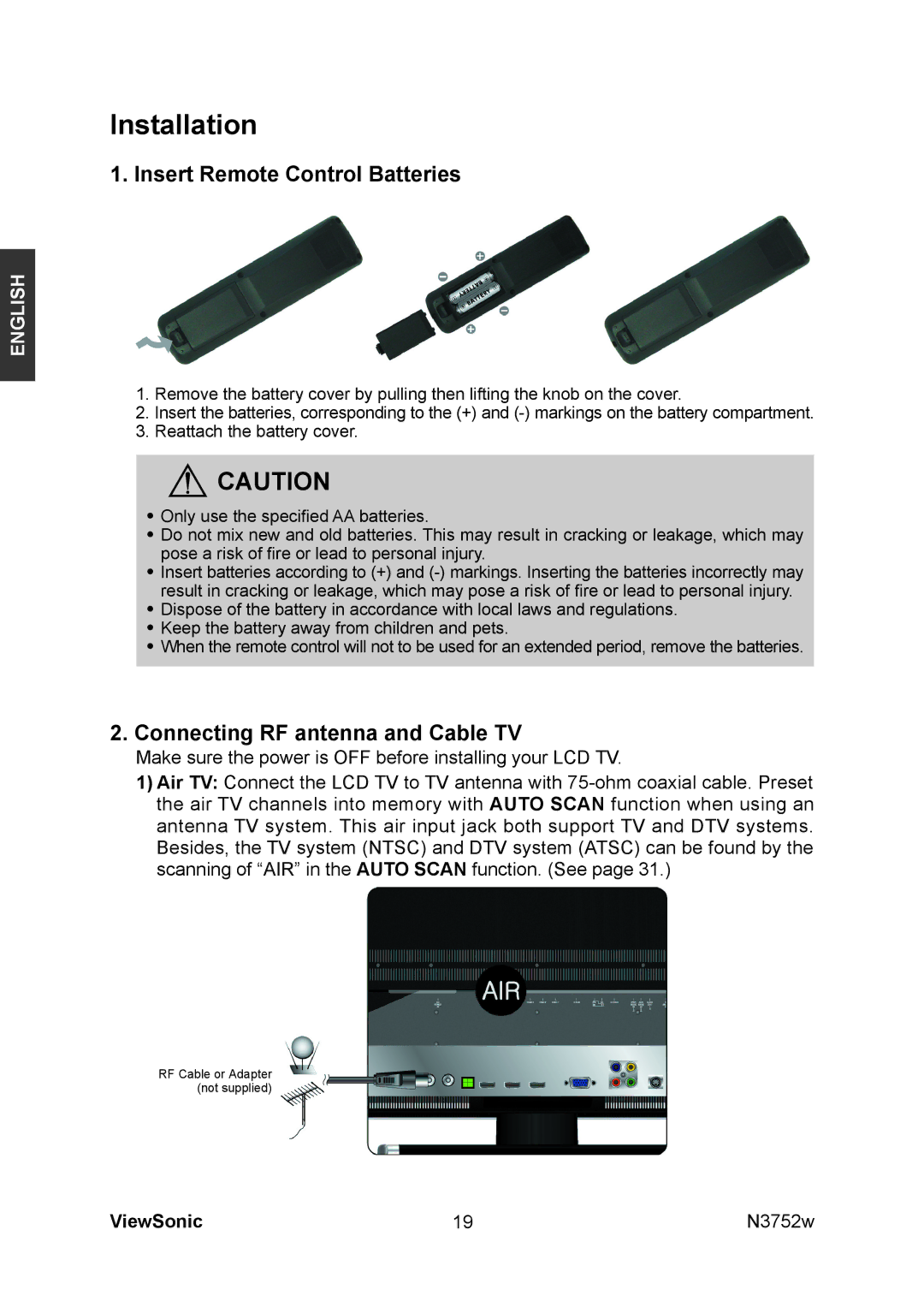N3752w specifications
The ViewSonic N3752w is a high-performance 37-inch LCD television that brings exceptional viewing experiences to any home or office setting. Known for its sleek design and advanced technology, the N3752w combines style with functionality, making it an attractive addition to modern living spaces.One of the standout features of the N3752w is its stunning high-definition display. Equipped with a resolution of 1366 x 768 pixels, it delivers vivid images and rich colors that enhance the overall viewing experience. Whether you are watching movies, playing video games, or enjoying your favorite TV shows, this television ensures sharp visuals and true-to-life color reproduction.
The N3752w also incorporates ViewSonic's proprietary technology called Vivid Color, which enhances color accuracy and provides a wider color gamut. This feature allows users to experience the full spectrum of colors, resulting in more realistic images that bring content to life. Coupled with a high dynamic contrast ratio, the television excels in producing deep blacks and bright whites, further improving picture quality in various lighting conditions.
Connectivity options are abundant with the N3752w, offering multiple HDMI ports, component and composite inputs, and a VGA input for connecting a computer. This versatility allows users to easily connect a variety of devices, including gaming consoles, Blu-ray players, and streaming devices, making it a perfect choice for an all-in-one entertainment hub.
In addition to its impressive display and connectivity, the N3752w features built-in speakers that deliver clear and immersive audio. The integration of SRS TruSurround technology enhances the sound quality, providing a more engaging and cinematic experience. Whether you're hosting a movie night or enjoying a casual gaming session, the audio performance complements the visual richness of the television.
For users looking for energy-efficient solutions, the N3752w is designed with eco-friendliness in mind. It adheres to energy-saving standards, helping to minimize power consumption without compromising on performance.
In conclusion, the ViewSonic N3752w is a versatile and high-quality LCD television that stands out for its impressive display, vibrant colors, and comprehensive connectivity options. With its advanced technologies and user-friendly features, it offers a dynamic viewing experience suitable for any environment.